Favicon Transparency Issue
-
Hello fellow Vivaldi enthusiasts! I wanted to reach out to this community for some assistance. I absolutely love the Vivaldi browser - it's fantastic and I can't even imagine browsing the internet without it. The level of customization and full control it offers is like having superpowers while using the internet!
However, I've noticed one thing that gives me a little bit of a weird feeling. I'm not sure why, but the browser doesn't show the transparent favicon of the active tab, whereas the other inactive tabs have great transparency. On the active tab, we have a ghost effect on the favicon. It's not a big deal, but it does bug me a bit.
I've attached some images for your reference to show the transparency issue on the active tab. I was wondering if anyone else has experienced this issue or if there's anything I can do to make the favicon of the active tab appear transparent like the others. I would greatly appreciate any help or suggestions. Thank you in advance!
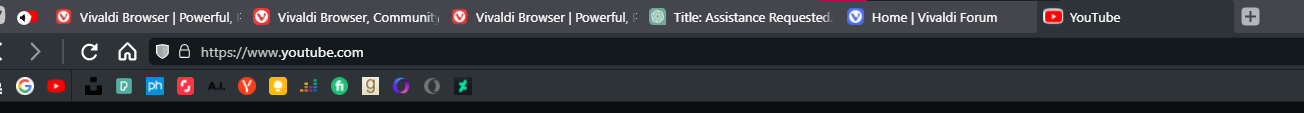


-
@wajahatkhan Modification with a CSS to change the browser UI:
.transparent-tabbar .tab-position .tab.active .tab-header .favicon:not(.svg), .theme-dark .tab-position .tab.active .tab-header .favicon:not(.svg), .acc-dark.color-behind-tabs-off .tab-position .tab.active .tab-header .favicon:not(.svg) { filter: none; }That worked for me in the past.
Please test if it is what you need.
To activate this:
- Copy code
- Save in file with name custom.css
- In Explorer open %LOCALAPPDATA%\Vivaldi\
- Create folder
UserCSS - Copy custom.css into UserCSS\
- Open in Vivaldi address field the address
vivaldi://experiments - Enable "Allow CSS modifications"
- Close tab
- Open Settings → Appearance
- At "Custom UI Modifications" hit "select Folder…"
- Select the folder created in point 4
- Close Settings
- Restart Vivaldi
-
Thank you so much @DoctorG for sharing the CSS code. That was a little tricky plus I didn't know that we can customize with CSS even. That's fantastic. It did work though, by resolving my transparency issue. Thanks again for the help. It was great.
-
@wajahatkhan my pleasure

