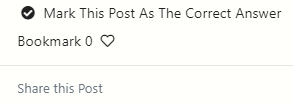Unsolved Download panel keeps opening
-
Hello,
I have switched to the latest 64 bit version yesterday.
Ever since this change, when I open the browser, it opens with opened download panel. The panel is empty, no both finished and unfinished downloads are present. It also maintains its rather annoyingly big width. Whatever I do, I do not seem to be able to change anything. I can change the width, I can close the panel or the sidebar completely... After I close and open Vivaldi again, the download panel is back.
Thanks in advance for your help.
Martin -
@Tronmkiheda Check for these two options:
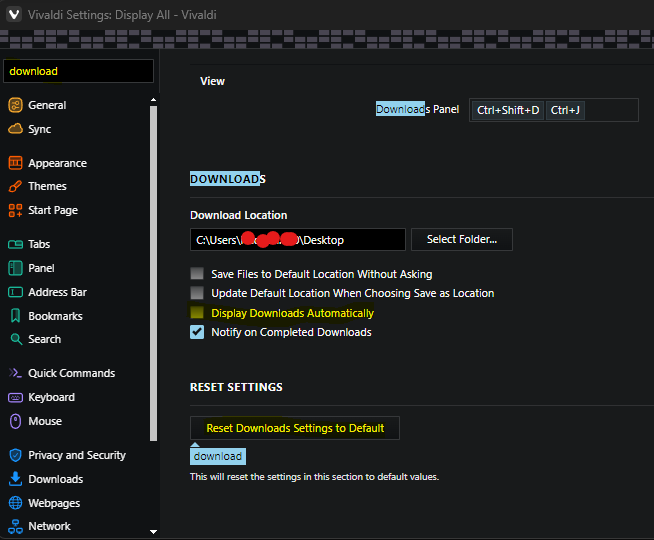
Also, what you mean with
I have switched to the latest 64 bit version yesterday.I don't think installing a 64bit build over a 32 build is a good idea... if you mean an update could be ok.
For width, enable this:
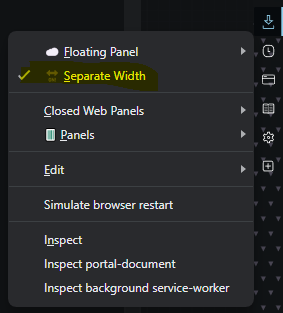
-
Alas, that did not help. Thank you anyway.
And yes, I did install 64bit over 32bit and then removed 32 bit. -
No need for any new answer. I reinstalled the browser. Thanks
-
@Tronmkiheda Tip: To mark a thread as resolved:
- Select the three dot vertical menu of the post that resolves the question (your own last post in this case).
- Select the checkmark saying Mark This Post As The Correct Answer.