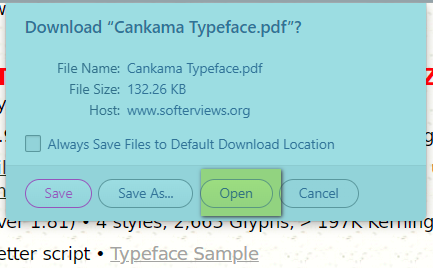PDF File doesn't open with PDF-XChange Automatically
-
In Windows10 I've associated PDF files with PDF-XChange. Using Chrome, Firefox, Brave, etc. when I click on a PDF file it automatically downloads the file and then opens it with PDF-XChange as desired. I haven't found a way to get Vivaldi to do that however. When I click on a PDF in Vivaldi, it automatically downloads the file as expected but then does not open it. I must manually click on the download to open it.
Can someone tell me how to get around this?
Thanks.
-
@Micawber This works for me:
- Disable the PDF Plugin in Settings, Webpages
- Associate PDF files with PDF-XChange from Windows Explorer. Check that double-click opens PDF files from Explorer.
- In Settings, Downloads, clear all checkboxes
- Click any link to download a PDF file.
- Select Open from the dialog that appears.
-
That all makes things worse. Now I have to tell it where to store the file each time, and then still have to manually open the file in XChange. Not just for the first PDF opened, but for all now. Plainly I've misunderstood some step.
-
@Micawber They will be saved in your default download folder.
-
Saving them in my default folder was not the original problem. It's that they are not automatically opened by XChange once they're saved. As I mentioned, works fine in Chrome, Firefox, Brave & Edge so I know Windows is properly configured. Just does not work in Vivaldi.
-
@Micawber It should work fine in Vivaldi too, if you follow the same method as I did.
What are your Windows and Vivaldi versions?
-
Everything should be current.
Windows10: v. 10.019044 Build 19044
Vivaldi just downloaded today: 5.7.2921.65 -
-
I don't know what's going on, but there's a popup that demands I download some font and it completely blocks whatever note you sent.
-
Note that when I click "open" the file does indeed open where it should. However I have to do that for every PDF that I download.
Not something I want to do when I download 30 PDFs at a time. And not something required in the other browsers.
-
@Micawber Please share a link to a page from where you are downloading PDF files.
-
Immaterial. I've downloaded from ValueLine (must have a subscription) also from the Wikipedia web page on PDFs (search Wiki for PDF) which has a bunch of them available to download at the bottom also from various other spots. All work the same.
Here's a test site:
https://www.americanexpress.com/content/dam/amex/us/staticassets/pdf/GCO/Test_PDF.pdf -
@Micawber The link is broken.
-
Just realized that and edited it. Works now for me.
-
@Micawber Yes. The PDF file opens fine for me, too.
Does this solve your problem? If so:
Tip: To mark a thread as resolved:
- Edit the first post
- Open the dropdown on the Submit button and click the radio button saying Ask As Question
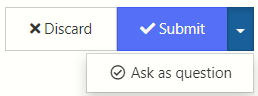
- Submit the post again
- Select the three dot vertical menu of the post that resolves the question
- Select the checkmark saying Mark This Post As The Correct Answer
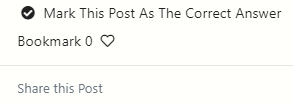
-
@Pesala No, you still haven't addressed the problem that the file does not automatically open in XChange.
I've always been able to download files. The problem is that they don't open unless I manually intervene.
I won't be at my computer for the rest of the day.
-
-
I have had the same requirement: Use PDF-Xchange instead internal viewer.
Unchecked the option:
Use internal pdf-Viewer
like described.Works fine.
I was asked open or safe dialog.
I click open and it is automatically safed into my default download folder and opens then automatically in pdf-X-Change.Win10 21H2
Vivaldi 6.0.2979.11KR MichaelFranziskus