Adding support for Jpeg XL (JXL) images
-
Quite recently, support for JXL images was dropped by chromium devs. Back then, we had to enable the "experimental flag" in
vivaldi://flags.I really wanted it to be supported in Vivaldi, as for now JXL is the image format giving the absolute best compression ratio for high quality (and lossless).
In addition to that statement, JXL has another great pro: it can recompress losslessly JPG to JXL, with space savings around 15 to 20 % of the original file.I can argue and write many more arguments to "why Vivaldi should consider adding JXL support", don't hesitate to ask.
Another point is that JXL support could be another capability that separates Vivaldi from the rest of the almost indistinguishable pack of Chromium clones, so it might be something that Vivaldi would consider once they see some end user interest and a request ticket.I know adding JXL support will increase the amount of maintenance, but if it can reassure, the code before the merge (for dropping JXL support) is still available, and I also see several navigators supporting JXL natively (for example Waterfox).
Chromium devs did NOT even listen to the hundreds of comments asking not to drop it. I'm not alone wanting support in my browser, but there are also the representatives of these companies: Facebook, Adobe, Intel, Video Electronics Standards Association, The Guardian, Flickr and SmugMug, Shopify, the Krita Foundation, Serif Ltd,...
Please read these comments: https://bugs.chromium.org/p/chromium/issues/detail?id=1178058#c16 (the one pointed by this URL is from a representative of Facebook). If you don't want to read them all, Wikipedia Jpeg XL article lists all of them.I use JXL images daily, and I know I'm not the only one willing to have JXL support.
JXL support and usage is growing. Growing slowly, but still growing.Thank you for your time, your help, and I wish really hard that my message will be read.
-
@TheBigBadBoy Currently Vivaldi has no resources to add a format like JPEG XL which is not existing in Chromium core.
-
@TheBigBadBoy IrfanView 32-bit supports JXL images. It does improve on compression, but loads more slowly. That would only be noticeable on very large images.
-
@TheBigBadBoy What websites are you using that use the JPEG XL format it's not really a big thing online as far as I can see. The only places I know of that might use it are snooty art galleries that could have as easily just used PNG instaed
-
@Athlonite That's beginning to be chicken and egg problem.
You cannot expect many websites to use JXL images if browsers don't support it...
That's why it would be great to add support: to increase the usage by allowing user to use it more easily.
For now, I personally only use JXL through Discord (to share with my friends and see their works).
I also know that if a browser support both AVIF and JXL images, Shopify (which is a particularly big-name site) will serve JXL images.
See this website for example https://www.tentree.ca/pages/about.Another great Chromium-based browser named "Thorium" supports natively JXL images (see here for differences between Thorium and vanilla Chromium).
-
There are also ways to "more easily" restore JXL support in chromium-based browsers.
See here to know what Thorium used to re-enable JXL support : https://github.com/Alex313031/thorium-libjxl (BSD license).
Or here for another patch (which I don't really know the license - if any): https://github.com/OpenMandrivaAssociation/chromium-browser-stable/blob/master/chromium-restore-jpeg-xl-support.patch .
-
Big update !
Safari 17 Beta added support for JPEG XL !
https://developer.apple.com/documentation/safari-release-notes/safari-17-release-notes
As we can see here:
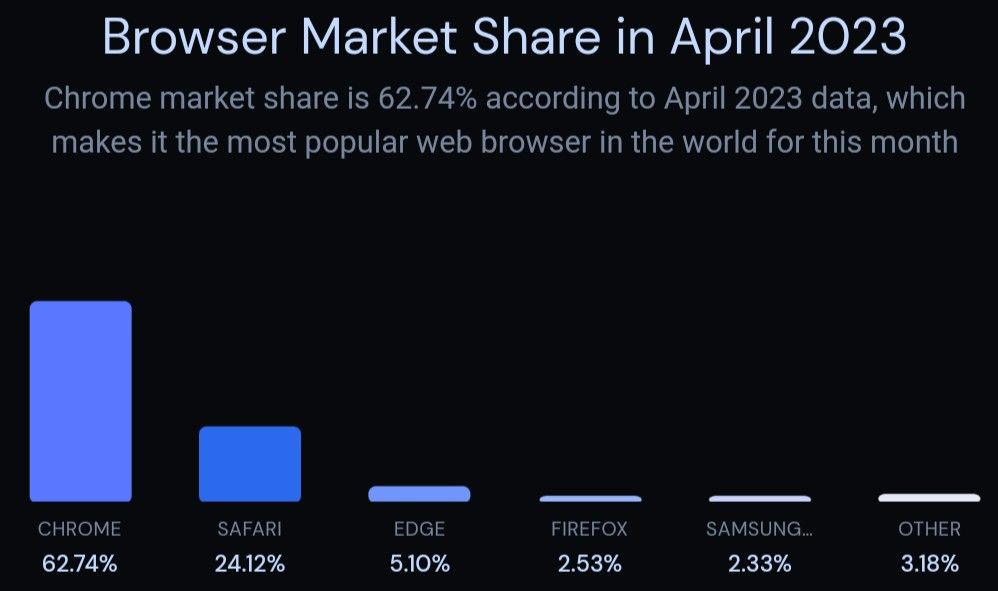
Safari represents almost a quarter of all browser users, and this is doing a big boost to the current state of JXL.I would be really happy if Vivaldi developpers reconsider adding JPEG XL to Vivaldi, as it only needs a few patches from the messages above (still up to date), and it will also help to extend the support of the format (and, who knows, perhaps will change the minds of chromium devs for removing that support).
I hope this message will be read.
-
Nice!
-
This post is deleted! -
@kumaransh It seems that this would require the Chromium code to be updated with each release to maintain support.
Are there any major websites that actually use this format?
WebP is widely supported and gives better compression than Jpeg XL in my test. I opened a JPG image, which IrfanView detects was saved with a compression/quality value of 81 (so quite high quality).
I saved it from IrfanView, using the same values in Jpeg XL and WebP formats. These were my results.
- Original JPG = 982 KB
- JPG XL = 618 KB
- WebP = 576 KB
Both converted files seem slightly blurry to my old eyes. That is not a bad thing, some artefacts are smoothed out.
I saved these zoomed in details using lossless PNG format for a fair comparison.



-
Thanks for bringing up the idea of adding support for Jpeg XL (JXL) images in Vivaldi!
-
Thanks for sharing your thoughts on adding support for Jpeg XL (XXL) images in Vivaldi. It sounds like a fantastic idea, especially considering the impressive compression ratio and the ability to recompress JPG files with space savings.
Having JXL support could indeed set Vivaldi apart and offer users even more flexibility and efficiency when dealing with images online. If you need any more arguments to make your case, feel free to share – we're all ears!
And hey, while we're on the topic of image optimization, have you checked out compress jpeg? It's a handy tool for reducing file sizes without compromising quality, which could complement JXL support nicely. -
Adding support for JXL images in Vivaldi sounds like a great idea, especially with its superior compression and ability to save space by recompressing JPGs.
It could also help Vivaldi stand out among other browsers. If you're looking for tools to optimize images in the meantime, you can try online JPEG Compressor to reduce file sizes without losing quality. -
 ️Vivaldi uses Chromium core. Vivaldi Team has no resources to add own JPEGXL decoder.
️Vivaldi uses Chromium core. Vivaldi Team has no resources to add own JPEGXL decoder.
Check state of implementation in Chromium core in last comments at ⇒ https://issues.chromium.org/issues/40168998 -
Thanks for explaining. I understand that Vivaldi depends on Chromium. Hopefully, they add it soon.
For now, I'll keep using online tools like JPEG Compressor to make images smaller.
