BUG View toolbar settings aren't toggling their `show/hide` status
-
Sorry for brevity
The view toolbar settings aren't toggling their
show/hidestatus when used - seems like a bug to me
If someone can confirm unexpected behaviour then I'll report it
Regards
-
@ldexterldesign It’s not supposed to say “show,” mine just state the element name. Have you edited your menus? Maybe that’s macOS specific though.
-
Thanks for reply
I used the "Restore default menu" button and no changes:
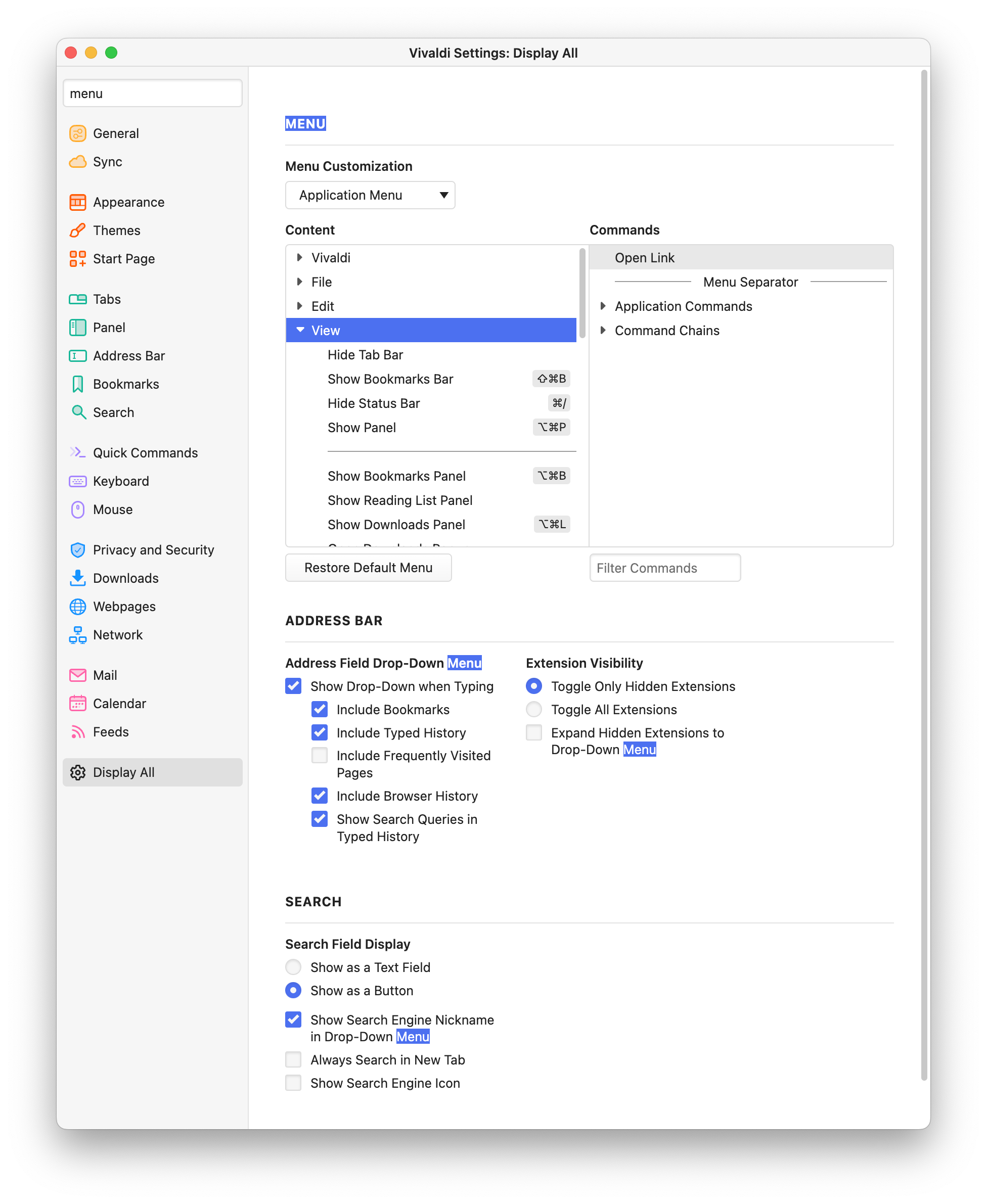
Will wait and see if anyone else in macOS can reproduce..?
Cheers
-
@ldexterldesign You can add your own shortcuts to the menu...from the Appearance section of Vivaldi's Settings:
Select the menu item, and add your preferred key combo

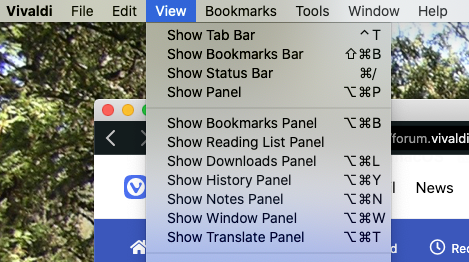
-
@OakdaleFTL thanks for pointing that out but don’t want to and shouldn’t have to for this issue
-
I see the same Show Translate Panel option on macOS and observe:
-
it toggles between hiding and showing the panel when selected
-
the menu text remains Show Translate Panel regardless of toggled state
-
all the Show … menu options exhibit the same behaviour
-
-
Oh, I see... You want the menu entry to toggle between "Show" and "Hide"! (Like "Pin" and "Unpin" do in the context menu for a tab...)
Sorry, I don't know how to do that.
-
@yojimbo274064400 thanks for reply, seems like a macOS bug then - menu items should read ‘Show [feature]’ when the feature is hidden and ‘Hide [feature]’ when the feature is shown
I’ll report it
Cheers
-
@ldexterldesign Or -perhaps- add it to the Desktop Feature Request forum...

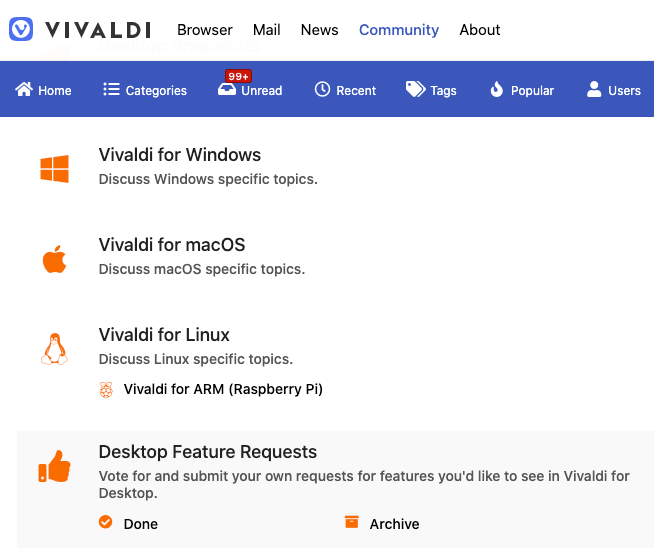
-
@OakdaleFTL it’s a bug not a feature request, it used to work
-
It toggles. If „Show E-Mail Panel“ is toggled on it says „Hide …“, when toggled off it shows „Show …“. German einblenden/ausblenden. This with all pannels. But only when triggered via the Menu.
Edit: Sometimes it works, sometimess not. The Reading-List and Bookmarks-Pannel has some difficulties.
Edit/Edit: Sometimes E-Mail -Pannel, or others are open, it says „Show“ and hides when toggled. -
VB-96064
-
If you're reading and agree then please vote up (e.g. +1, like) the original post and/or reply so it increases visibility and/or the chances of being fixed
Cheers
-
This post is deleted! -
@ldexterldesign Do you have access to a Mac version that exhibits the behavior you remember?
(I just checked a 5.3 version on El Capitan and the View menu entries don't change...)
