Can't setup outgoing Vivaldi mail in Android BlueMail
-
Hi, I'm huge fan of Vivaldi!
I wanted to put Vivaldi mail to good use by adding it to my "mail library". I have Vivaldi webmail for a long time, but never used it.
Since there is no Vivaldi mail Android app in using best one out there: BlueMail (btw you'll have to work hard to make me abandon it, since Vivaldi built-in client is nowhere near usable for me XD). I was trying to set up Vivaldi webmail there. While incoming mail passed apps test correctly, with outgoing I have much trouble. I'm sending available options. Can you give me hint what I need to do?
Thx in adv
V ️4ev
️4ev
 )
)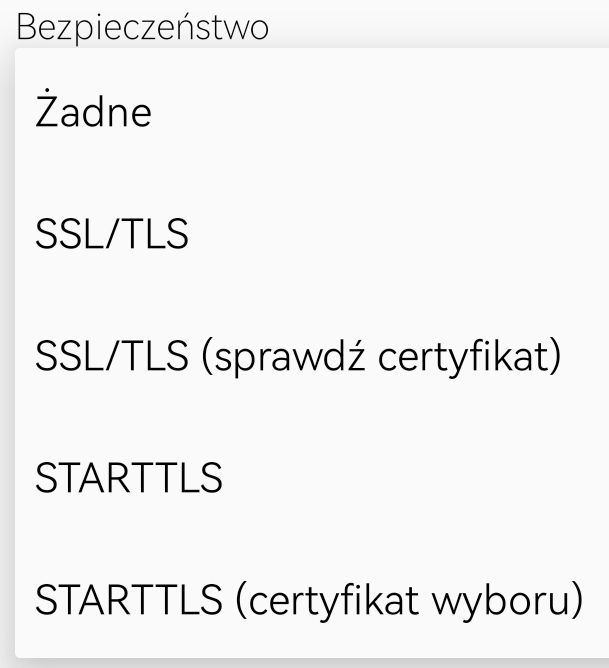

-
@Qbi-Wan Hi, I just tested this on my Android device, installed BlueMail and added the Vivaldi mail account.
Just entering my email address and password on the new account screen it automatically detected the needed settings as:
Security: SSL/TLS
Port: 465
Auth: AutomaticSending email over SMTP to my Gmail account then worked.
It is almost always better to let the client auto-detect the server settings, most mail services support this.
Please also read the client documentation here:
https://help.vivaldi.com/services/webmail/setting-up-vivaldi-mail-in-a-mail-client/ -
@Pathduck lol, it worked

Yeah, problem is that my experience is just the opposite: I almost never succeeded with auto detect. That's why I always deselect it.
Also that proves there is error on linked site (thx for linking it but I was already using it ), since requested server is SMTP, but data you provided is identical to one claimed to be as SMTPs.
), since requested server is SMTP, but data you provided is identical to one claimed to be as SMTPs.
Thx though for informing that auto detect works just fine here
-
@Qbi-Wan No worries

since requested server is SMTP, but data you provided is identical to one claimed to be as SMTPs.
You're mixing up the TCP/IP network layers here. SSL/TLS is a transport-layer protocol, while SMTP is application-layer.
