Fixes and improvements – Vivaldi Browser snapshot 2914.3
-
@ian-coog: I've also noticed this...especially so with uBlock Origin and "Enhancer for Youtube"
-
@jakedfw: This is also happening to me.
-
@Pathduck I think it worth to be asked as a feature too.
I played with css selectors of material design knobs in past and should be quite simple and secure to revert this ugly choice from the POV of a chromium developer (vivaldi team).
Probably even safer to just invert the color. So enabled status become white when ON. -
If have an undocked developer console, the mobile part isn't working anymore.
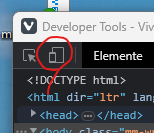
With a docked console everything is OK.
This bug is an fixed old bug coming again in this version.
VB-94893
-
@Icehawk_de Thanks, i confirmed the bug now.
-
@vulture: confirmed bookmark panel too wide
-
If I have one not private window open and in a private window with e.g. a video running in full screen mode and close the private window with cmd+w in full screen mode, it not only closes the private window but also tears down the not private window. However, Vivaldi has not crashed.
-
Is there any way to activate extensions with service worker script (inactive)?
-
@Gregor said in Fixes and improvements – Vivaldi Browser snapshot 2914.3:
Is there any way to activate extensions with service worker script (inactive)?
Unfortunately, the VIVALDI team has not yet commented on the current situation of MV3 extensions after the migration to kernel 110.
If you are ready to edit the service worker file, you can read how extension developers are trying to work around this problem:
Persistent Service Worker in Chrome Extension. -
@kichrot It's strange because it even affects google's extension like https://chrome.google.com/webstore/detail/picture-in-picture-extens/hkgfoiooedgoejojocmhlaklaeopbecg
I don't know how to activate it even though it is turned on. -
@Gregor said in Fixes and improvements – Vivaldi Browser snapshot 2914.3:
@kichrot It's strange because it even affects google's extension like https://chrome.google.com/webstore/detail/picture-in-picture-extens/hkgfoiooedgoejojocmhlaklaeopbecg
I don't know how to activate it even though it is turned on.I believe that it is a bug of kernel 110.
VIVALDI developers clearly rushed the transition to kernel 110.
I think that VIVALDI developers should not release stable release 5.7 on 110 kernel, without solving existing problem with MV3 extensions.
And, I recommend you to roll back to the previous snapshot, so as not to waste your nerves. -
@kichrot
Hi to explain why Vivaldi jump always two Chromium versions was the Chromium project change the release cycle to64 weeks. (Weeks edited)
The Vivaldi team cant fix all issues in this time frame.
Chrome stable 110 release day is February 1, 2023.
I installed uBlock Origin today on a 5.7 build to confirm your bug report VB-94827.Cheers, mib
EDIT: Confirmed, brightness extension.
uBlock is running fine. -
@iAN-CooG @kichrot @Gregor Just wanted to point out that the service worker going inactive is normal and the intended behavior for MV3 extensions.
For MV2 extensions, you could have a persistent background script that was always running, but MV3 changed it so it is only runs when needed. You put listeners in the service worker that bring it active again with things like events or messages from other scripts in the extension.
Not saying there aren't any issues with it failing to reactivate when needed in this Snapshot, but it is normal for a properly functioning extension to show the service worker as inactive with MV3.
Here is a screenshot of a working extension on Vivaldi version
5.6.2867.62:

-
@nutcracker said in Fixes and improvements – Vivaldi Browser snapshot 2914.3:
The top strip-line in speed dial containing speed dial, bookmarks, history etc. is pain ugly, white an uniform. Why can't it be transparent with the background covering it?
Check out this CSS mod. It should give you what you are looking for.
https://forum.vivaldi.net/topic/47116/transparent-startpage-navigation-bar-configurable
-
@nomadic
Hi, for the extension I tested one have to click on the extension button to reactivate it.
It may work for some extensions but for this one controlling the brightness of a page this timeout makes it unusable.
Interesting how Chrome 110 will manage this.Cheers, mib
-
@mib2berlin That sounds like it is working properly in terms of reactivating the service worker. Did you compare the behavior to the same extension in the stable version? It should show as inactive as well.
The brightness of a webpage would likely be handled by a content script rather than the background service worker. The service worker might only be activating to handle some API call that isn't allowed in content scripts.
Can you share the brightness extension url? I can take a look.
-
@nomadic
Sure: https://chrome.google.com/webstore/detail/adjust-screen-brightness/bcjiagkgnilmcngacjlfhmpdmbhbjcah
I removed it immediately but can test again if needed.Cheers, mib
-
@mib2berlin Just checked between Stable
5.6.2867.62and Snapshot5.7.2914.3and saw the same exact behavior, but it appears the extension is working properly for me on both.I had to initially set the extension to dim the page on both, but it worked automatically after that even though the service worker stays inactive as expected.
I made a recording of both working. Snapshot is on the left and Stable is on the right:
Recording

Edit: I did load the extension as unpacked in the recording because I was looking at the code, but I also don't have a problem when loaded from the store. The test was mostly to show that the service worker can and should go inactive.
-
@nomadic
I cant remember but I open different pages and it stopped working.
Will check tomorrow again.Cheers, mib
-
@mib2berlin I may be mis-remembering but I'm pretty sure Chromium changed from a 6-week schedule to a 4-week release cycle. This pretty much forced Vivaldi into an 8-week rhythm with numerous "minor" updates of stable.
