Constant annoying "Website is not secure" on HTTP pages
-
Hello
Is there any way to disable this, as this is extremely annoying. I REALLY DONT CARE if site has HTTP or HTTPS protocol, as most pages that i visit once mostly has only HTTP connection, and there is NOTHING i can do about the fact what protocol website uses.
But clicking every GODDAMN TIME to visit site is frustrating at best.
And please, i just want a solution, not people telling me how not secure visiting HTTP pages is. -
@floyt The warning in address field, when you visit http://...... pages in WWW, can not be removed by a setting.
//EDIT: Ah, ok, i forgot a modification pacthes as Pathduck mentioned.
-
@floyt Hi, if you mean this in the address bar:

Yes, this is unfortunately the kind of hand-holding pandering to users feeling of "insecurity" inherited from Chromium. There's no option to turn it off, but it can be hidden with some simple CSS modding:
/* SiteInfo hide EV/Not Secure text */ .SiteInfoButton .siteinfo-text { display: none; }For more guidance on how to mod Vivaldi please read the following helpful topics:
Guide - Modding Vivaldi
Inspecting the Vivaldi UI with DevTools -
Oh and if you want a nice Vivaldi logo on non-HTTPS sites instead of the stupid "Info" icon, use this:
/* SiteInfo V logo */ .SiteInfoButton.internal svg path, .SiteInfoButton.warning svg path { d: path("M10.4 5c-.4-.8 0-1.8 1-2 .7 0 1.5.4 1.6 1.2a1.4 1.4 0 0 1-.2 1l-4 7c-.3.5-.7.8-1.2.8-.6 0-1-.2-1.3-.7L3.8 7.8 2.2 5c-.5-.8 0-2 1-2 .7 0 1 .2 1.4.7l1 2 1 1.4a2 2 0 0 0 1.7 1.5 2.2 2.2 0 0 0 2.3-2V6c0-.3 0-.6-.2-1z"); }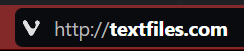
-
Thanks for replies guys. I was saying more about the page that displays on enttering HTTP sites that require clicking "go to website". The thing i want to do is Vivaldi just opening site, not pestering me every time.

-
@floyt info.cern.ch has no vorrect certiicate for the subdomain.
If you see such page just type blindly
thisisunsafeand it is unblocked. -
@DoctorG
Is there anything i can do about it from my end, to not have to click on it every time?
-
-
Use the non-HTTPS site:
http://info.cern.ch -
Turn off the setting to upgrade HTTP to HTTPS in Settings > Address Bar:

-
Tell the people at CERN to fix their certificate to give a valid value to its Common Name
Apparently even nuclear physicists can't get it right

-
-
Why do people use https on http://info.cern.ch ?
Page says "http://info.cern.ch - home of the first website" - the first cern website never had SSL! So why do you use it?
You can only use SSL on sites which really provides.Forcing SSL by browser setting or extension is a pseudo-security nonsense.
-
@Pathduck
Disabling "always use secure connection" apparently did it. No more annoying notifications. THANKS.
-
@DoctorG I wasn't aware that my browser forced such settings by default. It was just the first site that poped up in google search by term "http website", just to provide screenshot of a problem.
-
@floyt said in Constant annoying "Website is not secure" on HTTP pages:
I wasn't aware that my browser forced such settings by default.
"Always use secure connections" is not enabled by default.
But glad it works for you now

-
@Pathduck
Maybe i set it up at some point, and forgot about it. But thanks for solution anyway.
