Solved Bookmarks performance too slow
-
@mib2berlin said in Bookmarks performance too slow:
@DrMabuse
I guess your bookmark file in your default profile is broken, no idea why.
Export your bookmarks from your default profile as .html file and import it in you clean profile, test.Cheers, mib
No nothing is broken, this is a new problem that's introduced in Vivaldi 5.6, I reported it in another thread about a possible memory leak in Vivaldi.
-
@posto said in Bookmarks performance too slow:
Vivaldi (Desktop) bookmarks become extremely sluggish, probably with increasing number of bookmarks (~4MB export size / ~9500 lines in .html format).
Please fix those bookmark performance issues ASAP as they render one of Vivaldi's core features (bookmarks) basically useless, making users think about switching browsers.
Yes I have the same, with 6000+ bookmarks and the bookmark filesize is about 8MB. However, I have now deleted 2000 bookmarks but it's still slow as hell. On a clean profile with only 10 bookmarks I don't have this problem.
What happens is that when you bookmark a site, RAM usage and CPU usage will go up for about 30 seconds and then goes down once the bookmark has been added. I have imported those 6000 bookmarks in Firefox and bookmarking still goes smoothly. So this is a serious bug in Vivaldi, perhaps they need to indeed stop with generating thumbnails, I don't need them.
-
@noamnotyou said in Bookmarks performance too slow:
@DrMabuse
Did you check that the Bookmarks file went down in size? As I said, mine became 48 times smaller after removing thumbnails.But, right-clicking the tab and clicking Bookmark tab works instantly and opens the popup window which is still as responsive as when I had 0 bookmarks, and after creating it through right-clicking the tab, the shortcut and icon work perfectly.
Plus I think saving thumbnails is unnecessary for a lot of people and we should have an option to disable saving them in the first place...
Yes I think the problem is perhaps caused by the thumbnails which makes the bookmark filesize way too big. Because on Firefox I have no problems, it's very smooth. I noticed that when I right-click on tabs and select ''Bookmark Tab'', the problem is still there (4000+ bookmarks) but somehow it goes a bit quicker when compared to clicking the bookmark icon in the addressbar. I also wonder if this bug was perhaps introduced in Vivaldi 5.6 because they added an option to hide the annoying bookmark dialog?
-
@RasheedHolland
This problem is not at all new, I've had it happen years ago, and it's unlikely there's a memory leak because I would've noticed that since I regularly have multiple windows open for a long time, sometimes for months.Like I said in my first comment on this thread, I modified/deleted a few things and it was fixed, but I couldn't replicate the problem again, it's unclear what circumstances lead to it but easy to fix by just doing what I did or maybe exporting bookmarks, then deleting your history and bookmarks and closing Vivaldi then relaunching it and importing it back.
File size and number of bookmarks seems irrelevant, as I've had it happen with only a few hundreds, but also had no issue with a file size of 108MB and many tens of thousands of bookmarks.
@mib2berlin This is still a problem some users sometimes experience but since we can't find the cause, would it be possible to just add an option/tool to Vivaldi that will fix it automatically?
-
@noamnotyou
Hi, as i mentioned in this or the other thread, one have to report it to the bug tracker with an attached bookmark file (limit is 10MB) or a download link.
If a developer can reproduce it the bookmark file can be analyzed.
If you copy the used bookmark file to a clean profile and it´s all fine then it is may your profile is broken not the bookmark file.
This happen not often but it happen, and no tester can reproduce a reported issue in a clean profile.For information on how to report a bug, see this URL: https://vvld.in/how-to-report-bugs
Once that is done, please share the bug number(beginning with VB-). Thanks.
On the form, you can add your email address. Once submitted, you'll get a confirmation. You can reply to this with any logs or further info.Cheers, mib
-
@noamnotyou said in Bookmarks performance too slow:
@RasheedHolland
This problem is not at all new, I've had it happen years ago, and it's unlikely there's a memory leak because I would've noticed that since I regularly have multiple windows open for a long time, sometimes for months.File size and number of bookmarks seems irrelevant, as I've had it happen with only a few hundreds, but also had no issue with a file size of 108MB and many tens of thousands of bookmarks.
No correct, the memory leak that I mentioned was about high RAM usage of Vivaldi in general, but I also reported the ''slow bookmarking'' problem in that thread, since RAM usage will drop during bookmarking.
But anway, I do believe this problem started with Vivaldi 5.6, I have never seen bookmarking make CPU and RAM usage go up that high for at least 30 seconds, I don't think it was present in Vivaldi 5.4 and 5.5, now it's way worse. I guess I will need to try deleting and importing all bookmarks again, but I have a feeling it won't solve anything. There is something wrong with how Vivaldi is handling bookmarking, especially when your bookmarks file is quite big, let's say 4000+ bookmarks. Has anyone already reported this bug to Vivaldi?
-
@RasheedHolland I just filed the bug report today.
-
The bookmark dropdown has a messy display, it is not sorted alphabetically nor does it remember the latest selections.
For example, I have a folder with the initial letter "A", which should be at the top of the list, basically right at the beginning.
Instead, for some reason, it is almost at the bottom of the list, although I use it nearly daily.It is therefore easier to type the initial letters into the search field. If I insert a bookmark into another folder in between, then the whole game starts again. Again, typing into the search field is the fastest way.
How nice it would be if Vivaldi could remember the 5 most recent folders!
As written above, it was brilliantly good until Vivaldi version 3.7.
Now it's really a negative ad for Vivaldi.
Update:
Is it possible to remove sort of cache somewhere in profile folder to get a new order for bookmarks dropdown menu? -
@Dancer18 Right-click on the Bookmarks Bar and tell us what the sort order is.
For me, the last-used folder is selected when I open the dialog.
-
@Pesala Yes, the last selected folder is pre-selected.
The problem starts where I use a different folder in between and then back to the previous one.
In the screenshot below, the selected folder is in the 4th position. I have never used the folders above (1-3) in the last few months.
It is completely incomprehensible to me why they appear there. Neither an alphabetical order plays a role here, nor my usage history.Up until version 3.7, it was the case that both speeddial and the most recently selected folders (more than one) were displayed. That's exactly what I'd like to see back. The current version is suboptimal, to say the least.
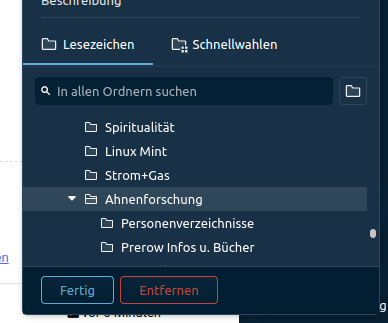
-
@DrMabuse said in Bookmarks performance too slow:
@RasheedHolland I just filed the bug report today.
OK thanks, keep us updated. This is quite a serious bug in Vivaldi, I don't even bookmark any websites at the moment because of the performance hit.
-
New bug in the bookmarks I've noticed. I can't drag move bookmarks around in manual sort mode.
Also just noticed I can't right click the delete the bookmark.
-
-
@DrMabuse said in Bookmarks performance too slow:
@RasheedHolland I just filed the bug report today.
Is there any news on this? I just downloaded the newest Vivaldi 5.6 version, and it didn't fix it. Both CPU and RAM usage still go up, and this is with about 5000 bookmarks. Of course I can try to delete thousands of bookmarks more, but I doubt this will solve the problem. Did anyone check with the Vivaldi 5.7 snapshot?
-
@DrMabuse said in Bookmarks performance too slow:
@RasheedHolland I just filed the bug report today.
Well, you won't believe this, but turns out that it was indeed a problem caused by too many bookmarks. I have decided to trim down from 5000 to about 800 bookmarks, and the problem seems to have mostly disappeared. So I guess this is good news, but Firefox didn't have this problem at all. So perhaps it's about the thumbnails, this feature needs to be disabled. Vivaldi should be able to handle at least a couple thousands of bookmarks, without starting to malfunction.
-
@DrMabuse said in Bookmarks performance too slow:
@RasheedHolland I just filed the bug report today.
Even though the problem with high CPU/RAM usage when bookmarking a page has mostly disappeared since I trimmed down my bookmarks to around 800, I still think this problem should be fixed.
I noticed that after running Vivaldi for a couple of days without closing it, the bookmarks performance gets slow again, in the sense that only after 10 seconds or so you will get to see the ''added bookmark'' text in the addressbar, and the bookmark icon turns grey.
Or even worse, you don't get to see it all, and then it's unclear if the bookmark has been added or not. For a power browser like Vivaldi such a bug is unacceptable. Bookmarking should always be smoothly like in Firefox, no matter if you have 5000 or 10 bookmarks.
-
@RasheedHolland said in Bookmarks performance too slow:
Or even worse, you don't get to see it all, and then it's unclear if the bookmark has been added or not. For a power browser like Vivaldi such a bug is unacceptable.
Just yes.
There are a few "little" things that should be cared for and have not been fixed since the last number of updates.
This very useful browser should get as stable and reliable as it once was. -
@bariton said in Bookmarks performance too slow:
@RasheedHolland said in Bookmarks performance too slow:
Or even worse, you don't get to see it all, and then it's unclear if the bookmark has been added or not. For a power browser like Vivaldi such a bug is unacceptable.
Just yes.
There are a few "little" things that should be cared for and have not been fixed since the last number of updates.
This very useful browser should get as stable and reliable as it once was.Yes exactly. Vivaldi is the best browser ever, but certain bugs that were introduced in Vivaldi 5.0 are really not acceptable. I luckily don't have any problems with stability though, except sometimes when trying to send a DM via Instagram, CPU usage will spike and if you're lucky you can then close the freezed tab, but sometimes you will have to kill the Vivaldi process.
-
@DrMabuse just come back to vivaldi today, exactly trouble I am facing when using vivaldi
-
@jkambber said in Bookmarks performance too slow:
@DrMabuse just come back to vivaldi today, exactly trouble I am facing when using vivaldi
I actually can't believe it, I decided to upgrade from Vivaldi 5.6 to 6.1, but I shouldn't have done it, because I see this problem has gotten worse. Once again when I bookmark websites, it drains RAM and CPU usage goes up.
But even worse, now I'm also having problems with the bookmark manager, whenever I sort on Nickname or Date Created, Vivaldi now crashes! I'm sorry, but Vivaldi developers really should be doing better. For now I will try to trim my amount of bookmarks, hopefully this will solve things.
