Right-click + mouse-wheel to switch tabs
-
I found the post linked below, but it seems to talk about two different things.
I would like to be able to hold down the right-click button and scroll the mouse wheel to be able to switch tabs.
If we could also have the two-handed option of Alt+scroll-wheel too, that would be awesome. I use it all the time in Jetbrains IDEs, but I can't remember if it comes like that out of the box.
-
@apt223
Hi, iirc this was working sometime but I don´t use this often.
As workaround you can use scroll at the tabs:
Cheers, mib
-
@apt223 said in Right-click + mouse-wheel to switch tabs:
I would like to be able to hold down the right-click button and scroll the mouse wheel to be able to switch tabs.
If we could also have the two-handed option of Alt+scroll-wheel too, that would be awesome.Both of these methods work for me. See Settings, Tabs, Tab Handling:
Show Tab Cycler -
@mib2berlin Thanks, Mib2. Tried that, but it just turns on/off whether scrolling (e.g., mouse wheel) over tabs switches tabs.
-
@Pesala That's so weird. By turning on what you suggested, which is not I wanted, and then turning it off again, it RMB+Mouse-Wheel resumed working.
So, I'm not crazy, I could have sworn it was working a few days ago. But I figured I must be confused. Since I didn't change this, another setting must be affecting it.
Thanks, Pesala, I'll know to turn on and off what you mentioned next time it stops working.
-
macos
Hold down the right mouse button and the scroll wheel, cycle to switch tab
Why Can't I use it now
-

我期望按住鼠标右键滚动滚轮时,显示如图所示的效果,等同于ctrl+Tab切换。
我记得很早之前是可以支持的,不知道从哪个版本开始变得无效
I expect that when the right mouse button is pressed and the scroll wheel is scrolled, the effect shown in the figure will be displayed, which is equivalent to ctrl+Tab switching.
I remember it was supported a long time ago, I don’t know from which version it became invalid
-
我期望按住鼠标右键滚动滚轮时,显示如图所示的效果,等同于ctrl+Tab切换。
我记得很早之前是可以支持的,不知道从哪个版本开始变得无效
I expect that when the right mouse button is pressed and the scroll wheel is scrolled, the effect shown in the figure will be displayed, which is equivalent to ctrl+Tab switching.
I remember it was supported a long time ago, I don’t know from which version it became invalid
-
@mahuaer Are you referring to Settings, Tabs, Tab Cycling:
- Show Tab Cycler
- Display Tab Cycler as List
-
@Pesala

我开启了对应的设置,但是依然无法实现鼠标右键+滚轮来切换选项卡。最终我找到了原因:
原来是我和我安装的一款叫做“Mos”的app(优化mac下普通鼠标平滑滚动的应用)冲突。我打开“平滑滚动”就无法通过rmb+scorll来切换选项卡。关闭后就可以恢复正常。希望我的这个发现可以帮助到其他的遇到同样问题的人。I have turned on the corresponding settings, but I still can't switch tabs by right mouse button + scroll wheel. Finally I found the reason:
It turned out to be a conflict between me and an app I installed called "Mos" (an app that optimizes the smooth scrolling of ordinary mouse under mac). I can't switch tabs with rmb+scorll when I turn on "smooth scrolling". It will return to normal after closing. I hope this discovery of mine can help others with the same problem. -
@mahuaer Tip: To mark a thread as resolved:
- Edit the first post
- Open the dropdown on the Submit button and click the radio button saying Ask As Question
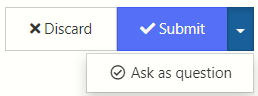
- Submit the post again
- Select the three dot vertical menu of the post that resolves the question
- Select the checkmark saying Mark This Post As The Correct Answer (in this case, that will be your own last post).
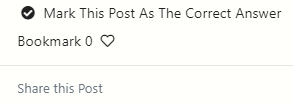
-
@mahuaer @Pesala
现在我不知道应向谁反馈这个问题来修复此问题,让我可以同时使用vivaldi和Mos。因为我需要mos来优化我的鼠标滚动。更需要vivaldi作为的生产力工具。我希望你们都可以进一步排查下并有一个解决方案,而不是我要二选一Now I don't know who to report this to to fix this so I can use vivaldi and Mos at the same time. Because I need mos to optimize my mouse scrolling. Vivaldi is more needed as a productivity tool. I hope you all can troubleshoot further and have a solution instead of me having to choose one or the other
