tab blocking with odysee.com
-
Hello,
I am a new user. My release is
5.6.2867.46 (Stable channel) stable (64 bits)odysee.com runs correctly for a few videos.
After a moment, it's freezing just on this tab and I can't use the left or right click(mouse) for choose.
When I add a new tab with odysee.com, it runs. My first tab is freezing (or blocking).
Is it possible to show logs ?Thank you
Titi -
@titiAtout
Hi, I test this at moment and get no freezes on the page.
Do you meant the video stops if it open a new tab?
There is a setting in Settings > Privacy to block auto start of videos: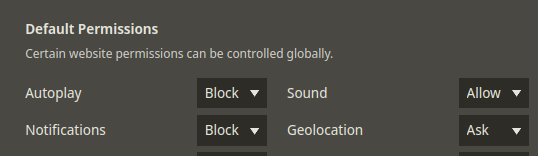
If the tab freezes completely you can check it in the guest view. It exclude all settings and extensions.
If it work there it is probably an extension, disable all and restart Vivaldi to check it.Cheers, mib
-
@mib2berlin said in tab blocking with odysee.com:
@titiAtout
Hi, I test this at moment and get no freezes on the page.Thank you, the blockage appears after I read a few videos.
Do you meant the video stops if it open a new tab?
No, when I scroll on the page, the page completely blocks, and I have no way to scroll and select anything on that tab.
There is a setting in Settings > Privacy to block auto start of videos:
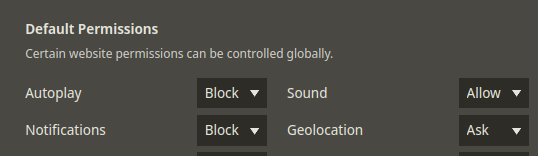
The video playback works well, and the treats are good.
If the tab freezes completely you can check it in the guest view. It exclude all settings and extensions.
It is only this tab with odysee that is blocked. If I open a new tab, odysee works again.
I have not yet measured the time or the number of videos played during which it works correctly.If it work there it is probably an extension, disable all and restart Vivaldi to check it.
Concerning the restart, it is already done, since yesterday I already had this problem twice. The extensions are used are those originally installed to block ads.
Cheers, mib
When it happens again, I will try to give you more details of what I did before the blockage.
Thanks to you
Titi -
@titiAtout
OK, logs are only created if Vivaldi completely crash, but you can look if something was created in:"%UserProfile%\AppData\Local\Vivaldi\User Data\Crashpad\reports"Copy/paste this in your Windows file manager.
Cheers, mib
-
@mib2berlin said in tab blocking with odysee.com:
OK, logs are only created if Vivaldi completely crash, but you can look if something was created in:
"%UserProfile%\AppData\Local\Vivaldi\User Data\Crashpad\reports"Ok, I'm in Linuxmint
No files, is the good path?burgus@hp101:~/.config/vivaldi/Crash Reports$ ls -la *
-rw------- 1 burgus burgus 40 déc 16 07:47 settings.datattachments:
total 8
drwx------ 2 burgus burgus 4096 déc 14 07:40 .
drwx------ 6 burgus burgus 4096 déc 14 07:40 ..completed:
total 8
drwx------ 2 burgus burgus 4096 déc 14 07:40 .
drwx------ 6 burgus burgus 4096 déc 14 07:40 ..new:
total 8
drwx------ 2 burgus burgus 4096 déc 14 07:40 .
drwx------ 6 burgus burgus 4096 déc 14 07:40 ..pending:
total 8
drwx------ 2 burgus burgus 4096 déc 14 07:40 .
drwx------ 6 burgus burgus 4096 déc 14 07:40 .. -
@titiAtout
Ooops, I am on Linux myself, simply don´t see it is a Linux thread.
On Linux you can check:https://help.vivaldi.com/desktop/troubleshoot/reporting-crashes-on-linux/
Cheers, mib
-
I have just reproduced the blockage when I scroll to the bottom of the slider.
Can you scroll a few times without stopping to see if the problem appears?
Thanks
Titi -
@titiAtout
Doing so but cant reproduce it in a clean profile, Opensuse, UHD 620 Intel GPU.
May it is a GPU/driver/Vivaldi issue, try to disable hardware acceleration in Settings > Webpages > restart Vivaldi.Cheers, mib
-
@mib2berlin said in tab blocking with odysee.com:
disable hardware acceleration in Settings
Hi, I have disabled hardware acceleration and it seems to be stable for several days.
Thanks a lot.
Titi -
@titiAtout
Cool, you can work now but this is only a workaround.
If you have a good CPU it should manage all well, I disabled HW acceleration once, forget and don´t even notice it.
Some user report issues with Intel Xe and some Nvidia GPU.Cheers, mib
