02/Feb/25 | List of incompatible extensions + Guide
-
Unfortunately too early, after restarting the PC, the FeedBro icon disappears again

-
@stardepp Is Feedbro fixed? So I remove from the list
-
@Hadden89 No, the tab icon of Feedbro is still not displayed.
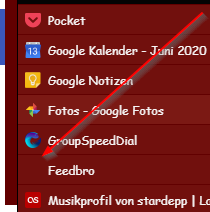
-
It open for a millisecond and disappears:

I think it is a minor bug.
-
I don't know if the feedbro icon disappearing is reported, by the way a similar glitch happens with onetab extension.
The funnel icon rarely shows up. -
@Hadden89 For OneTab there is a more worthy successor:
Better one Tab:
https://chrome.google.com/webstore/detail/better-onetab/eookhngofldnbnidjlbkeecljkfpmfpg
-
@stardepp I tried but for some reason I still prefer the legacy addon.
Better new tab is too much "material UI design" for my tastes. -
StayFocusd doesn't work. I can't change maximum time allowed.

-
@RichardDick If still broken, ask to the dev if the extension could work (or not) with Vivaldi on Twitter or via mail ([email protected]) then report as a bug to Vivaldi.
-
@Daladdine when you say Save-In works fine for its basic functions, what do you mean?
For my personal experience, I can not select a save location without a save dialog window popping up, even when disabling all backup scenarios which would normally trigger this happen. The correct folder will be selected and the file seems to rename correctly based on any rules of the plugin but it will not save to folder automatically. Is your experience the same?
It might be a bit subjective but avoiding that dialog, as much as possible, is what I would consider to be it's most core basic functionality.
-
@Hadden89 said in List of incompatible extensions:
CookieAutoDelete: Its popup is broken(wontfix) when Vivaldi UI is <100%.
Try Vanilla Cookie Manager instead (follow instructions or you'll lose ALL your cookies).Could someone on Windows please test this? The issue at Github is over a year old and I'm assuming the screenshot is from Windows.
It's working for me on Linux (Ubuntu MATE 16.04.7 LTS), Vivaldi Stable 3.2.1967.47-1. Vivaldi UI permanently <100%. Cookie AutoDelete 3.5.0, the latest version. The previous versions have worked for me as well.
There is a little "flash"... The popup opens up the same size as the icon for "a millisecond" (you see it only if you expect it and stare at it), then expands to the full size. The extension is fully usable.
-
@Gwen-Dragon Nice to read that. The extension was "broken" for a lot of time here (windows), since CAD 2.0 final and so I switched away. The popup issue was pretty random to happen and constant.
-
@Gwen-Dragon
Nope. Installed CAD 3.51 and still have the issue.
It works fine with UI on 100% but totally broke when <100%
Tested at 80% and worked for a while then [the popup] broke again.
For some awkard reason the popup always fails while a site (eg: vivaldi) is whitelisted.
If no rule is set for the site instead is correctly displayed.
Wondering what went wrong as only two people (me and the person on github) reproduce this.
I'll also try this on the mint VM, but I doubt is an OS issue.
Same happen with a new VM Mint 20 Xfce and latest Vivaldi @UI 80%.
But I don't know which info could be useful for an extension bug report and If I need the VM Guest Addition beforehand. << How to replicate the issue >>> -
@Hadden89 Workaround / Mitigation:
Using 10-11px in CAD settings for [extension] popup make it more usable
-
Linkclump is working fine for me without disabling Vivaldi mouse gestures.
-
Print Friendly & PDF https://chrome.google.com/webstore/detail/print-friendly-pdf/ohlencieiipommannpdfcmfdpjjmeolj
does not work with Vivaldi 3.4.2066.76 Windows 10 OS Version 2004 (Build 19041.572)
-
@stardepp was used to work before?
-
@Hadden89 Yes, this extension used to work. However, in Vivaldi Snapshot 3.4.2066.70 this extension works.
-
@stardepp Tnx. Try to report to the dev to see if it is a chromium issue.
-
@Hadden89 Strange...Vivaldi 3.4.2066.76 restarted and Print Friendly & PDF works again...sorry
