Memory leak in Vivaldi v5?
-
@mib2berlin said in Memory leak in Vivaldi v5?:
@RasheedHolland
Hi, I guess it is a issue with not restarting Vivaldi for several days, 6000 bookmarks should only slowdown the start of Vivaldi.
This it looks with 201 tabs open on Windows 11, clean profile no extensions: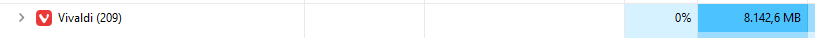
Such issues are hard to fix, it depends on which URL´s are open in this 200 tabs, may only some tabs are leaking, running Java scripts or something.
Cheers, mib
BTW, I have now deleted about 2500 bookmarks and I still get the issue with Vivaldi causing my CPU to spike to 12% and RAM usage will go up with about 1,5GB and recovers in about 30 seconds, CPU usage will then also normalize.
This is after adding a bookmark via the addressbar icon. I will remove even more bookmarks but this stuff shouldn't be happening and I believe I didn't see this behavior with Vivaldi 5.4 and 5.5, seems like it started with 5.6, very annoying.
-
@RasheedHolland
Hi, I think it is one or more of your tabs, some pages run 100% CPU on opening but this only one of my CPU threads, check this with the Vivaldi task manager not the Windows one. The internal shows the complete threads usage, on my 4 core 8 threads i5 max is 800%
There you can see which tab may cause this.
For example this one use a lot of CPU and ram: https://www.alibaba.comCheers, mib
-
@RasheedHolland said in Memory leak in Vivaldi v5?:
how come Vivaldi still isn't able to block video's from autoplaying? The one on Lifehacker.com is very annoying.
Settings/Privacy and Security - Default Permissions
(or click on the "padlock" in the address field).
-
@TbGbe said in Memory leak in Vivaldi v5?:
@RasheedHolland said in Memory leak in Vivaldi v5?:
how come Vivaldi still isn't able to block video's from autoplaying? The one on Lifehacker.com is very annoying.
Settings/Privacy and Security - Default Permissions
(or click on the "padlock" in the address field).
This doesn't work on many sites including lifehacker.com, so blocking of autoplay should be improved.
-
@mib2berlin said in Memory leak in Vivaldi v5?:
@RasheedHolland
Hi, I think it is one or more of your tabs, some pages run 100% CPU on opening but this only one of my CPU threads, check this with the Vivaldi task manager not the Windows one. The internal shows the complete threads usage, on my 4 core 8 threads i5 max is 800%
There you can see which tab may cause this.
For example this one use a lot of CPU and ram: https://www.alibaba.comCheers, mib
Never mind, I see someone else already reported the same problems with bookmarking, so this is not related to memory leaking.
