Mint 20 XFCE - Bookmarks can not be added to bookmark bar subfolder
-
Vivaldi 5.5 / Linux Mint 20.3 XFCE
I ask fro a friend:
Bookmarks can not be added by clicking/hovering nested folders in bookmark bar and adding current tab to bookmarks by context menu.Any confirm?
-
@DoctorG I wisk I could. No desktop for me at the last 6 months. Can not complain about Vivaldi for Amdroid.
-
@DoctorG
Hi, I quick install XFCE on Opensuse and I can confirm.
Add a bookmark with context menu on a bookmark bar folder does not work, it add the bookmark in the bar but not in the folder.
Left click on the folder and use Add Tab there work.
No idea if this help testing it on a different distribution.Cheers, mib
-
@mib2berlin Ah, ok. Thanks for testing.
Please, can you report that bug in Vivaldi tracker, i will confirm. -
@DoctorG
Hm, in KDE it works the same way, by the way.
Right click on the folder open this: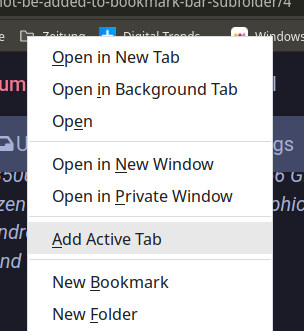
It add the active tab on the bookmark bar.
Left click shows this:
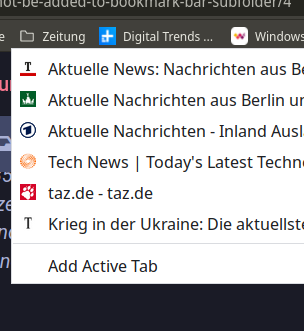

This add the active tab in the folder.
I can report it but I guess this is by design.Cheers, mib
