Can I change the default map
-
Apple map comes up when searching for an address, stores, etc. on my PC. It used to be Google Maps. How can I change it back? Is this a Vivaldi function or is it elsewhere? Sorry if this has been posted before but I could not find a reference to it.
Thank for any help!
-
@vsguru Which is your default search? Check Vivaldi Settings → Search
Perhaps you got some Adware or browser extension on your Windows PC which had changed the default behaviour for browsers searches.
-
@vsguru
Hi, you cant find it because I never heard this in the forum since 5 years.
It depends on your default search engine.
Start a search in the address bar with:
streetname, city
Open a search result for this in Google, it does not open Google Maps.
Can you explain what you exactly doing, please?Cheers, mib
-
@DoctorG My default search is Google
-
@mib2berlin My default search is Google. Anytime I search for something, like a store, I see an Apple Map in the upper right corner. And any other actions like clicking a link for one of the results brings me to
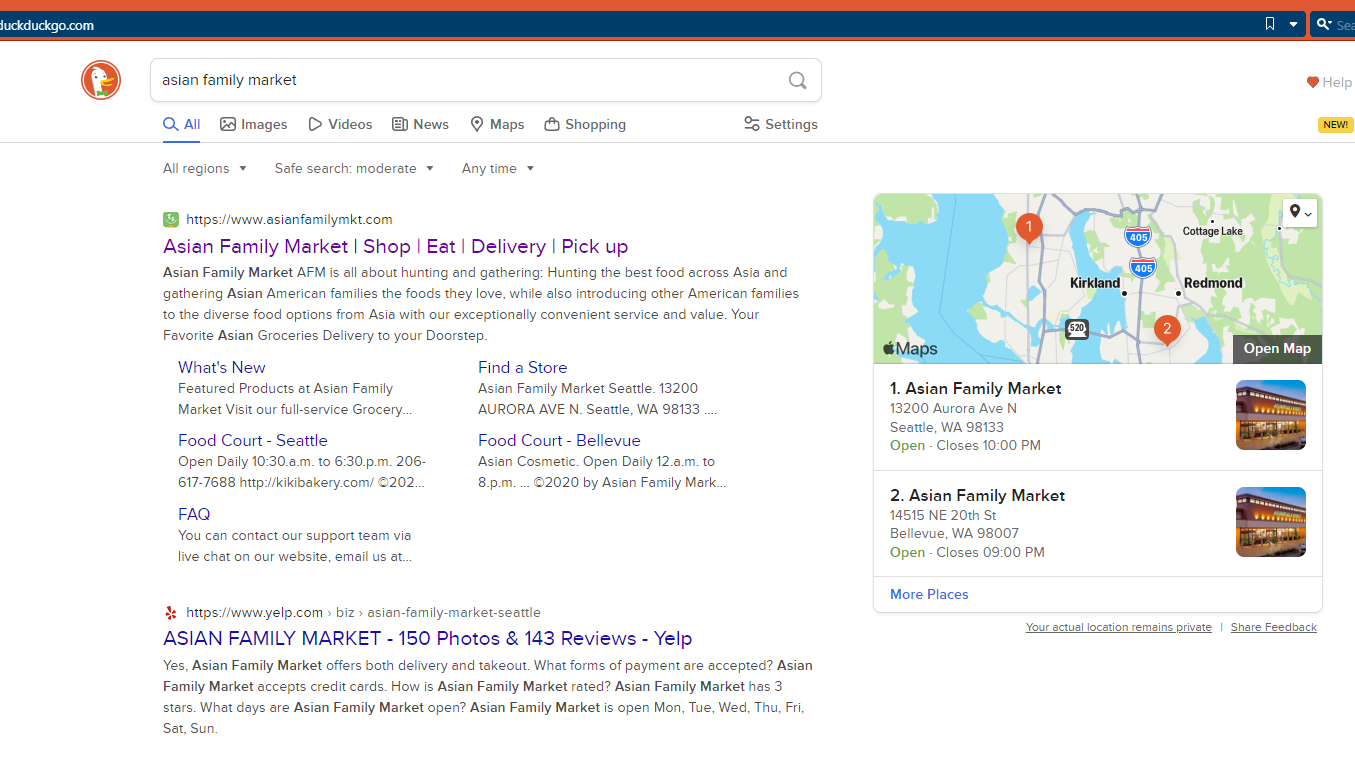
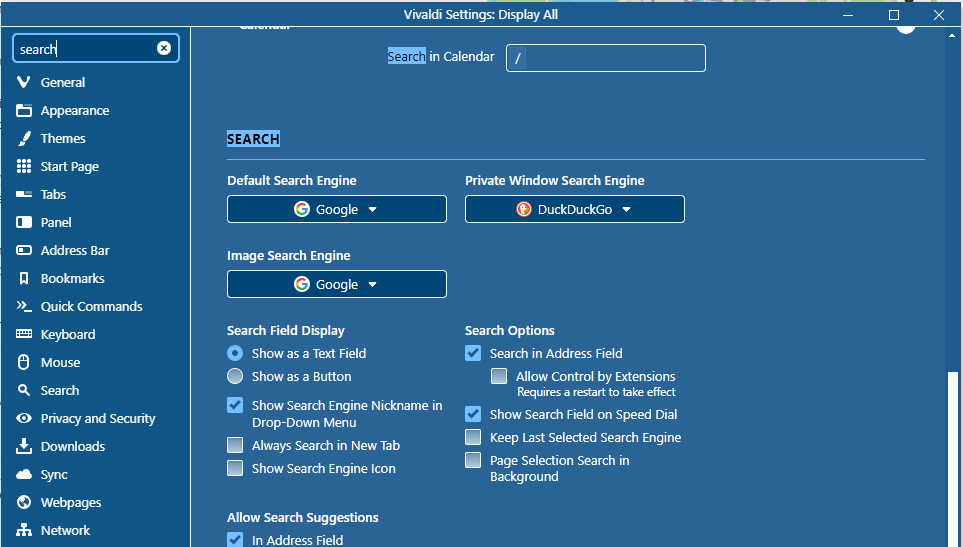 Apple Maps
Apple Maps -
@DoctorG
Thanks, I will check that now and reply back -
Your idea worked! I have Norton Safe Search so I disabled it and now any of my searches with maps are back to Google. I will see if I change the behavior in Norton!
Thanks very much!
-
@vsguru Another possible reason for the difference is that you have DuckDuckGo set as your
Private Window Search Engine.Did you do the search in a private window? That would explain why the search went to DuckDuckGo instead of Google.
-
@nomadic Thanks, that's a good catch. I seldom, if ever, use private windows and didn't in this case. I must have been in an extra cautious mode when I set this up

