Am I the Only One w/Broken Images Search??
-
The issue started within the last 2-3 weeks. The Google Image search results page appears to have a broken format.

It's even worse if you have your browser bar at the bottom because it pushes up the entire layout and you can't access the search box (see pics).

The issue persists across Vivaldi & Vivaldi Snapshot. Snapshot is even worse.

but that may have something to do with me forcing Desktop version as default (although it doesn't change if I attempt to force mobile).
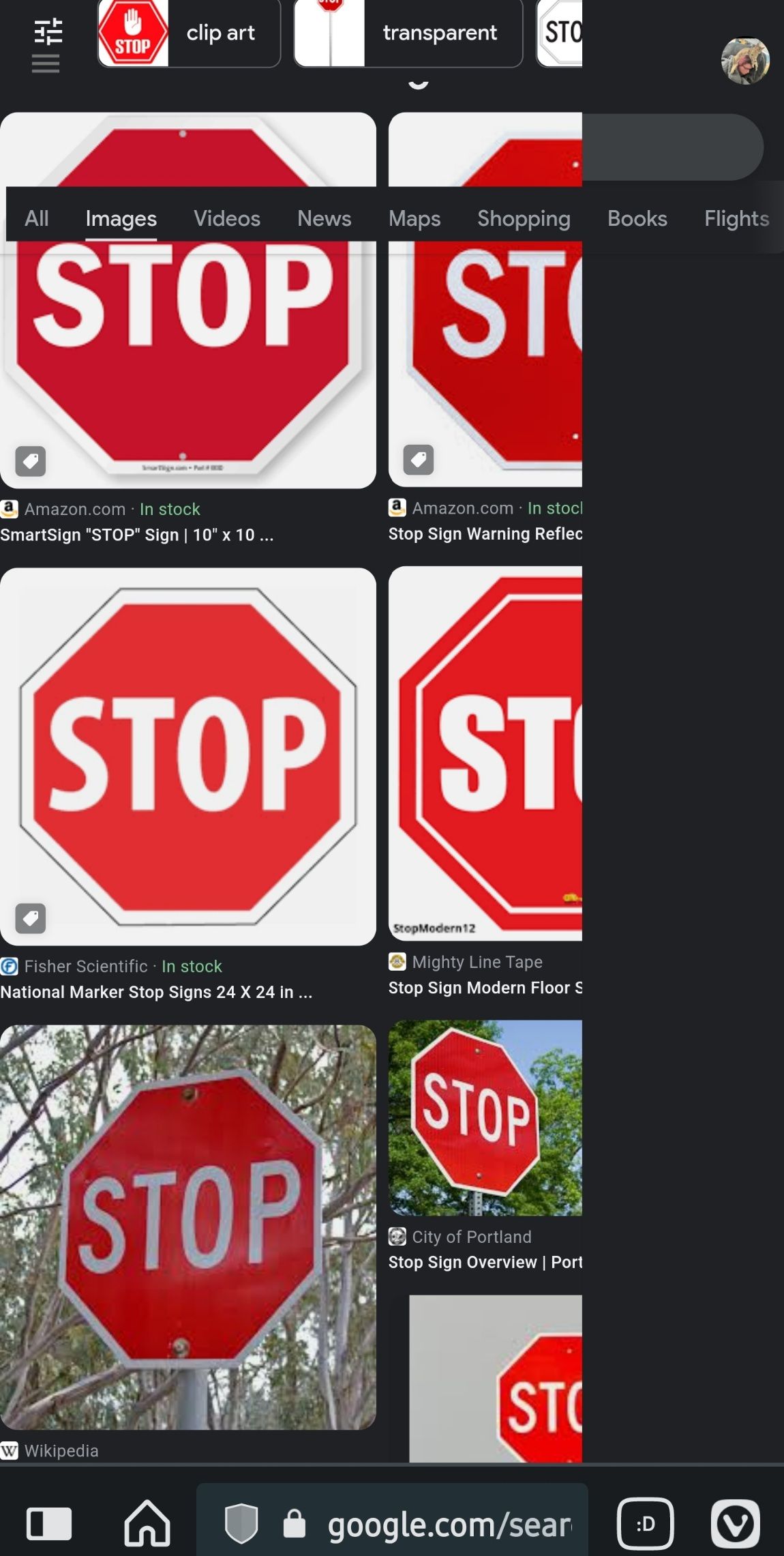
I don't know if it's a Google thing or not, but I haven't found any search results mentioning the problem and I feel like I would of it was a widespread issue. Both Vivaldi & Snapshot say they're updated to latest version.
I even reinstalled Vivaldi and tried it w/o logging in to see what it looked like w/default settings.
Images.google.com looks fine

...Until you complete a search.The images results page is wonky, whether clicking the Images tab from within a Google search, or searching directly via images.google.com.
Any ideas? It's bad enough the Google Lens implementation has been useless/broken, but now Google Images, too??
-
I am experiencing the exact same problem. I couldn't find anyone else mentioning this problem besides you. I don't know how common it is, but it is really annoying. For now I have to use Brave whenever I do an image search. I hope that the Vivaldi team can get this fixed soon. I also had to use Brave to log into this site. Vivaldi wouldn't do it, but that may be related to me using AdGuard, though Brave didn't have any problems.
-
@Shadowraven you hit the nail on the head! Thank you!
I also use Adguard, so your mention of it made me wonder. I turned off Adguard and then attempted an image search - no broken results page. Closed the tab, toggled Adguard back on, opened a new tab, did a new image search - broken results page.
I've used Adguard for years without ever seeing this issue, so it must be a recent update of either/or Adguard and Vivaldi (or possibly something in chromium?). Vivaldi is always auto updated to most recent, and my Adguard is v. 3.6.10(51).
I'm going to do some fiddling with Adguard settings to see if I can get image search working properly again while Adguard filtering is on. If I find anything helpful I'll update.
-
I found it. It was a filter added to Adguard, the Web Annoyances Ultralist. Toggled it off and image search is back to normal!
FYI, filters can be found in Adguard Settings > Content Blocking > Filters
The Web Annoyances Ultralist is in the Annoyances list.Thanks again for mentioning Adguard. Now my image search is back, yay!
-
@tarade
How do I find these settings? My image search has been broken for months. I can't find anything called "adguard settings"thanks for any help!
-R
-
Adguard isnt anywhere in Vivaldi settings; it is an ad blocking app that routes all your Cellular and wifi data through it and blocks out the ads or spam or annoying things.
I suspect you have some blocking or filtering app installed that is messing with Google images.
Do you have any kind of 3rd party adblocking software installed on your phone? This would've been software you installed manually - not something that arrived baked into your phone.
If you don't use adblocking software, other possible causes could be an overzealous VPN, or possibly some antivirus app that has a suite of "protection" features that extend into personal privacy. Or maybe you're using custom privacy DNS?
You could also check Vivaldi In Settings > go to the Privacy header > Trackers and Ad blocking > under Sources header check what lists are enabled in both the Tracker sources list and the Adblocking sources list. Maybe one of the sources you have enabled have accidentally broken Google Images layout with it's filtering.
