Manifest V3, webRequest, and ad blockers
-
@barbudo2005 I think it's pretty straightforward. Users who value their freedom of choice will likely switch from Vivaldi to a browser that isn't supporting an ideological war against ad blockers on behalf of Google.
-
Adguard is very good on phone and tablet. Just buy it, a perpetual license is inexpensive. And keep using Vivaldi.
-
@supercom32 I don't think this situation is so black and white to warrant such strong claims.
With Vivaldi's built-in ad blocker + a DNS-based ad/tracker DNS blocker, I have zero problems with intrusive ads.
Instead of supporting extensions with an unclear future (as the Brave post clearly outlined in mentioned post), I would prefer Vivaldi to further develop its native ad blocker and other features.
-
@josiah1822 I’m glad you found an alternative that works for you, but personally, I’m not willing to settle for the built-in ad blocker as a compromise. Vivaldi is a great browser, but why should I give up a more powerful, proven, and open-source solution like uBlock Origin when it’s available? The backlash to Manifest V3 wasn’t just some passing concern—it was a major signal from the community that Google’s changes aren’t in the best interest of users. This isn’t something that just disappears if people choose to accept compromises. What happens when Google pushes for something else that serves their own interests at the expense of users?
The real way to show support or opposition is through our actions—our dollars, our mindshare, and our choices. If Vivaldi decides not to officially support Manifest V2 or offer a reasonable workaround that keeps projects like uBlock Origin functional, that’s ok as it's their choice. But I’ll simply move on to Firefox and make sure to let them know they won me over by staying true to user freedom.
-
@barbudo2005 I started using adblockplus years ago, then I switched to adguard and finally to ubo, the one that works the way I want at least for me, is ubo, adguard works, but does not match the ubo level, that's why I use ubo, not adguard.
Thanks, but I will not go back to the arguard extension, what I will try is the windows software to see if it works as well as ubo, and if it does I will buy a license and continue using Vivaldi, in case it does not work as I want, I will switch to Firefox definitely, I will opt for Floorp for the workspaces.
-
-
From Adguard blog:
"YouTube debuts a new banner in its war against ad blockers. But what does it actually do?"
It’s no secret that YouTube has been locked in a cat-and-mouse game with ad blockers. The new tactic that the video-streaming service debuted this month involves displaying an anti-adblock banner, urging users to either allow ads or subscribe to YouTube Premium.
The new banner has been spotted by the users of Opera and Firefox. It’s not clear if the users of those browsers are being specifically targeted, or all browsers have been affected. Neowin reported that “Google’s own Chrome has exhibited sluggish performance for the last couple of days” with an ad blocker on, but we have not seen any first-hand accounts yet.
In the banner, Google says that “Ad blockers violate YouTube’s Terms of Service” and explains that the videos will not play for the ad-blocking users unless they allowlist YouTube or turn their ad blocker off completely.
Banner:

It does not take a rocket scientist to guess which is YouTube’s own preferred option for users. “Allow YouTube ads” button is highlighted in white, while “Try YouTube Premium” blends in with the background color.
New old message
The banner that is being displayed bears an uncanny resemblance to the very first banner that YouTube showed to the users when it first resorted to this tactic. In May 2023, YouTube tested a similar message that read: “Ad blockers are not allowed on YouTube.” In some cases, this banner was accompanied by a countdown clock in the right-hand corner in an apparent attempt to make the messaging sound even more urgent.One can argue that the updated wording is supposed to send an even stronger signal — there are studies showing that it’s easier for our brain to understand and act upon affirmative sentences rather than negative ones — so perhaps this is the reason behind the change, or maybe we’re giving Google too much credit and they’re just tinkering with the wording for no particular reason.
Between the first and the latest anti-adblock banner, which do look very similar, YouTube tried a few other approaches, including warning users that the playback would be disabled after three videos as opposed to immediately unless they turn off their ad blockers.
Beyond the banners
Anti-adblock banners is not the only weapon that has been wielded by Google in the ongoing war. Another strategy that YouTube tried last year is known as server-side ad insertion. It differs from normal YouTube ad intersection in how ads are delivered to users. Normally, ads are delivered separately from the video content, which allows ad blockers to “work their magic.” With server-side ad insertion, the ad becomes part of the video content itself. This is similar to what YouTube has been doing with its mobile apps.We went into more details into how this method works and what ad blockers can do about it in our previous article.
What does it mean for ad blocking users?
The crackdown on ad blockers on YouTube has been ongoing for three years now. Although YouTube comes up with new tactics every few months, ad blockers have generally been able to keep up. This time is unlikely to be an exception, especially since the new banner doesn’t represent anything we haven’t seen before.The new banner seems to be part of a limited test. What’s interesting, however, is that it has been primarily reported by users of Opera and Firefox browsers, which still support MV2-based ad-blocking extensions. This is unlike Google Chrome, which is in the process of phasing out Manifest V2, the old extensions platform, and replacing it with Manifest V3. Manifest V3 puts restrictions on how ad-blocking extensions operate, and they already forced us to disable some features in our MV3-compliant extension for Chrome to keep it listed in the Chrome Web Store.
Whether the timing is just a coincidence, or Google is indeed targeting users of powerful ad-blocking extensions in browsers other than Chrome, we don’t know. But it is certainly something worth noting.
As for what the future holds, we believe the cat-and-mouse game will continue. YouTube and other platforms will likely keep finding new ways to crack down on ad blockers, while developers will continue to adapt and find workarounds.
With that being said, while browser extensions can still be effective, network-wide ad-blocking apps like AdGuard for Windows or AdGuard for Mac are a more robust and versatile solution. These apps work across all browsers and apps, blocking ads at the system level, rather than relying on browser-specific extensions. This makes them less vulnerable to the constant changes and restrictions. However, if you want to stick to your ad-blocking extension, the following tips will come in handy: YouTube: How to use it with an ad blocker."
https://adguard.com/en/blog/youtube-new-banner-adblockers-violate-tos.html
-
@barbudo2005, the lack is that you can pay for YT Premium or alternatively pay for AdGuard, which isn't free, only offers an trial free use.
In any case I'm going to continue with the Vivaldi Trackerblocker + uBOL, that for the moment works fine. Besides I'm going to keep looking for other alternatives. -
I haven't followed this thread at all, but as far as I remember from trying Adguard MV3 in the past its "element picker" does not work as a firewall the way uBlock Origin works, but still downloads all the content in the background and just hides it for you "afterwards". That's hardly a valid "1:1 alternative", it's basically fake (or at least it was. But I can hardly imagine this has improved, as that's what MV3 is supposed to do, restrict extensions' access to "lower levels".)
I don't even know the state of it but from the little I read it doesn't look that good, few months before MV3. https://adguard.com/en/blog/review-issues-in-chrome-web-store.html
-
Said:
That's hardly a valid "1:1 alternative", it's basically fake..
It is NO fake, just different layout and presentation.
uBO MV2:

You have the option to select
Network filters:||www.biobiochile.cl/assets/escritorio/bbcl-2020/img/bbcl-logo.png$imageor
Cosmetic Filter:www.biobiochile.cl##.py-2.container > [href="https://www.biobiochile.cl"] > .dark-mode-hide.bbcl-logoAdguard MV3:

Cosmetic Filter:biobiochile.cl###header > nav.navbar-bottom:nth-child(3) > div.menu-container:first-child > div.container.py-2:first-child > a:first-child > img.bbcl-logoBut if you select "Block by reference link" you obtain
Network filters:
/assets/escritorio/bbcl-2020/img/bbcl-logo.png$domain=biobiochile.cl
-
@barbudo2005 ok, I will check the status of it again at some point, along with its ability to do dynamic filtering or not.
-
Said:
...its ability to do dynamic filtering or not.
1.- HISTORY OF RULES IN UBO
You can import your "dynamic filtering" from uBO to Adguard:
1.1.-
This:

is this code:
* linkwithin.com * blockYou type block in "My Rules":

And copy the list to Notepad++, and within 5 minutes of few "Find and Replace" you can convert 1000 rules to Adguard:
To this generic code:
||linkwithin.com1.2.-
This:
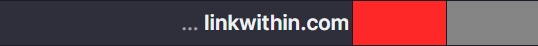
is:
www.elbuhoentrelibros.com linkwithin.com * noopIn the same way as above you can convert this type of rule to the generic filter code scheme.
2.- NEW SITES AFTER JULY 1
Open the Log and select Third party:


Click Block and you obtain this window:

2.1.-
If you want this:

Select this options:

2.2.-
If you want this:

Select this options:

And you obtain:
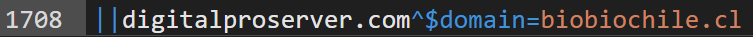
And in the "User rules" you add @@ at the beginning:
@@||digitalproserver.com^$domain=biobiochile.cl -
Remember that if you have been using uBO for 5 or more years your “My Rules” list behaves like this curve:

Where the horizontal indicates the number of years and the vertical indicates the number of rules.
-
@barbudo2005 This does not apply to me as I basically block all 3rd-party scripts and frames and/or 1st-party so I work basically by adding exceptions with every site I visit. I saw your previous post so from the looks of it it seems that I would need to work with the log window involving numerous clicks, in that regard uBO has better visibility and usability, so we 'll see.
-
@npro Also let's not forget that neither Adguard/uBO for Chromium-based browsers, nor Vivaldi's built-in adblocker support CNAME uncloaking, you need to use uBO on FIrefox (& forks) or Brave's built-in adblocker for that.
-
@npro said in Manifest V3, webRequest, and ad blockers:
CNAME uncloaking
Andi said:
NextDNS introduced CNAME uncloaking support in November 2019 as the first cross-platform solution to block disguised third-party trackers[^1]. This feature protects against CNAME cloaking, where tracking companies hide third-party trackers as first-party trackers using DNS records[^2].
The implementation works by applying blocklists to intermediate CNAME records during DNS resolution, rather than just checking the queried domain name[^3]. This approach is more effective than browser-based solutions since it operates at the DNS level and can detect trackers regardless of how they are disguised[^2].
Some issues emerged in 2022 when Chrome users reported that secure DNS (DoH) settings became disabled and showed as "managed by organization"[^4]. This bug affected both Chrome and Brave browsers but was fixed in Brave version 1.40.109[^4].
NextDNS maintains its own CNAME cloaking blocklist that focuses on tracking companies' destination domains rather than individual hostnames[^5]. According to NextDNS, this approach requires less frequent updates compared to lists that track all new hostnames pointing to those CNAMEs[^5].
[^1]: NextDNS added CNAME Uncloaking support, becomes the first cross-platform solution to the problem
[^2]: CNAME Cloaking, the dangerous disguise of third-party trackers
[^3]: Web trackers using CNAME Cloaking to bypass browsers' ad blockers
Also Portmaster can be an solution, browsers, even Brave, FF and even TOR can't avoid it 100%, it must be done on system level.
Ad blockers such as AdBlock, Adblock Plus, and uBlock Origin are blindside by the CNAME Cloaking tactic because browser extensions are not allowed access to the DNS layer of web request, so they can’t see the CNAMEs.
-
@Catweazle I just tried nextDNS, it doesn't work with my global DoT system configuration -maybe it needs an account-, so
 . No idea what portmaster is, I'll read about that at some point, so at the moment I'll just stay with my currently working configuration.
. No idea what portmaster is, I'll read about that at some point, so at the moment I'll just stay with my currently working configuration. -
@npro, Portmaster is an network manager and firewall, it permits to control and block, if needed, any in and outgoing traffic from any installed app. Customizable Filterlists include dynamic filterings.
Very easy and intuitive UI, very good default settings, so normally no need to change much, it's intalling and forget.
Optional an SPN service (paid), something like an VPN on steroids, inspired by the TOR network.
It's OpenSource, very recommended.




 *
*