Private Window Hung on Open
-
I have the same issue.
It reproduces quite often, since at least a few months.Windows 10 version 21H2, latest version of Vivaldi...
-
I just had another occurrence of the private-window gray screen and obtained some Windows' Task Manager data both during the failure and right after the failure (when a repeated opening of the private window succeeded). To set the stage, I normally keep a regular Vivaldi instance open (but minimized to the task bar) at a passive HTML 'home' page. I have a Vivaldi private-window icon ("...vivaldi.exe-incognito") on the task bar which I open when I need that Vivaldi mode. Upon clicking that private-window icon, the gray-screen failure sometimes occurs.
In this situation, when the failure occurred, I used Windows Task Manager to immediately check processes as well as again just after closing the failed gray-screen and successfully restarting the private window from the task bar icon. Even though it's less informative about Vivaldi processes than Vivaldi's built-in manager, it represented a less-perturbing environment at this point than opening the regular Vivaldi window to use its built-in one. At this stage, I was primarily looking for significant differences between a failed instance and a successful one. I have summarized the results as follows.
In both cases, there were 16 Vivaldi processes running (I have 3 extensions running in the regular Vivaldi instance).
In the fail case, the Vivaldi 'summary' listing showed nothing in the "GPU engine" category; in the successful case, the listing showed "GPU 0-3D".
In both cases, the total and detailed GPU consumptions were 0%.
In both cases, the total and detailed Disk consumptions were 0%.
In the fail case, total CPU consumption was listed at 43% CPU; in the successful case, it showed 8%.
In the fail case, the 4th detailed process showed 0.7% CPU; in the successful case, it showed 0%.
In the fail case, the last (16th) detailed process showed 0.8% CPU; in the successful case, it showed 0%.
In both cases, the remaining 14 processes showed 0% CPU.
In both cases, 3 of the 16 processes showed identical memory consumption.
In the fail case, 8 of the 16 processes showed lower memory consumption than the successful case.
In the fail case, 5 of the 16 processes showed higher memory consumption than the successful case (in 2 processes, significantly higher).Bottom line observations: during a failure, a much higher CPU usage is occurring; during a failure, there seems to be no identification of the GPU0-3D engine occurring; during a failure, two of the processes seem to be using greater memory than otherwise.
When (not if!) this happens again, I will attempt to use the Vivaldi internal task manager for the 'regular' instance to see what is going on in both cases.
-
This has been happening to me for multiple months about 50% of the time I open a private browsing window.
-
I just kept clicking to see if eventually I would get a window like it usually does... Nope.
I had to restart Vivaldi this time round.
Current version: 5.6.2867.50 (Stable channel) (64-bit)
Is there a debug or information someone would like to have extracted? Not exactly sure you do that from hung-window but let me know if there something I can do to collect data.This has been going on for many releases now.

-
@Blackbird Similar for me but I did not do all these data checks.
-
This morning I had yet another gray-screen failure on attempting to open a Private/incognito instance of Vivaldi from a task bar icon with a regular instance of Vivaldi minimized. Following is an image of Vivaldi's Task Manager during the failure upon reopening the minimized regular Vivaldi instance in order to access that Task Manager:
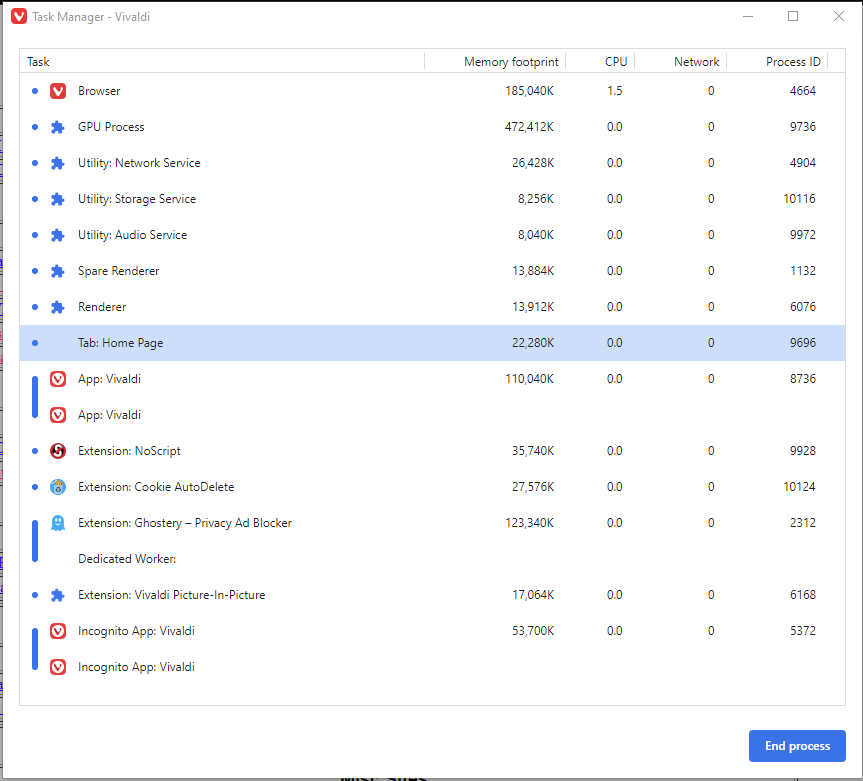
-
the problem persists. tbh it's really embarassing that it takes so long to solve it.
-
@WIXAPOL
Hi, the problem is, it open 10 of 10 private windows on my system, always.
I can't find a bug report, is it reported at all?
Vivaldi 5.7.2921.60, Windows 11, no extensions.Cheers, mib
-
@mib2berlin said in Private Window Hung on Open:
I can't find a bug report, is it reported at all?
I just did and am awaiting a VB number, which I'll report here when/if it's assigned. I've been waiting until a fair number of users have experienced it and reported it in this thread.
edited to add: the number is now assigned: VB-95872
-
I can not reproduce this issue on Windows 11.
Any extensions allowed to run in Incognito mode"? Perhaps that cause a freeze? Please have a look for each extension in Extension Manager (Ctrl Shift E) in Details
-
@DoctorG said in Private Window Hung on Open:
Any extensions allowed to run in Incognito mode"? Perhaps that cause a freeze? Please have a look for each extension in Extension Manager (Ctrl Shift E) in Details
No extensions are used in my Incognito mode (which is one reason I use it sometimes). As described throughout this thread, this can be a very intermittent problem. On my system, I open an incognito window around 4-8 times a day, but the problem shows up typically only once a week or so... yet sometimes it has occurred a couple times a day. Others have experienced it much more often. I've had it happen with all stable versions since v. 5.5.2805.38, back in October 2022, and I last had it happen once yesterday. Given the difficulty in making it recur, this may be a tough bug to track down... it has some aspects of either a race or peculiar data in an uncleared buffer, and those can be particularly hard to diagnose.
-
@Blackbird Do you have a crashdump from time of not-opening window?
If yes, reply to tracker mail for bug VB-95872, attach it to the mail, send mail and all will be added to bug tracker -
@DoctorG said in Private Window Hung on Open:
I can not reproduce this issue on Windows 11.
And yet it happens to me here in Win11 all the time. I think system differences may account for who has the problem and who doesn't.
-
@DoctorG said in Private Window Hung on Open:
@Blackbird Do you have a crashdump from time of not-opening window? ...
The crashpad folder is empty, so nothing was recorded in the event yesterday (I keep a regular Vivaldi instance 'on', nearly all the time, but minimized when I'm not using it). In past similar events, whenever I've looked in crashpad, it's also been empty.
-
@Blackbird said in Private Window Hung on Open:
The crashpad folder is empty
Oh, i hoped there was any to debug the issue! Then the UI in Private Window crashed but not the whole browser or no dump was generated.
-
 Sorry to nag you again, dear users, may be i missed something over the weeks.
Sorry to nag you again, dear users, may be i missed something over the weeks.
But, please, tell me: do you use any CSS or JS modification in Vivaldi. -
@DoctorG The UI doesn't really crash. It just fails to populate the window. It displays the splash screen and then does nothing more, and responds to no input. It behaves like a race condition. Closing the private window and opening a new one usually results in a working window. Sometimes, however, this must be done two or three times.
-
@DoctorG No modifications at all, no extensions. The only changes are internal settings and a theme, which I modified from one of the default themes.
I have moved toolbar buttons around and put the tabs on the side, stuff like that.
But no CSS or JS modifications.
-
@Ayespy said in Private Window Hung on Open:
It behaves like a race condition
Yes, seems so.
But i never had such issue, perhaps my PC hardware (GPU, HD) is too slow to cause such race condition. Weird. -
@DoctorG said in Private Window Hung on Open:
... But, please, tell me: do you use any CSS or JS modification in Vivaldi.
In my case, no CSS or JS mods are installed/employed in Vivaldi.
The system's a Gigabyte B250M-DS3H, with an Intel Core i5-7400 CPU (3GHZ), 8 Gb of installed RAM, and an Intel HD Graphics 630 video chip with 1.00 Gb RAM - pretty much a plain vanilla system.
Vivaldi's set for no animations, sync's not used, custom themes are set up for both regular and incognito windows, smooth scrolling is enabled, both menu and bookmarks bars are enabled, and hardware acceleration is "enabled when available"; both regular and incognito "start page" instances are set to a local HTML page containing only text and several HTML links... again, a largely uncomplicated browser setup.
