Initial Mail experience not great with Gmail
-
I heard about Vivaldi for the first time tonight, and decided to try it out. I was particularly interested in Mail. The initial experience wasn't great. I'd like to provide some feedback.
Some background:
- Vivaldi 5.4.2753.40
- macOS 12.5.1
- Google Workspace account behind custom domain
One more important detail: I keep my Inbox reasonably empty. I currently have ~39 messages in my Inbox, of which ~16 are unread. For reasons, though, I archive a lot of unread mail.
In what follows I'm going to call the leftmost panel, the one that contains mail folders and such, the Mail Folder Panel, and I'm going to call the middle panel, the one that contains the list of messages, the Mail List Panel.
Here are two critical issues.
-
The Mail Folder Panel starts with All Messages. Under All Messages the first two entries are Unread and Received. Those lists are including all of my mail — i.e., they're including my archived mail, even though the Show Archive filter isn't turned on. (In fact, toggling the Show Archive filter does nothing.) The only way to get to my Inbox — which is what I really want to see — is to scroll down to All Accounts, expand my Google Workspace account, and select Inbox. (Btw, the mail button in the status bar is using Unread, so I'm seeing 4,066 unread messages rather than 16. And clicking that button show me my most recent messages — but those recent messages are missing the Welcome message that Vivaldi just sent me. Clicking Check for New Messages doesn't help.)
-
The Mail List Panel started off unthreaded — which, I must say, was surprising. It took me a very, very long time to find the option that turns message threads on. I tried looking in the menu; I tried right-clicking on the list; etc. I also tried searching in Help. I finally found the Show Message Threads button in the top right corner as I was writing this. But here's another problem: it doesn't quite work. Even when I turn it on, many messages remain unthreaded.
-
In the Mail List Panel some messages are blue-on-white; some are are black-on-white; some are black-and-blue-on-white (blue dot, black text); some are black-on-gray; some are black-and-blue-on-gray (blue dot, black text). It takes waaaay too much effort to work out what all of those color combinations mean.
I don't know if any of that helps; hopefully it does.
Michael
-
@michaellenaghan said in Initial Mail experience not great with Gmail:
Here are two critical issues...
I threw the third one in at the last minute.

-
@michaellenaghan
Hi, Received with enabled Archive:
With disabled:

It does not show any archived mails.
No idea about threading, I don´t use it.
What Colours do you mean?
May you add a screen shot about the list issue.
Cheers, mib
-
@michaellenaghan welcome to the forum!
There seems to be some incompatibility to the Gmail implementation of archives which I have filed as bug
VB-89103: Vivaldi Archive function incompatible with GMail
Also see https://forum.vivaldi.net/topic/74974/archived-still-showing-even-though-archive-button-not-selected/8?_=1661404800781 (ignore my personal opinion about the pointlessness of archives, it should work the way you want it to regardless).
Once the archive works as intended, the toggle button should correctly hide all those archived messages from the "all messages - received" view and you would also get the correct number of unread messages. Until then I suggest you go to the probably existing archive imap folder in the Gmail account section and mark all those messages as read.
Regarding the states of emails, there are three:
- Blue bold: never even looked at ("unseen"). Click on the email and it will set the state to seen and become....
- Black bold: unread. Vivaldi leaves a message as unread until you explicitly mark it as read with the corresponding toolbar button or the keyboard shortcut k (or g, which in the Received view also jumps to the next unread)
- normal font: read message
I think the dot just reinforces visually that an email is unread / unseen.
As to the thread thing, Vivaldi relies on header information (message ID) to determine whether an email belongs to a thread or not. If the message id's do not match, Vivaldi doesn't recognize the thread (of course its possible that there is a bug. You'd need to check the message headers for that). I think Gmail in its web interface applies some additional logic like similar subject or quoted text to thread things.
I hope any of this helps

-
@mib2berlin, some screenshots to illustrate...
- All Message counts include archived messages:

- As do other bits of the UI, like the button in the status bar:

- Despite the fact that I haven't asked to see archived messages:

- I have to directly select Inbox, which is not easy to get to:

In terms of colors...
- Blue on white:

- Blue and black on white:

- Black on white:
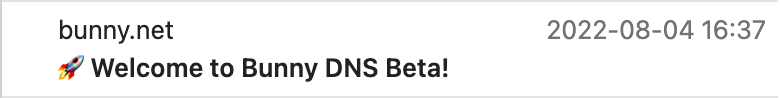
- Blue on gray:

- Blue and black on gray:

- Black on gray:

Often dots in email clients are used as an "unread" marker. I'm not actually sure what it means in Vivaldi. For example, the blue-and-black-on-white "Vivaldi Forum" message was definitely read, but it still has a blue dot?
- Here's an example of a threaded conversation that Vivaldi doesn't show as threaded:

Other email clients — e.g., Apple's Mail client — do show them as a thread.
@WildEnte Thanks for that; yes, that's the problem. Here's another example of archive not working with Gmail — you can't archive messages:

-
Grey background is used for threads. I find that quite useful to distinguish those from other messages.
Dots are useless here. They were used to easily pin ("flag") messages in M2 and I believe that should also be their purpose in M3. For now, they are clutter IMHO, or their meaning at least is not clear to me.
Colour (blue vs. non-blue message text) was already explained by @WildEnte. Since vivaldi does not automatically mark a message read, this is another indicator whether there is a new new message (that you have already clicked on) or an old new message (that you did not). You can disable this and the corresponding counter in your settings at vivaldi://settings/mail/ (links sadly don't work for internal settings, so use c&p instead).

Archives apparently are bugged with gmail. I'd suggest you to report these issues.
-
@michaellenaghan
Hi, I am sorry not reading your post carefully, I use a Gmail account but get not often messages there.
I had the @jumpsq mentioned "Unseen Messages" setting disabled for a long time.Cheers, mib
