Broken Twitter media
-
I'm a very light user of Twitter, so I'm not sure how widespread this is.
An embedded video will not play (more than 3 seconds) in Vivaldi whether on the main timeline or dedicated broadcast URL. It works in Firefox. Both on Linux.
Vivaldi 5.3.2679.70
Firefox 103.0 -
@phyddeaux Video plays perfectly fine, tested in a clean profile of 5.3 Stable and my regular Snapshot profile with uBlock Origin. No problem.
Please post your version and system info from Help > About (use
</>icon in editor).Please try the troubleshooting steps, including testing in a clean profile and disabling extensions:
https://help.vivaldi.com/desktop/troubleshoot/troubleshooting-issues/ -
Video was not playing for me initially. Once I disabled native Vivaldi blocker as shown in the image below, it played fine.
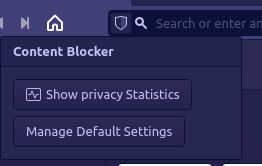
I'm not entirely sure what's wrong with this particular video. However, every other video on Twitter is playing as they should. I tried to look for the video on Twitter account but couldn't find it.
-
@iambozdar First thing I did was disable the Ad-Blocker. No luck for me.
-
@Pathduck
Version info attached:
5.3.2679.70 (Stable channel) stable (64-bit)I was not logged in to Twitter for any of the attempts (inc Firefox success). I also made sure to allow ads and trackers. No luck. Also tried with a Guest window and a Private window.
-
- Which Linux version?
- Which Linux Desktop Environment?
- What happens after you create a fresh test profile (close Welcome page immedately wehn if appears!) with shell command
vivaldi --user-data-dir="/tmp/VIVTEST123"
-
Related to content of https://twitter.com/i/broadcasts/1LyxBonQdgEKN
I tested now with fresh profile on Ubuntu 22.04 Wayland.
For me on the video play 1 sec and shows start button again.
I will check 5.4 Snapshot.Same issue with 5.4.2753.19
-
@DoctorG Good suggestion, but no luck. It plays for 2-3 seconds, tries to restart, fails.
Last week, I was on an Ubuntu 20.04 using the LXQT desktop.
This week, Ubuntu 22.04 with default Gnome desktop. Fully updated. -
@Pathduck I think I've identified the bug. It's nothing to do with clean profiles or adblocking.
When I play the embedded video in FF, there is a glitch/jump at about 2 seconds, which is when Vivaldi chokes, but FF carries on.
I downloaded the video using youtube-dl, and the last message it gives is:
[ffmpeg] Fixing malformed AAC bitstream in "Laurence Fox - Periscope Broadcast-1LyxBonQdgEKN.mp4"So I posit that the problem is that whatever Chromium is using to read/render the video (ffmpeg?) cannot cope with a malformed media stream.
FYI the version of ffmpeg on my system (not embedded in Vivaldi) which corrected the error is 4.4.2
So this may well be an upstream error in Chromium, but it's beyond my ability to be sure.
-
@DoctorG I think it's an issue with Vivaldi's/Chromium's built-in video software. If you read my reply to "Pathduck", you'll see that ffmpeg says the video has an correctable error in its audio stream.
-
@phyddeaux Good idea downloading the raw video file

I get a similar error on Win10 x64:
$ yt-dlp --fixup warn https://twitter.com/i/broadcasts/1LyxBonQdgEKN ... WARNING: 1LyxBonQdgEKN: Possible MPEG-TS in MP4 container or malformed AAC times tampsA good idea at this point might be to create a basic test case embedding the raw unfixed video and the fixed one, and then test it in different browsers, especially in newer releases of Chrome and Chromium and/or other Chromium-based browsers. If it fails in all, then it's a Chromium issue and not specific to Vivaldi.
