scrollbars are not simple
-
Hi there,
In the themes in settings, I have edited the scrollbars to be simple.
But, like this screenshot, the scrollbars at any website are so big, not rounded and not simple.
Is there any fix for this??
Windows version: 10pro 10.0.19044 Build 19044
Vivaldi version: 5.3.2679.70 (Stable channel) (64-bit)

-
@MinaWaheed9697 Oh, does only work for Settings window

-
@DoctorG I made it to be simple, but nothing changes.

-
@MinaWaheed9697 Sorry, that is a bug in themes editor for 5.3 Stable and 5.4 Snapshot

-
@DoctorG Yes, it only works for setting menu.
-
@DoctorG Will I have to stay long for fixing it? as the stable version takes so long to be updated.
-
In 5.3 Stable, I see narrow scroll bars on YouTube, but not on the Vivaldi forum.
Settings in a tab also show the narrow scrollbar.
My review site shows wide scrollbars. All other sites I tried did too: Wikipedia, Morrisons, E-bay.
-
That is a regression bug as it worked in some older 5.3 Stable.
I reported minutes ago:
VB-90673 "Themes have no Simple Scrollbars" -
@Pesala I agree with you.
It works only at YouTube and settings menu, but other sites besides Google, it doesn't work. -
@DoctorG Thanks for help.
Will it take long time to be fixed? -
@MinaWaheed9697 I do not know when this will be fixed. Dev team is reduced , some of them are in vacation
 .
. -
this has become an issue again with the leap year update (i think -- can't tell if it was intentional or not).
ever since i've started to use vivaldi, the scroll bars were simple on just about every website. since this update, i now have the large, rectangular scroll bars everywhere, and selecting (or in my case, unselecting and reselecting) simple scroll bars in the settings only affects the setting window.
example of current rectangular scroll bar attached below:
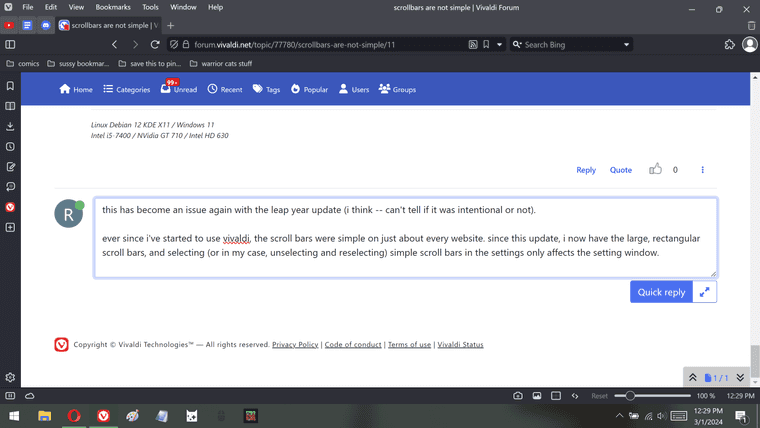
example of previous simple scroll bar in discord attached below (yellow arrow is pointing towards the dark part of the simple scroll bar):

-
Same here, on Windows 11, Vivaldi 6.6.3271.48 (Stable channel) (64-bit)
Setting "Simple scrollbars" checkbox changes affects only the Settings page. On other websites they're the same old-style -
@zerxx Is not a bug, actually, more a missing feature.
Scrollbar setting will affect only the [Vivaldi] Window not the Webpages. It was never meant to change the site scrollbars. -
@redwolftrash
Hi, I am not sure what you meant, looks different in Vivaldi compare to older versions or to other browser?Top is Vivaldi, bottom is Chrome:

-
@mib2berlin I think he means the scrollbars in websites are not the same of the UI after enabling the simple scroll settings which is under [vivaldi] window appearance in newest versions:

This layout can be mimicked with a stylish usescript for webpages:

(basically I just addborder-radiusto my customized scroll.But... the chromium internal pages always will get the stock scrollbar:

so you'll end up with three kind of scrollbars

-
@mib2berlin both screenshots were taken in the vivaldi browser. i've used vivaldi for about a year; before that i used opera. i haven't used chrome in several years.
here's a less cropped receipt of the old simple scroll bars via a discord screenshot:

i've censored the contents of the discord for my privacy, but i've put arrows showing the vivaldi menu icon to the left, the vivaldi browser being active at the bottom, the date + time of the screenshot, and the simplistic scrollbar i no longer have.
-
@redwolftrash
Thanks, I understand now but as @Hadden89 mention, this setting work only in internal pages.
The bug report VB-90673 was closed as invalid 29/Aug/22.Cheers, mib
-
@Hadden89 Got it, didn't notice it's in Window section.
What's the point of it then...
