Duplicated search engines and address bar search not working
-
Recently I've been having this issue with the Vivaldi browser, where out of nowhere I cannot use the address bar to search anymore. It just doesn't do anything, and it only works if I type some complete URL address. I've noticed that when this happens, there's also a bug in the Settings -> Search:
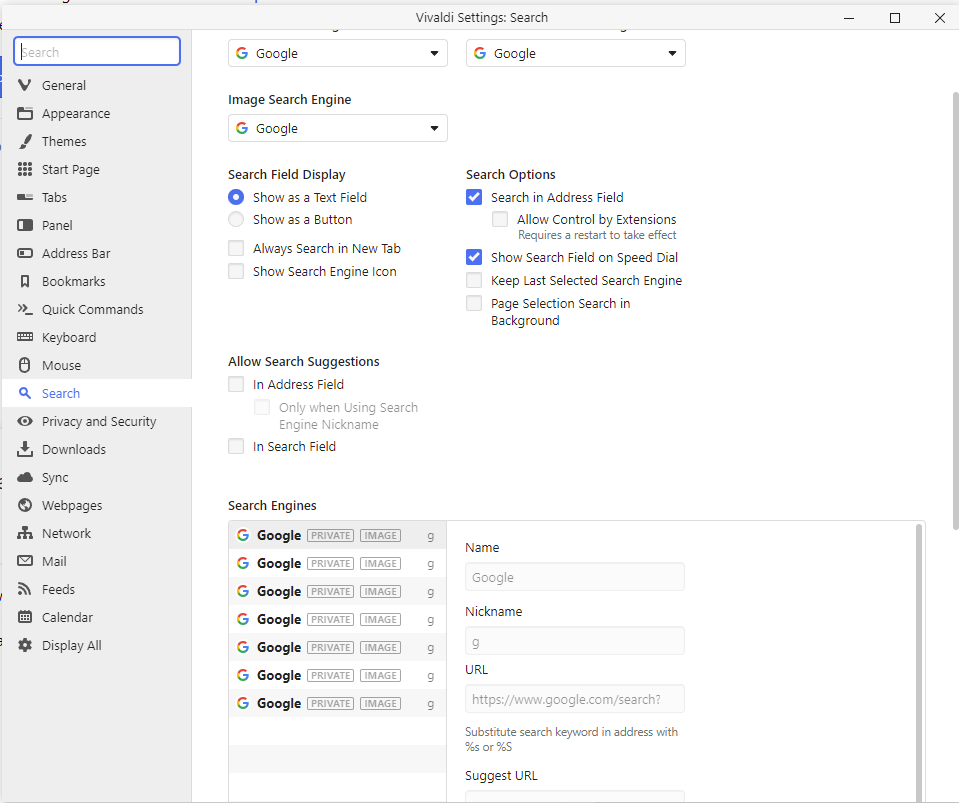
As you can see on the image, it duplicated the Google search engine for some reason, and I cannot delete any of them, because they're all set to both Default, Image and Private searches. Sometimes the bug just kind of fixes itself when I restart my PC or the browser and this section of the Settings screen comes back to normal, but all of a sudden this happens again, and it's been really annoying. Can anyone help me with this? -
@NightWolf967 "Restore Defaults" does not help?
-
@NightWolf967 Since only one search engine is listed, it is set as the default automatically.
Add Ecosia and set it as your default. Add DuckDuckGo and set it as your Private search engine. Then you should be able to delete the Google duplicates.
-
@DoctorG said in Duplicated search engines and address bar search not working:
@NightWolf967 "Restore Defaults" does not help?
No, already tried that and it doesn't do anything.
@Pesala said in Duplicated search engines and address bar search not working:
@NightWolf967 Since only one search engine is listed, it is set as the default automatically.
Add Ecosia and set it as your default. Add DuckDuckGo and set it as your Private search engine. Then you should be able to delete the Google duplicates.
If I try to add another search engine this happens:
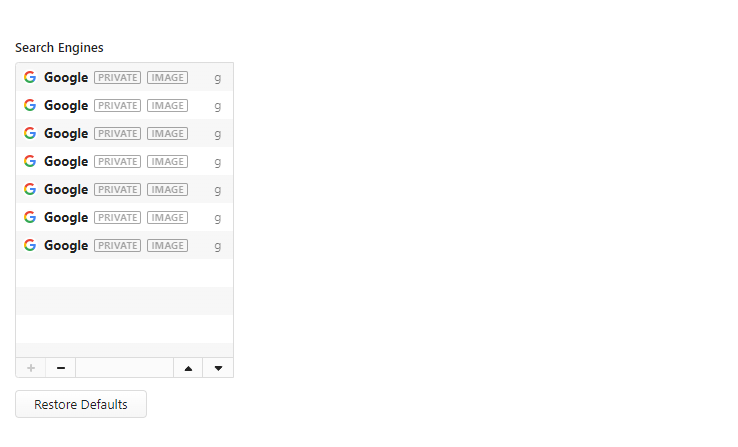
The form where I would fill with the URL and that stuff just disappears. -
@NightWolf967 Try:
- Find profile folder in menu Help > About.
- Close Vivaldi
- Go to profile folder in file explorer
- Delete file "Web Data"
- Start Vivaldi
This should brute-force reset your search engines.
(Also autofill data but not that important IMO)Note: If you have Vivaldi Sync enabled, it might not work, then disable Sync before closing Vivaldi.
-
@Pathduck said in Duplicated search engines and address bar search not working:
@NightWolf967 Try:
- Find profile folder in menu Help > About.
- Close Vivaldi
- Go to profile folder in file explorer
- Delete file "Web Data"
- Start Vivaldi
This should brute-force reset your search engines.
(Also autofill data but not that important IMO)Note: If you have Vivaldi Sync enabled, it might not work, then disable Sync before closing Vivaldi.
Will this reset the password auto-fill too?
-
@NightWolf967 No, not passwords.
-
@Pathduck said in Duplicated search engines and address bar search not working:
@NightWolf967 No, not passwords.
I did what you suggested, but the search engines are still duplicated. I also logged out from the vivaldi sync before closing the browser.
You have any other suggestion? -
@NightWolf967 No idea - that really should've nuked the search engines and reset to defaults for sure

OK try the same, except replace the file with this one:
https://wormhole.app/lPRjx#S9Q40-AkhbJx_L63Do2r_gIt's a zipped copy of the default Web Data file containing the default search engines and nothing more.
Another thing to try, open URL:
chrome://settings/searchEngines
See if you can delete the duplicates or change default there.Also, if you can, send me a copy of your 'Web Data' file. It shouldn't contain any sensitive data now that you've deleted and reset it. You can use the service above.
-
@Pathduck said in Duplicated search engines and address bar search not working:
@NightWolf967 No idea - that really should've nuked the search engines and reset to defaults for sure

OK try the same, except replace the file with this one:
https://wormhole.app/lPRjx#S9Q40-AkhbJx_L63Do2r_gIt's a zipped copy of the default Web Data file containing the default search engines and nothing more.
Another thing to try, open URL:
chrome://settings/searchEngines
See if you can delete the duplicates or change default there.Also, if you can, send me a copy of your 'Web Data' file. It shouldn't contain any sensitive data now that you've deleted and reset it. You can use the service above.
I've just noticed something: if I open that URL in my browser, it kind of fixes the search engines for me, just by opening it. But if I close the browser and start it again, the search engine gets duplicated again. I've always deleted all the search engines and left only the Google one, but I've just tried to keep the default configuration, and when I restart the browser, the same thing happens: address bar search not working and at least one of the search engines gets duplicated.
Also, here's my Web data file with the bug:
https://wormhole.app/bQjyD#1ZB-FH_4WagicQ3aEMY5NA -
@NightWolf967 I've had a look at the Web Data file you sent, I see nothing out of the ordinary, except it contains only one search engine (Google). When placed into a Vivaldi profile, it automatically adds Bing and DDG on launch and seems to work fine. If I do a "Reset to defaults" it restores the standard search engines as expected.
Hmm, I wonder if Sync is somehow messing things up. Have you re-enabled Sync? Try to do the "Reset Remote Data" procedure. It won't hurt your local install, it just deletes any data on the V servers and then you can sync back your local data.
Otherwise it might seem your profile is "corrupt" beyond repair for some reason. You might have to start over with a clean profile to fix this for good.
Another thing to try - but this will reset a lot of Vivaldi settings (but you won't lose Bookmarks/Logins etc):
Close Vivaldi as usual, then delete the full folder:
Local App Settings
in your profile folder.Possibly leftovers from the old version is still left there and messing up in 5.3.
-
@Pathduck said in Duplicated search engines and address bar search not working:
@NightWolf967 I've had a look at the Web Data file you sent, I see nothing out of the ordinary, except it contains only one search engine (Google). When placed into a Vivaldi profile, it automatically adds Bing and DDG on launch and seems to work fine. If I do a "Reset to defaults" it restores the standard search engines as expected.
Hmm, I wonder if Sync is somehow messing things up. Have you re-enabled Sync? Try to do the "Reset Remote Data" procedure. It won't hurt your local install, it just deletes any data on the V servers and then you can sync back your local data.
Otherwise it might seem your profile is "corrupt" beyond repair for some reason. You might have to start over with a clean profile to fix this for good.
Another thing to try - but this will reset a lot of Vivaldi settings (but you won't lose Bookmarks/Logins etc):
Close Vivaldi as usual, then delete the full folder:
Local App Settings
in your profile folder.Possibly leftovers from the old version is still left there and messing up in 5.3.
Unfortunately nothing of that worked :(. I will try a clean install to see if I have any success and will let you know.
-
@Pathduck Hey, so doing a clean install seems to have fixed the problem. I didn't have that problem again since I did it and I'm using only one search engine just like before. I guess you were right about the leftovers from older versions, since I had been just updating the browser for quite some time.
Also thank you very much for all your time and your help, I only thought about doing a clean install because of what you said about the leftovers. -
Sorry to unearth such an old thread but it's been happening to me since updating to v6.6
The way it happens for me is if I use incognito mode and then try to search something with a non-incognito window after having closed the incognito window.
I also found a way I can fix it without deleting any data. ! When I open any webpage by typing its full domain name, let the browser load the page and then select and right click on any text and select "Search DuckDuckGo" (or whatever your default search engine is) the browser snaps out of it and everything is back to normal
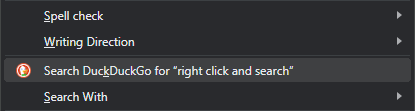
I can replicate both the trigger and the fix 100% of the times.
-
@oriba81 Thank you! I've been fighting with this for a day after doing a fresh install of Vivaldi, import passwords/user profile on a new Windows 11 laptop. I discovered that you merely need to Hover over "Search With" to popup the search engine choices and THAT fixes the issue. Address bar searching works again and Search settings is back to normal. This is a valid bug, @Pathduck - let me know what you need from me to track down root cause
Broken: Settings -> Search:

"Fix" is to select text in a web page, right-click and only hover over "Search with..." to popup the search engine choices

Settings -> Search is now fixed!

Vivaldi: 7.0.3495.10 (Stable channel) (64-bit)
Revision: 46177f82db4977c295fe8a3bdecb6a552df0838d
OS: Windows 11 Version 23H2 (Build 22631.4317)
JavaScript: V8 13.0.245.18 -
Update: I've got a good way to reproduce and workaround the issue.
The workaround only needs some text to be highlighted and right click menu to be brought up. You can highlight text either in the page, or in the address bar.
The issue only presents itself when first launching Vivaldi. If you do the workaround fix then additional vivaldi windows will work as expected.
If I close all the vivaldi windows, then open a new one the problem will resurface.
The conditions I've tried and all present the error:
- disabling all extensions
- using in private mode
- setting startup page to be
about:blank - rightclicking without selecting text
-
@yamlCase
Hi, I always close all windows and never get duplicated or messed up search engines.
Any extensions may involved? DDG make problems and many others in the past.
Disable all extensions and restart Vivaldi for a test. -
@mib2berlin yes, I get the same behavior when disabling all extensions. This is a fresh install of vivaldi on a fresh install of Windows 11
-
@yamlCase
Hi, I am sorry but I have no idea why it doesn't work for you.
I have 12 Vivaldi installs, some are synced some not, I got duplicates sometimes, 3 times Google or something but never this. -
You get duplicates sometimes after updates if you've messed with the default search engines, because these are auto-populated and updated.
The default ones are shown in:
chrome://settings/searchEnginesIf you don't like one of the defaults, just change its keyword. Do NOT delete it, it will just come back and you'll have duplicates.
For instance I have
biset to Bing andyaset for Yahoo because I have other engines set forbandy.To reproduce a step-by-step guide is needed, from starting in a completely clean profile. Best way to do that is start from a Standalone install, then figure out the exact steps to get the issue reproduced.
A "fresh install" isn't necessarily a "fresh profile" if you've kept your profile.
