Always secure, and media fixes – Vivaldi Browser snapshot 2718.3
-
@Ruarí Much better

-
@Pesala said in Always secure, and media fixes – Vivaldi Browser snapshot 2718.3:
Adding the search engine again seems to have solved the issue for now.
Ah, thanks for this, works

And i thought Vivaldi Sync could have crapped the icons. -
@DoctorG However, they do not show up on my selected text, Search With menu.
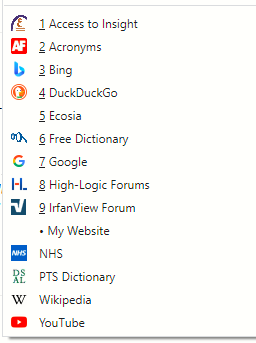
-
@Pesala For me on context menu, some show up, some do not.
Worked again after i reset the searched to Default except user-defined ones. -
@Ruarí Ahaha, love it!

-
@pathduck: I double checked: the "Google Analytics Opt-out Add-on (by Google)" extension seems to be the cause for such a bad performance in the test
-
@Pathduck said in Always secure, and media fixes – Vivaldi Browser snapshot 2718.3:
@Ruarí Just another slow day at work...

What's going on on the middle screen? Boris Johnson breaking an LPG tank?!?
-
@mossman It's the B3ta front page - warning, not always SFW...

-
@mossman said in Always secure, and media fixes – Vivaldi Browser snapshot 2718.3:
What's going on on the middle screen? Boris Johnson breaking an LPG tank?!?
 Boris eating baked beans and breaking wind to fill up a tank with British Gas.
Boris eating baked beans and breaking wind to fill up a tank with British Gas. -
@Pathduck said in Always secure, and media fixes – Vivaldi Browser snapshot 2718.3:
@mossman It's the B3ta front page - warning, not always SFW...

Ahahaha! Visited the site and I was surprisingly close... Boris Johnson filling an LPG tank...

-
@guigirl said in Always secure, and media fixes – Vivaldi Browser snapshot 2718.3:
@Gif2D said in Always secure, and media fixes – Vivaldi Browser snapshot 2718.3:
Hmmmm, seems like
!=nobodywrote about that recently...
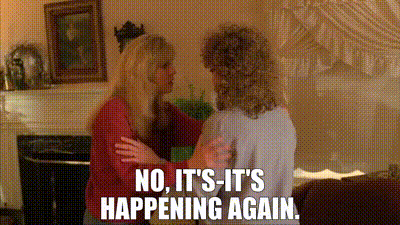
-
Context for people who are late to the game:
this is the image originally on the blog post -
Ooh just noticed this very nice icon work for the Notes, Downloads and Reading List panels:

Not sure if new in this snaphot?
Well done
-
@Pathduck

I think they're definitely new!Since you brought these to my attention, I created a new profile and found that there's also new icons for the Bookmarks, History, Mail, Feeds, and Contacts panels!

EDIT: Ok, I just verified by downloading the snapshot prior to this one, running it in standalone mode, and these icons weren't there.
-
@AltCode said in Always secure, and media fixes – Vivaldi Browser snapshot 2718.3:
Since you brought these to my attention, I created a new profile and found that there's also new icons for the Bookmarks, History, Mail, Feeds, and Contacts panels!
This is good icon work but how/where are you seeing them? TIA
-
@janrif They appear when the Panel has no content.
- On a new installation, there are no notes.
- If you open the History Panel and delete the browsing history, you will see the Clock icon.
- If you open the Downloads Panel or Downloads Popup Window, and clear any downloads, you will see the folder icon.
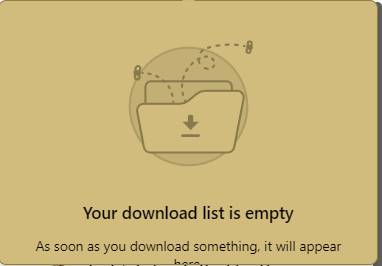
For the cut off text, I reported as:
(VB-90344) Text Cut off in Downloads Popup
-
@olli: there you are.
-
VB-90128 very important for me, I used to set that from chrome://settings/security settings
why this setting was put in the address bar, not on the security tab?
and I want to close address bar, but I Don't, because address bar very important for mail. mail and browser address bar should be seperate, please command bar is enough for everything
-
I just thought I would mention here that with this Snapshot I am able to drag a page shortcut to the Windows desktop and open it without getting the security prompt when I double-click the shortcut. That's the good news.
The bad news is this only works right from a Private window. Dragging shortcuts from a normal window get saved with the security flag and you get prompted when you try to open them.
-
@pathduck: Glad you like it

