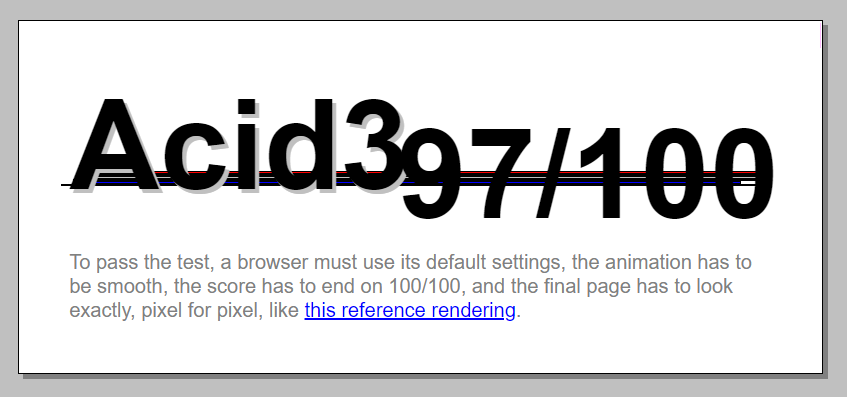Always secure, and media fixes – Vivaldi Browser snapshot 2718.3
-
@newscpq Is that from an alias?
see https://forum.vivaldi.net/topic/76572/my-mails-are-not-getting-sent-and-error-message-is-unreadable -
@pesala: Maybe for consistency with other menus. Other buttons have options in the main part of the menu and "Edit" is still a submenu. Indeed it would make sense to make the menu appear inline (instead of as a submenu), but doesn't seem customisable right now (at least I couldn't find a way).
-
@killchain I don't see why the Customise options could not replace the Edit Submenu.
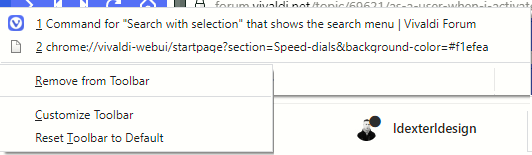
I would favour just a single item for Customise Toolbar to avoid accidental resetting of the toolbar to its default.
Since the Back/Forward and Fast Forward/Rewind context menus can be very long, it might make sense to remove the customise items from those buttons. I did this already using Menu Customisation.
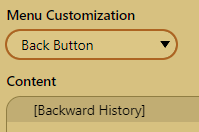
-
10448:10448:0628/202549.215805:ERROR:CONSOLE(0)] "Error in event handler: TypeError: e.isVisible is not a function at Object.isEnabled (chrome-extension://mpognobbkildjkofajifpdfhcoklimli/bundle.js:1:2994773) at Object.handleShortcut (chrome-extension://mpognobbkildjkofajifpdfhcoklimli/bundle.js:1:3108159) at _handleKeyboardShortcut (chrome-extension://mpognobbkildjkofajifpdfhcoklimli/bundle.js:1:2635098)", source: chrome-extension://mpognobbkildjkofajifpdfhcoklimli/browser.html (0)Anyone else getting this when trying to press a chain shortcut? Of course, the keys dont work. May have happened in earlier snapshots too, I dont update every time one gets released.
-
@altcode: Ah, I guess it's the same thing I've reported below.
It's something in the Vivaldi's bundle.js. Thanks for reporting that. Wish I have found your post earlier.

-
@Ruarí Just another slow day at work...

-
-
@newscpq 97/100 is what all browsers get. Also, it's not a very relevant test any more.
Why it looks so bad for you I have no idea, it looks fine for me.
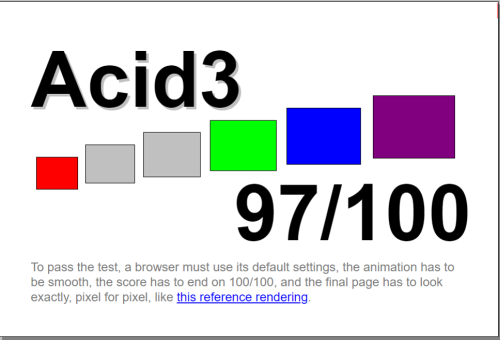
-
[Search] Icons are sometimes missing (VB-90229)
Finally!
-
@pathduck: That is even better (P.S. Reload the post!)

-
I still have no Icon for Ecosia.org, which is my default Search Engine.Adding the search engine again seems to have solved the issue for now.
-
@Ruarí Much better

-
@Pesala said in Always secure, and media fixes – Vivaldi Browser snapshot 2718.3:
Adding the search engine again seems to have solved the issue for now.
Ah, thanks for this, works

And i thought Vivaldi Sync could have crapped the icons. -
@DoctorG However, they do not show up on my selected text, Search With menu.
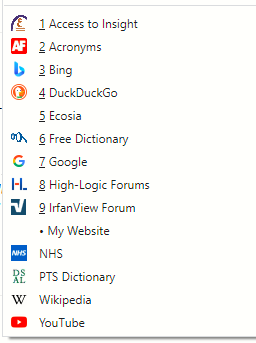
-
@Pesala For me on context menu, some show up, some do not.
Worked again after i reset the searched to Default except user-defined ones. -
@Ruarí Ahaha, love it!

-
@pathduck: I double checked: the "Google Analytics Opt-out Add-on (by Google)" extension seems to be the cause for such a bad performance in the test
-
@Pathduck said in Always secure, and media fixes – Vivaldi Browser snapshot 2718.3:
@Ruarí Just another slow day at work...

What's going on on the middle screen? Boris Johnson breaking an LPG tank?!?
-
@mossman It's the B3ta front page - warning, not always SFW...

-
@mossman said in Always secure, and media fixes – Vivaldi Browser snapshot 2718.3:
What's going on on the middle screen? Boris Johnson breaking an LPG tank?!?
 Boris eating baked beans and breaking wind to fill up a tank with British Gas.
Boris eating baked beans and breaking wind to fill up a tank with British Gas.