Unable to Open Vivaldi Mail
-
After the release of Vivaldi Mail 1.0, I enabled it and added some email accounts. Now I can't find where it is. there's no Mail button on the side Panel. On Add Panel, I am unable to add Mail.
-
Mail only exists in the first Vivaldi window you open. This is a known limitation that seems to be hard to change.
-
I've logged out and in again, and I still can't find Vivaldi Mail anywhere. After looking all over the place, the most I have found is Webmail, with my @vivaldi.net messages. The tours and tutorials I've seen show how to use it, but not how to open it in the first place.
-
Consider trying the following:
- press F2 key to access Quick Commands
- type Mail
- do you see any of the highlighted options shown below:
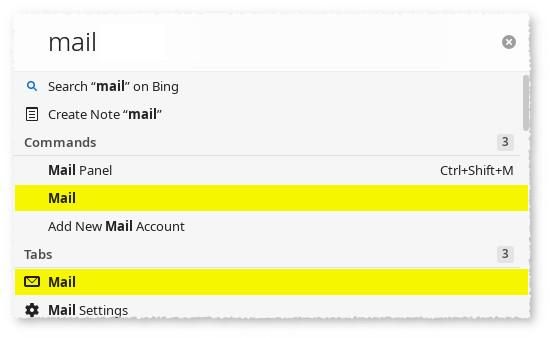
If you see the second then select it otherwise the first should be selected; don't see either then go to vivaldi://settings/general/ and confirm Enabe Mail, Calendar and Feeds is still enabled
-
I pressed F2, and typed Mail in quick commands. The screen that opened showed "No messages in selected view" in the left pane, and the right pane was blank, with a toolbar on top. I don't see how to open my email accounts. When I added them, I sent and received test messages between them. Should I give up on trying to retrieve them and add the accounts again? Now that I have the window open, should I do something else to have a way of opening it with one click? Thanks for your help.
-
@frankp you don't have the mail panel open. See https://help.vivaldi.com/mail/mail-get-started/mail-panel/#Accessing_the_Mail_Panel
Again, note that the mail panel only exists in the first browser window you open.
-
When I click on the Mail button that appears on the panel, I see "Add your first mail account ". Should I forget about what I did before and just take it from there, or could two accounts interfere with each other?
-
@frankp uhm it should not say "add your first mail account" there if you have already set up a mail account.
Could you please post a Screenshot here with the settings window showing your mail account setup (email address redacted), and in the background showing the mail list and the panel open? Maybe we can see what's wrong that way, or it shows that you have run into a rather weird bug....
-
In Mail Settings I see:
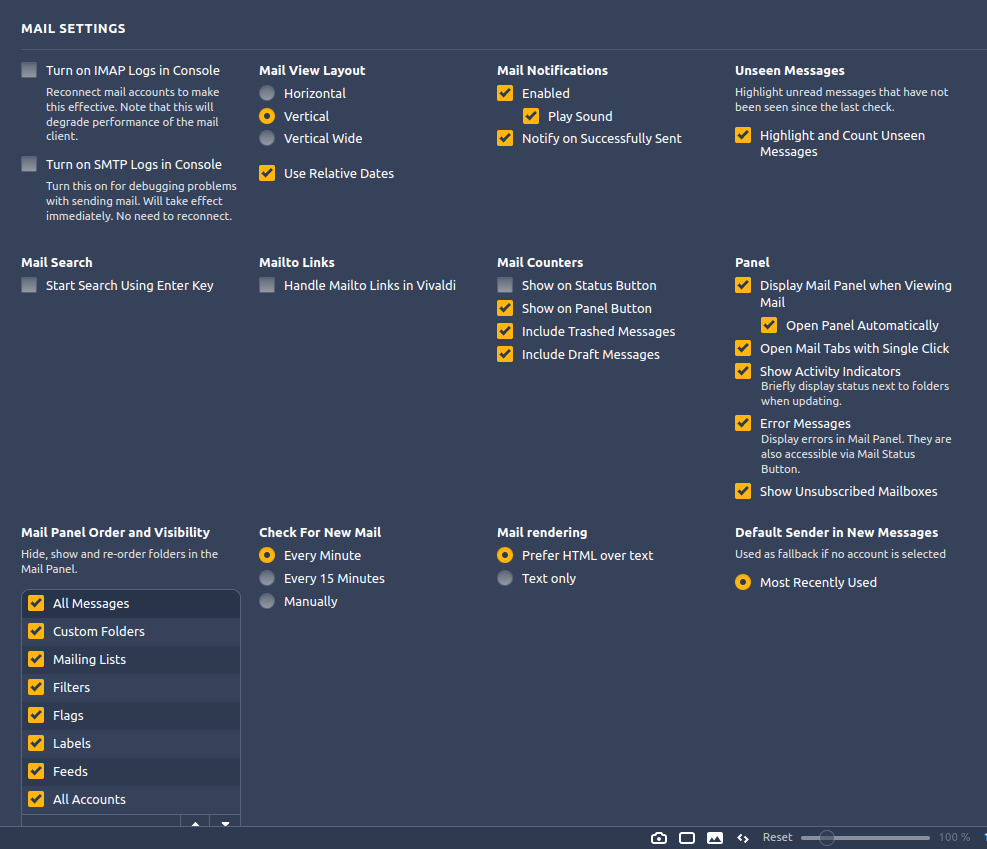 file:///home/frank/Pictures/Vivaldi%20Captures/2022-06-23%2019.23.43%20vivaldi%20c469c2b52521.png
file:///home/frank/Pictures/Vivaldi%20Captures/2022-06-23%2019.23.43%20vivaldi%20c469c2b52521.png
As for the rest, that's what I'm trying to find. -
@frankp since you see those settings, apparently you have the mail client properly enabled in the "productivity features" section of the settings

your screenshot does not show the relevant section of the mail settings. You said in your original post that you have accounts set up. In a later post you said that your panel shows "Add your first mail account". So what I hear you saying is that your setup looks like this (mockup made combining two screenshots):

-
@WildEnte That mockup would appear to be, at a glance, impossible.
-
@frankp, any chance the missing email setup is in another profile? To see if this is the case press F2 key, type Profiles and select Manage Profiles, and reviewing listed profiles.
-
@Ayespy agreed but....
@frankp said in Unable to Open Vivaldi Mail:
After the release of Vivaldi Mail 1.0, I enabled it and added some email accounts
@frankp said in Unable to Open Vivaldi Mail:
When I click on the Mail button that appears on the panel, I see "Add your first mail account ".
That's what made me create that mockup.
@yojimbo274064400 said in Unable to Open Vivaldi Mail:
any chance the missing email setup is in another profile?
This is indeed so far the best explanation.
-
In Mail Settings, I have:
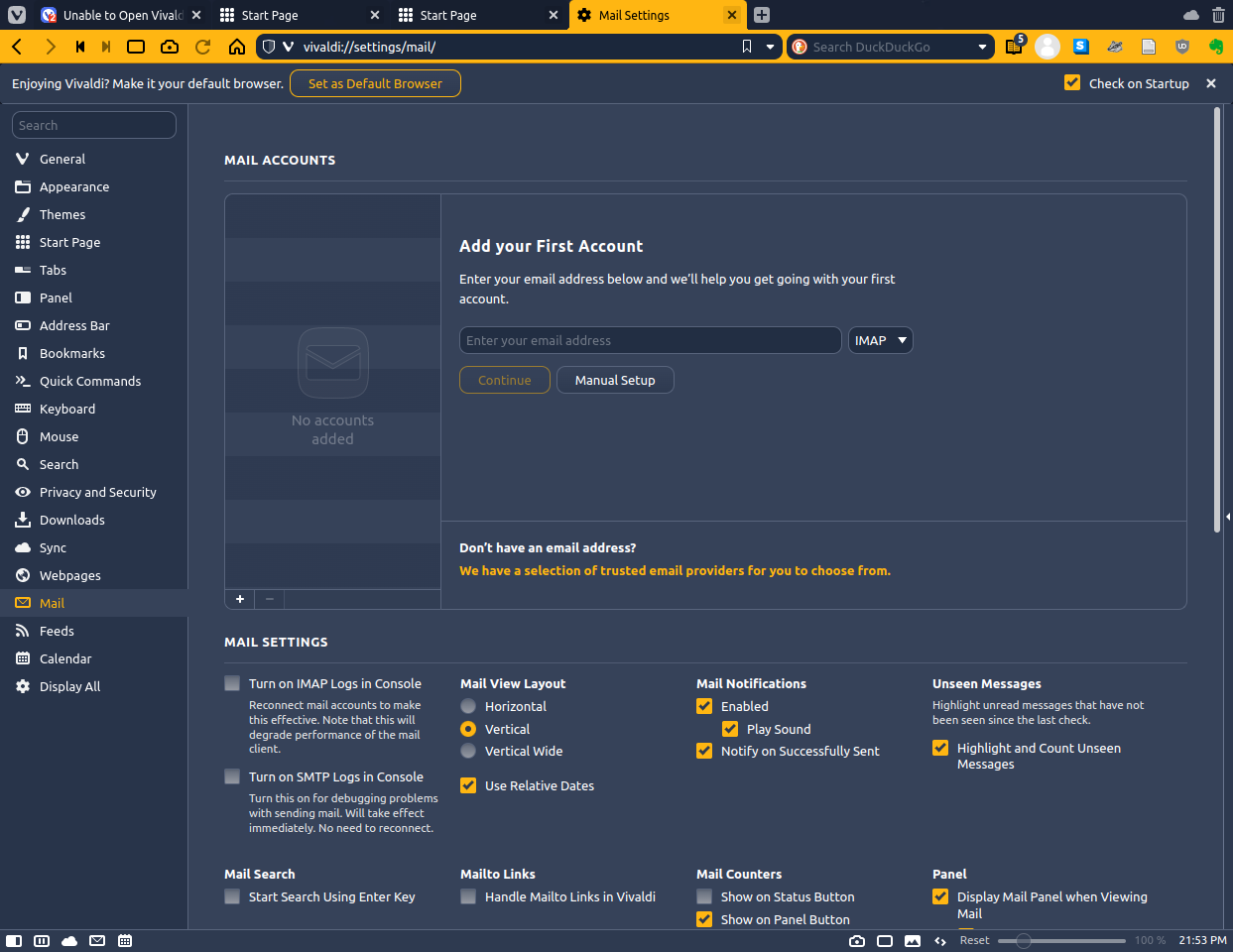 file:///home/frank/Pictures/Vivaldi%20Captures/2022-06-24%2021.53.43%20vivaldi%2093abe05aef0b.png
file:///home/frank/Pictures/Vivaldi%20Captures/2022-06-24%2021.53.43%20vivaldi%2093abe05aef0b.png
Maybe I'm not using the word "panel" correctly. When I toggle the status bar icon to "show panel", a row of icons appears on the side. Following @yojimbo274064400's suggestion produced a mail icon there. Clicking on that icon brought up the Add window as shown in @WildEnte's mockup -- nothing more. I've been unable to see a separate Mail Panel.
"Manage Profiles" shows only Person One and Add.
I'm easily confused and this is seeming to be much more difficult than it should be. Is there a danger of breaking anything were I to just add my accounts as if I hadn't already done it? That would be easier than trying to find what I've done wrong, especially considering that I don't always know the right words to describe what I mean. Thanks for your continuing attention. -
@frankp ah. Well, it turns out that you don't have any account set up. Maybe you did that in another profile as @yojimbo274064400 thought. As for what the mail panel is, see https://help.vivaldi.com/mail/mail-get-started/mail-panel/
Anyway, we are getting close:
Where it says "add your first mail account", enter your email address, then hit the continue button, it will then ask for your password. If all goes well you will get a success indicator with links to a mail tutorial, or to "open mail" which jump starts you.
There is a video tutorial that uses a slightly different entry point but after a few seconds will be a good way to make sure you are not confused by the setup.
-
I added my first mail account. Everything seemed to go well. I entered name, password, and signature. I was told it was set up. I was able to open the mail page by clicking on the status button. The left pane says "No messages in selected view". The right pane is blank. I don't see any controls for sending a message. In another workspace, I opened Thunderbird and sent a message from a Gmail account to my Vivaldi account. There is still no message in the Vmail window. It's set to sync every minute. The message is in the Tbird sent folder. One curious thing is that in settings, where previously it showed no accounts added, it now shows the Vivaldi account I just added, and also the Gmail accounts from before. ( I don't know how to edit out details from screen capture.) Although I haven't been able to do anything with the mail page, I found that the mail status button on the bottom bar shows my @vivaldi.net messages. Clicking on the Tbird test message opened it in full window view. Returning to what is presumably the Vivaldi Mail window, there are still no messages. I am not aware of setting up more than one profile, I may have inadvertently done something differently when attempting to repeat some action. After getting the setup success indicator, and clicking the open button, I have been unable to return to the tutorial link. I watched the video again and still don't see how to get a view like the one shown there. If I do succeed in getting Mail to be functional, is there a way to open it from the Start Page with one click? Thanks again.
-
@frankp said in Unable to Open Vivaldi Mail:
I was able to open the mail page by clicking on the status button. The left pane says "No messages in selected view
You still don't have the mail panel open. See https://help.vivaldi.com/mail/mail-get-started/mail-panel/#Accessing_the_Mail_Panel
Edit: Maybe this 1 minute video helps you (with sound) https://imgur.com/a/AoxWBZJ
make sure to turn on sound by clicking the super hidden loudspeaker icon
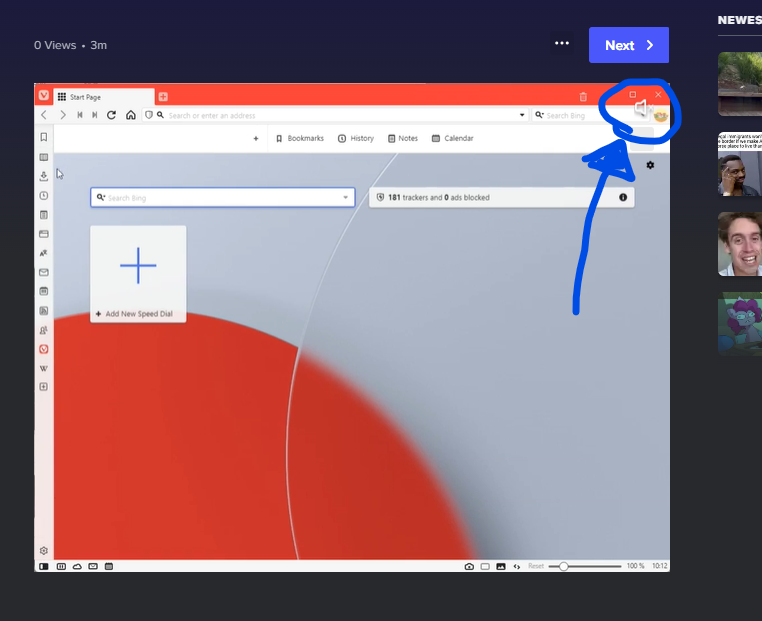
-
Well, I'm making progress. I think I've opened the Mail panel now by clicking on "All Messages" in the side panel. That gave me a list of my @vivaldi.net messages in the left pane, and they open in the right pane. I went back to Add Account in Mail Settings and re-entered the information for two Gmail accounts. I'm somewhat confused by some of the settings there, but I think I got it set up. Returning to the Mail panel, I don't see All Accounts. When I clicked on the button above All Messages, I saw "Check all accounts". When I clicked on a Gmail account shown there, all the messages in that account appeared in All Messages, mixed with the Vmail messages -- inbox, sent mail, read, unread, spam, everything all in one list. I can't find how to have separate folders for the different accounts, with subfolders separating inbox, sent, etc. Searching in Help indicates I should first go to All Accounts, but I can't find that anywhere. Have I neglected to do something in setting it up?
-
By default there should be more shown in Mail panel. Go to vivaldi://settings/mail/ and confirm all options are selected under Mail Panel Order and Visibility as shown below:
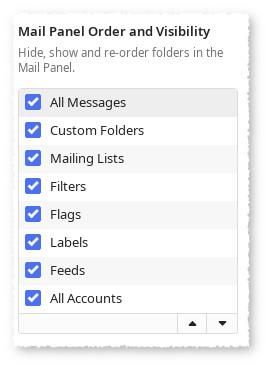
Be aware that these folders can be expanded or collapsed when shown in Mail panel, for example:
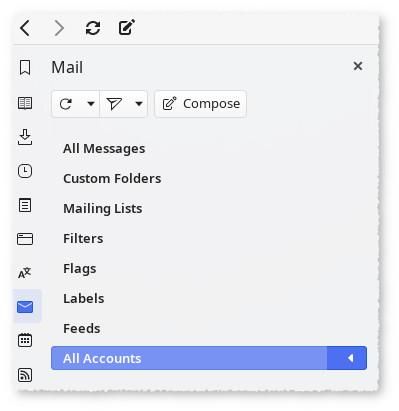
To do this either double click on folder or on ◁ or ▽ -
It turns out that in Mail Settings, the All Accounts box had somehow become unchecked. After turning it on again, All Accounts showed up in the panel below Feeds. Clicking on it showed the two Gmail accounts I've added. Thank you for pointing out I should confirm the selections. I haven't been able to find how I can rearrange the different accounts in All Accounts. Is there a way to do this?
