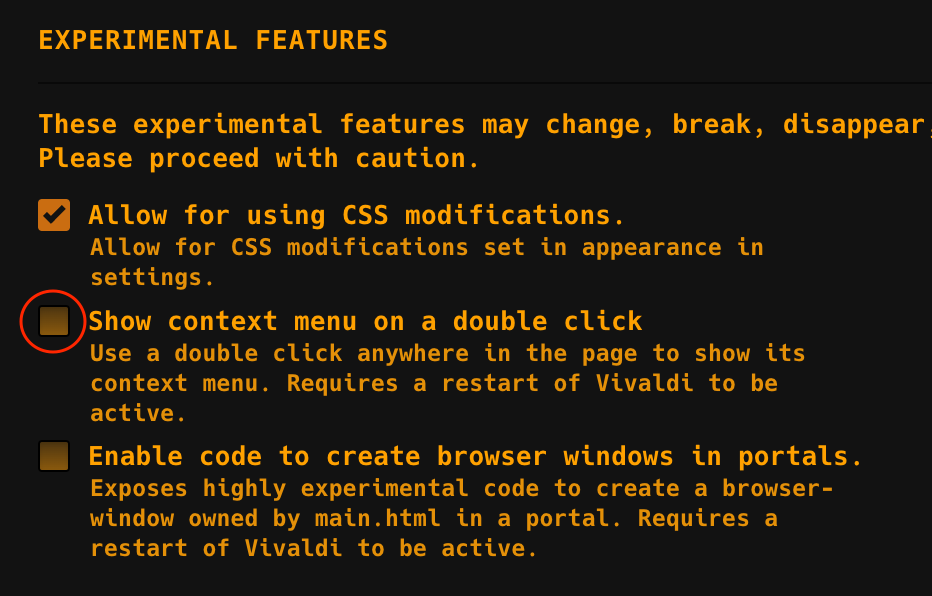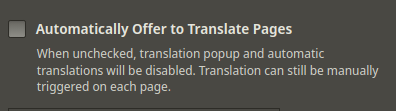Annoying selected text translate button appearing
-
Even when I disabled it via settings, it continues to appear
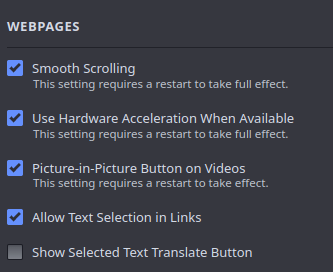


I think it as a bug, but is there any way of modding vivaldi via css or js to disable this button? -
@wvlab
recurrent. You can submit a bug report -
Same, a year ago beat it somehow, but it got back again.
-
-
Thanks, but it is totally another option. There is a preference for the pop-up button, but it does not work. And I can't find the true path in developer window either. That's more than annoying.
-
Found a solution in other post here, but that was true pain to find, two hours of hopeless css modding... Second time after one year that nonsense appeared... I hope they delete that annoying button, it is totally useless and bugged out. Literally trash.
https://forum.vivaldi.net/post/531057 -
@Truemotion
I don´t have this button without any manipulation on Vivaldi 5.6.2867.62 .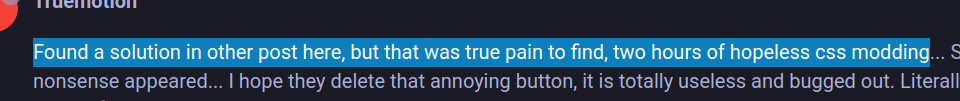
-
I had not too. Bitte , if you don't have something what others have or a reasonable suggestion, don't spam.
-
@Truemotion
I am a Vivaldi tester, if you reported this as bug and I cant reproduce it in a clean profile with the latest stable build I would reject it.
I spam the forum for several years to help user, take it or leave it. -
@mib2berlin That's great that you are a tester, I am glad for you. But what to take? That someone has it, and not just only one user, and you as a tester say something that is totally unrelated? Clearly you are not a developer, that has concerns with it also, like in the post I have provided. Why there is such a need to spam useless comments, think about it. Thank you for understanding.
-
@wvlab @Truemotion The setting under
vivaldi://settings/webpages/→Show Selected Text Translate Buttonseems to require a browser restart to take effect.It seems to be disabled by default.
And people here on the forum are just trying to help. Saying you can't reproduce an issue is a beneficial thing to do. It helps narrow the issue down to something specific to your install rather than a problem for everyone.
-
@nomadic It doesn't turn off with that setting, that's the problem
-
@Truemotion Did you restart the browser after turning it off?
-
-
@Truemotion Try in a new profile because I am able to turn it off and on.
Also try the troubleshooting steps.
-
@nomadic Thank you, but I don't want to spend another hour trying to fix it, I've already fixed it by deleting inject-all-bundle.js in the app itself.
Why there is a need in that bugged pop up button, while you can do it with right click. I don't understand that. Two years of bad history with it and it is still there. -
Found it! Somehow this was turned on.