Browser developer toolbar (F12) cannot copy and paste
-
My operating system: MacOS Monterey 12.2.1
My browser:5.3.2679.38 (Stable channel) (arm64)Other additional information:I used an external keyboard and adjusted the default order in the MAC keyboard settings
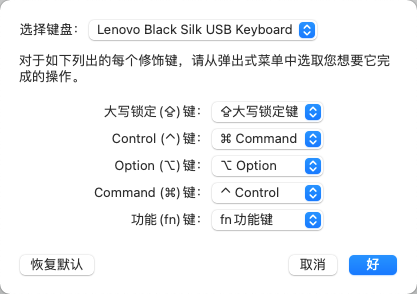
Now, when I can't copy and paste text with (Ctrl + x) (ctrl+v) on my external keyboard, I tried to use the (ctrl+x | ctrl+v) on the right of the space bar, but it is still invalid!
Has anyone else experienced this situation? How can I adjust the browser developer toolbar so that it can be copied and pasted?
ps: In the non developer toolbar, such as the Bing search box,I can normally use the shortcut keys above
-
I have the very same problem. At first I thought it was a problem of my external keyboard MX Keys but the problem persists after disconnecting the keys.
Can't copy / paste in developer bar at all.. works only by right click and paste. -
I had the same problems on multiple versions and was resolved in between. In Version 5.3.2679.58 i have again the same issue. Please fix this and add a unit test so this will not happen in any other version in the future. I can not use any other shortcut (ctrl+tab or cmd+tab will also not working).
-
Issue fixed in todays 5.4.2753.28 (Stable channel) (arm64) update.
