WebRTC is leaked when disable...
-
Hi everyone.
I have some problems with WebRTC.I made a clean install with new version 5.2 (32bit) few days ago, without extensions, disable WebRTC in settings, but it is still working...
In private window too.
Even if I enable special extension that prevent this.
Tested with: https://whoer.net/For now I update to 5.3 (32bit), but bug still here.
What you can advice with this?(I use Windows 7 x64.)
(And I use 32bit-version of Vivaldi, because the x64 takes up a lot of memory).this is a screenshot of settings and extensions:
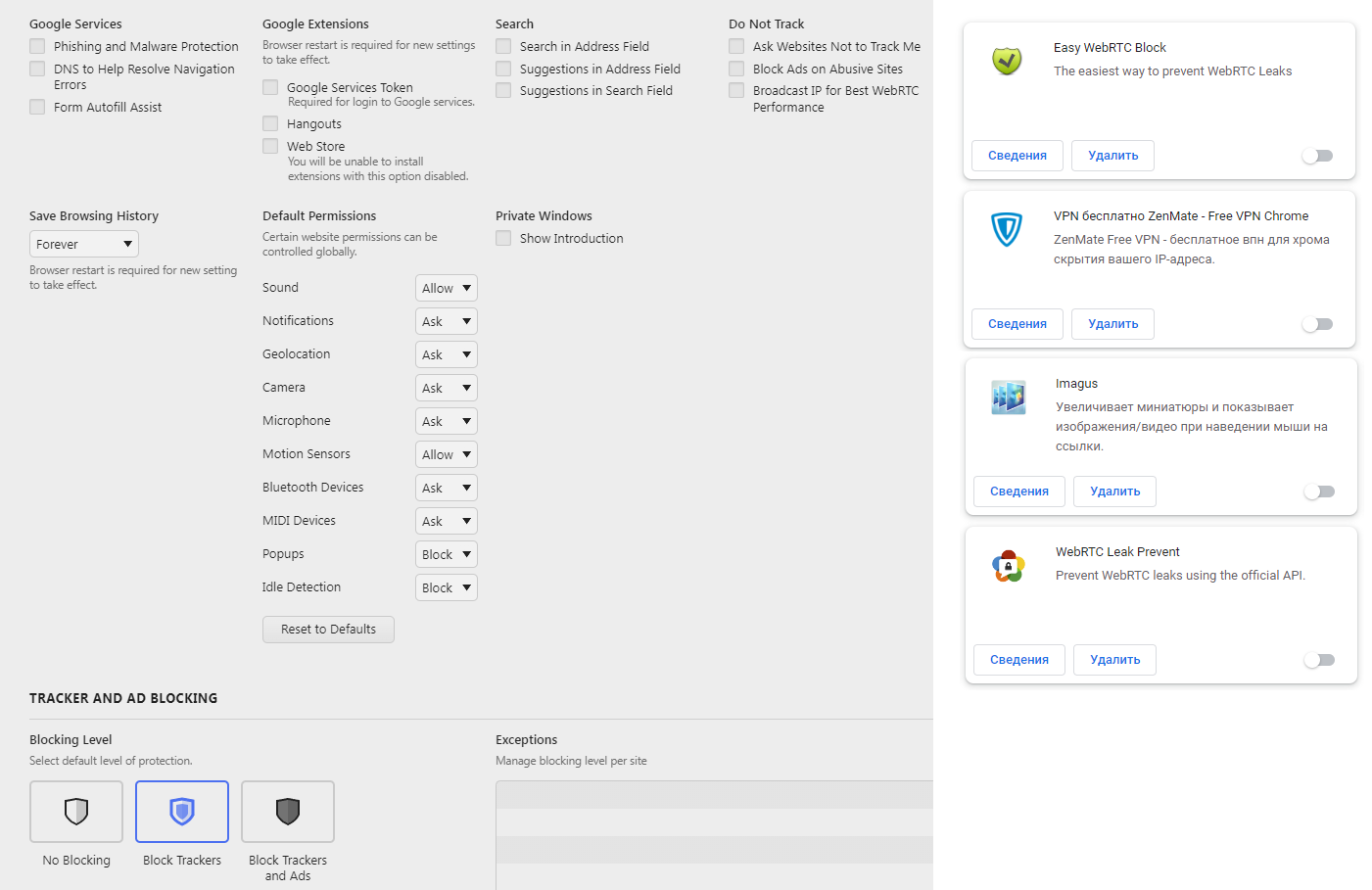
-
I suggest you do some research to:
(1) firstly understand what WebRTC is
(2) understand what a WebRTC leek is
(3) Don't trust a VPN site (and their marketing) to give you reliable/trust worthy information. Do your own research and educate yourself.Very briefly, your public IP will always be available to a server on the internet (unless you use a VPN, then it will be the IP address that the VPN assigned to your connection). This does NOT have anything to do with WebRTC. This is how the internet works.
When people say WebRTC leak - that means that your local intranet IP address is visible to others (eg. 192.168.x.x, 10.x.x.x, etc. - these IPs are Industry standard ranges.)
So regarding your post, nothing you have said displays any proof that you have a WebRTC leak.
-
Thanks.
Site not shows my local ip, but it shows my DNS.
I thought it shouldn't be either. -
Tested with 5.3.2679.38 at https://browserleaks.com/webrtc - No IP leaked.
@BratetsVolk If you block WebRTC in Vivaldi Settings → Privacy and your extensions, then it is not blocked because extension toggles some internal setting.
Disable WebRTC in Vivaldi Settings → Privacy is enough.
