Solved Issues with changing the default search engine after update
-
This post is deleted! -
@firemonkey
Hi, with the update from yesterday this should be fixed for the main search engine,
If you meant the image search engine add a bogus URL to the DDG search engine, then you can change image search engine to DDG and delete Bing.
Cheers, mib
-
Hello All,
Thanks to hardware failure on my desktop, I had to do a rebuild of Linux, recently. I installed the latest stable release of Vivaldi. When installing Vivaldi, the first thing I do after installation is remove all of the search engines but Startpage. In the latest stable build, however, I am unable to remove Bing. Is this by design?
Thank you,
Chad -
@cmccullough It’s not by design. If Bing is your default search engine, set another default before removing it. Should that not work I think there is a problem with extensions that set a search. Disable all extensions, then try again, afterwards enable extensions.
-
-
Running 5.3.2679.55 (Stable channel) (64-bit) Here. I can't change search engines can't add can't remove, defaults to yahoo and doesn't work, can't search from address bar or search box. The search settings page is broken, reset does nothing:

Pressing + does nothing.
-
@elfarto
Hi, some user help to disable all extensions, enable all again and restart Vivaldi.
This should be fixed with this version but maybe it is not fixed under all circumstances.Cheers, mib
-
@mib2berlin Thanks, tried that and did not work, the only thing that worked was to downgrade to 5.3.2623.41 and disable automatic updates.
-
@elfarto Something has gone seriously wrong with your update and migration from the old search engine data.
Try this:
- Find the profile folder from Help > About and make a note of it
- Close Vivaldi
- In a file manager navigate to the profile folder, and find the file "Web Data"
- Move (don't copy) the file and its companion "Web Data-journal" file somewhere as a backup
- Start Vivaldi
- Hopefully this will reset all search engines back to the defaults
- Note that this will lose any autofill data as well, not a big deal IMO
-
@james1618 You do not want to use Bing for image searches?
Do not use the context menu entry "Search for Image".
Edit context menu in Settings → Appearance → Menu Customisation → Image, scroll down list until you reach "Search Image", select that, hit Del, close settings. -
@DoctorG
Then it has been changed. In the past couple of weeks it would revert back to Bing no matter what you do.James
-
@Pathduck No worky for me, search still broken after moving these files.
I ended up creating a new profile and migrating all my settings by hand. -
@mib2berlin
The disable/reenable extensions won't work for me because I don't have ANY extensions installed.
I still am not able to change my search engine from Bing to DDG and all workarounds just say to do something I can not do. -
@WildEnte said in Issues with changing the default search engine after update:
the problem as well as the solution has been posted for the umpteenth time.
kind of hard to disable/enable extensions when you don't even have ANY extensions installed in the first place. That's the issue many of us have.
-
@WFred Hi, have you tried to use the "Default Search Engine" dropdown to select another engine? What happens if you do?
Have you tried clicking "Restore Defaults"? Or "Reset Search Settings to Default" at the bottom of the settings page?

-
@Pathduck
Thanks for the response. Yep, I've tried changing from the drop box and resetting to default. The search engine is stuck on Bing.
All of the solutions say to disable/enable extensions, but I don't have any extensions installed, never have. -
@WFred That's too bad. A screenshot of the search engines settings page might help others understand the problem.
Please post your version and system info from Help > About (use
</>icon in editor). -
@Pathduck
Reinstalled the latest update (#6?), but the problem is still there. Cannot change search from Bing.
Can select a different search, but it won't change from Bing. Reset to default doesn't change anything. No extensions installed. I do >90% of my searches from the address bar so this is a real problem for me.
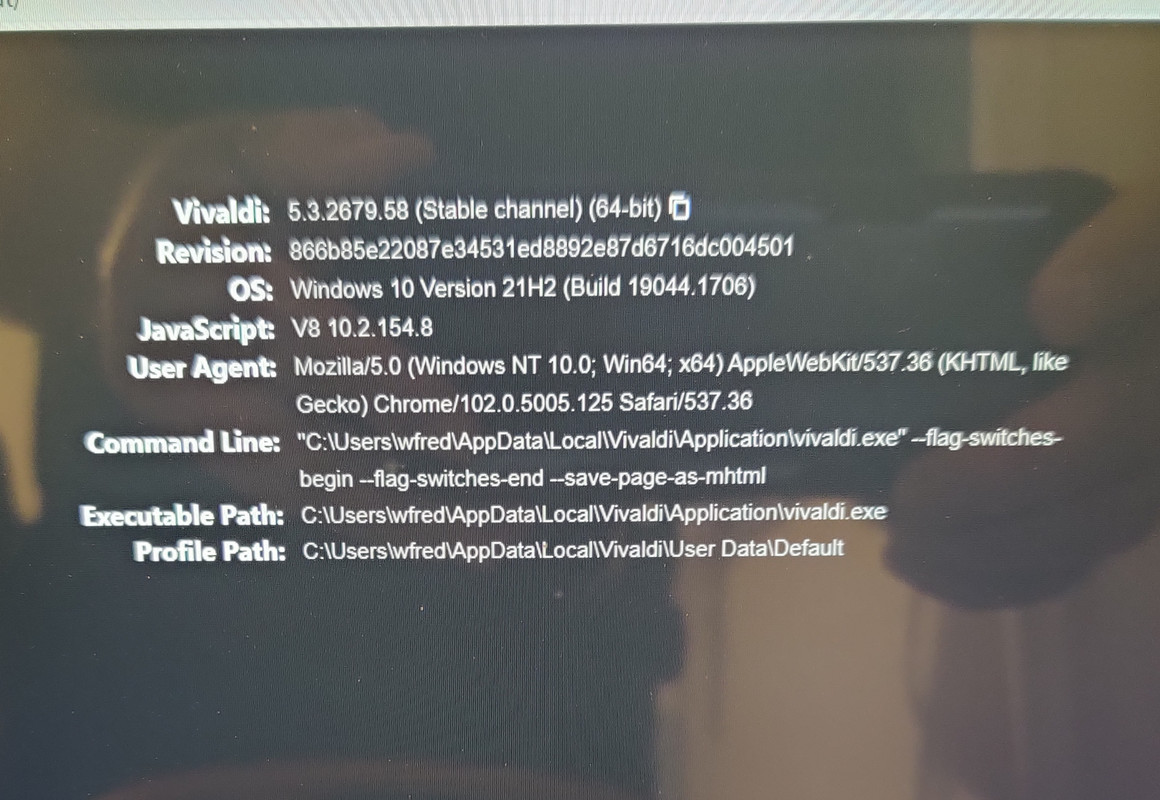
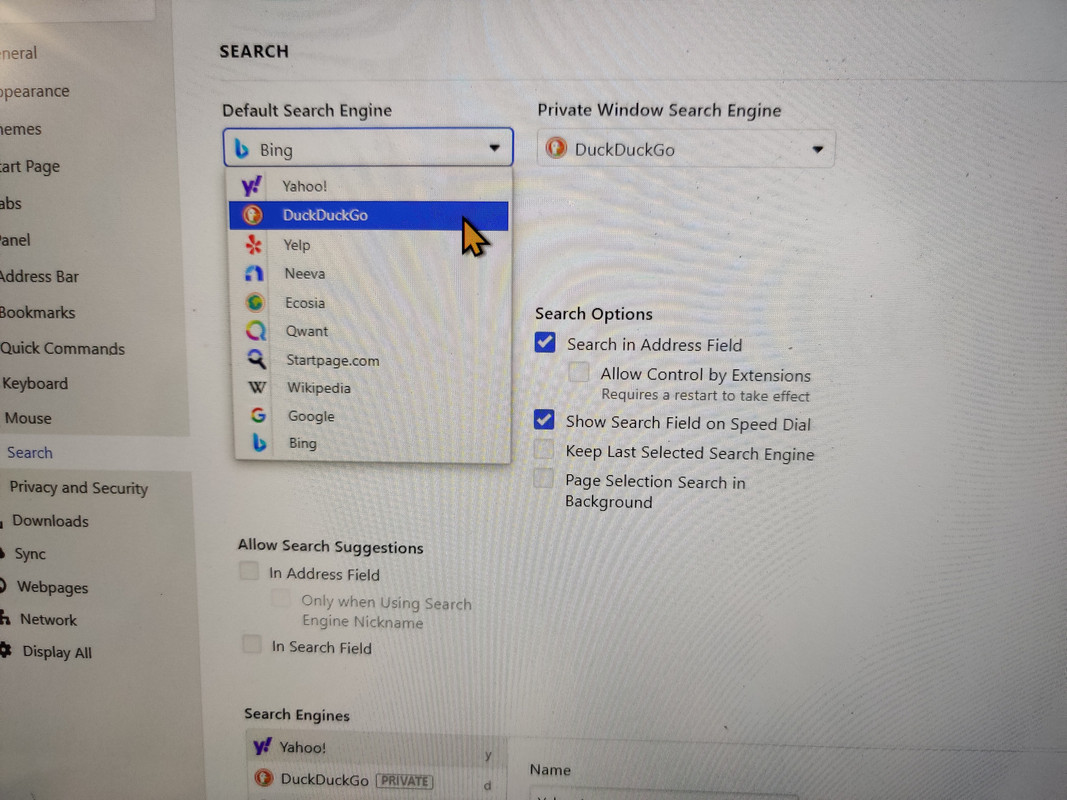
-
@WFred Atm this thread has

posts, & i don't have time right now to go back & re-read them all. So. please forgive me if someone's already suggested this & if you've already tried it.Does it work for you in a new clean test profile?
vivaldi-stable --profile-directory="NewTestProfile"Oh groan, you're a windozer; so you'll need to use an equivalent windozie terminal command to my Linux one above [which iirc @Pathduck has provided elsewhere in recent weeks, but i don't remember it].
-
@WFred OK desperate times call for desperate measures I guess...

Note your Vivaldi profile path:
C:\Users\wfred\AppData\Local\Vivaldi\User Data\DefaultThen:
- Close Vivaldi
- Open File Explorer (Win+E)
- In the File Explorer address field, paste in your profile path from above, press Enter
- Find the two files:
Web Data
Web Data-journal - Delete these files (select and press Del key)
- Start Vivaldi
Hopefully this will reset your search settings. Note that this will also delete any custom engines you have set, as well as any autofill data in case you have that.
By the way - when taking screenshots, there's no need to take an actual photo of your screen, Windows is capable of taking screenshots directly:
https://www.cnet.com/tech/services-and-software/7-ways-to-take-screenshots-in-windows-10-and-11/
https://www.howtogeek.com/226280/how-to-take-screenshots-in-windows-10/
