We will be doing maintenance work on Vivaldi Translate on the 11th of May starting at 03:00 (UTC) (see the time in your time zone).
Some downtime and service disruptions may be experienced.
Thanks in advance for your patience.
Toolbar customization, settings reset and disabling the autoplay of videos – Vivaldi Browser snapshot 2679.3
-
bug. this is stackoverflow.com
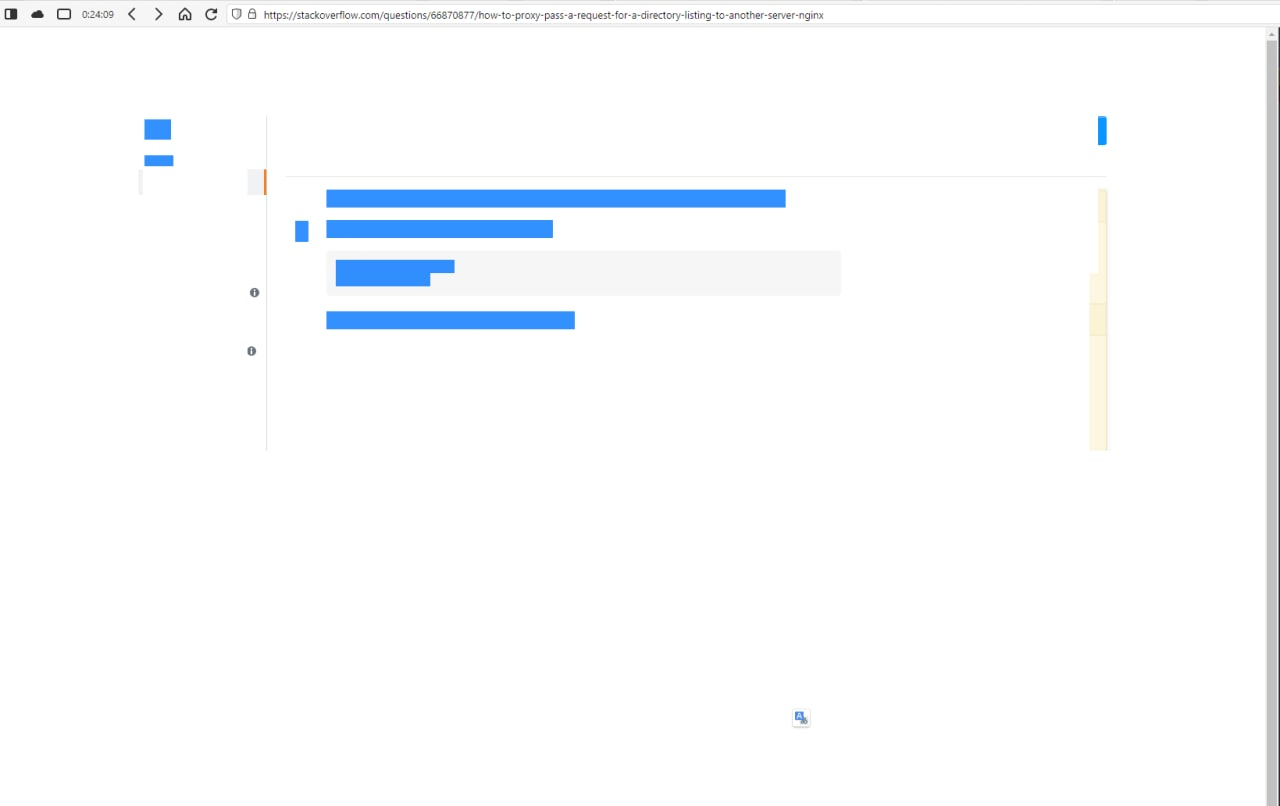
-
@solidsnake I'm so used to my configuration (and few other things like toolbar configuration, sharp text rendering and fully functional uBO) I'm just an observer here
-
@jplanvers well, Firefox did, Quantum... it's complicated, you can hack it to make it support gestures properly but there's no extension that actually works due to WE limitations copied from Chromium
-
Rebuild and vacuum Mail search DB after
I suppose that this does not fix re-indexing for pop3 folders, but what will this change instead?
-
@mib2berlin I know you've already received several replies, but i don't want to be rude & not answer your question addressed to me, so fwiw...
In my Default profile [V blocking ads & trackers, cookies globally blocked with manual exceptions, uBO in Hard Mode, new V media blocker globally on], i see nothing but proper content on that page, & nothing autoplays.
In my Session-Wipe profile [V blocking ads & trackers, cookies allowed for session, no extensions, no history, new V media blocker globally off (yes, off)], i still only saw proper content. Once i disabled V's tracker/blocker & reloaded, then i saw some extra garbage, but still nothing autoplayed.
Btw
I was very surprised & confused by the subject matter at that link. It made it seem somehow that it's only dolphins who identify their friends that way...



An hour later...
To my shock, i've just tried multiple YT vids in my Default profile, & there was a 100% failure rate of the new V a/p blocker, ie, every single tab began autoplaying when it became active. Dagnabbit.
Otoh, in my Session-Wipe profile it was still a 100% success.
Q: Does this new tool rely on cookies being allowed [coz i'm certainly not going to return to allowing them in my Default profile]?
A: Nope, coz as a test, also blocking all cookies in that second profile then relaunching it, still had complete success.
Grumble grumble.
-
Hi,
Days ago read that Address Bar is now customisable, [Size and others] today I'm trying to find its settings.Any hint on where are they located?
Thank you
-
@Zalex108 right-click on the bar
-
Thanks!
Did it upon the AddressBar itself instead upon the Toolbar container.
Now appears the "Edit ToolBar".
Thank you
-
I'm so glad to see that at least some effort has been put forth as far as trying to keep html5 videos from playing automatically, since I've been using this extension for that purpose: https://github.com/Eloston/disable-html5-autoplay/ I'm planning on at least temporarily disabling it just to see if the now 'built-in' autoplay feature actually functions properly or not.
-
-
@mib2berlin said in Toolbar customization, settings reset and disabling the autoplay of videos – Vivaldi Browser snapshot 2679.3:
Linux workhorse profile does not work at all
Close your Vivaldi instance. Backup then delete it's profile dir. Then restart Vivaldi and rebuild your new profiles.
the profile dir is $HOME/.config/vivaldi (or vivaldi-snapshot)Backup! Backup! Backup! delete that dir will lost all of your data
-
@Aaron Thoughts, fwiw.
I have no doubt that @mib2berlin, being a V veteran, knows exactly what to do to rebuild one's Default profile... as do i. However, for many of us, the rebuild task is very non-trivial & time-consuming, so is not willingly embraced on a whim.
In my case, i am certainly not intending to rebuild mine atm, merely because this brand-new alpha version of autoplay-block seems problematic. I'll be waiting further Snappies, & more Dev-tweaks of this feature, before i might then rebuild. Who knows atm; it's entirely possible that next Snappie might magically solve the problem for us.
-
@guigirl
回复的帖子可能被任何人看到。多一些提醒总归不是坏事。给出这种可能导致“破坏性”结果的建议的同时,给予足够的提醒,这是我的习惯。如果有任何不妥的言语,请原谅
Reply to the post may be seen by anyone. More reminders are never a bad thing. It's my habit to give enough reminders while giving this kind of advice that can lead to "destructive" results. Please forgive me if there are any inappropriate words (above translated by Google) -
Yay! I can now save bookmarks by dragging the URL from the address bar onto the Web Panel bookmarks.
-
Autoplay for video feedback (tested on YouTube):
- kinda works if you open YouTube video in a single tab
- if you reload the tab several times the video could start playing
- doesn't work when you open YouTube video link in another tab by MMB or context menu
- video pauses when you trying to change volume by arrow keys
- video pauses when you trying to change volume by volume slider
- video pauses when you trying to mute video
I noticed a new element on the address bar - Toggle extension

It's not possible to remove it without removing my uBO

-
@zakius said in Toolbar customization, settings reset and disabling the autoplay of videos – Vivaldi Browser snapshot 2679.3:
@jplanvers well, Firefox did, Quantum... it's complicated, you can hack it to make it support gestures properly but there's no extension that actually works due to WE limitations copied from Chromium
Gesturefy works pretty well, within the annoying limitations Firefox imposes. You just can't use it before the DOM loads or on Mozilla pages.
Vivaldi mouse gestures work everywhere at all times because they're built-in, but you can't customize the rocker gestures and that's a dealbreaker for me.
-
@jplanvers said in Toolbar customization, settings reset and disabling the autoplay of videos – Vivaldi Browser snapshot 2679.3:
Gesturefy works pretty well
IMO it's quite marvellous [am using it in Nightly right now]. One big benefit of it [ditto Slimjet from years ago after Opera Presto ended, when i still used windoze] compared to V's MGs, is its onscreen visual
Display gesture trace. I love being able to have that instant visual feedback, in real time, during my gesture executions. Each time i fire up my V Snappie by contrast, its lack of onscreen trace momentarily shocks me. -
@guigirl nah... too distracting for me, plus those Javascript "solutions" always felt clunky and (naturally) not responsive enough for me, I could always feel the Javascript delay. That was the big advantage of Presto afterall, as with its Speed Dial, they were native original features, not JS extension afterthoughts because pioneer-competitor had them first. And while V's SD suffered from the web-technologies plague, I find it still more responsive that other solutions, same with gestures.
-
@npro Oh, to clarify... i am not advocating onscreen MG traces [nor MGs themselves] by extension over baked-in, not at all. All i mean is that IMO anyway, V's native MGs would be even better if users had the option to activate onscreen gesture traces. I love having temporary large fat purple MG traces on my Nightly tabs, & would love to be able to do ditto in my Snappie! Teehee.
-
@guigirl said in Toolbar customization, settings reset and disabling the autoplay of videos – Vivaldi Browser snapshot 2679.3:
large fat purple MG traces
No! Who are you... Zorro?
Jeez...



 *
*