Bug fixes – Vivaldi Browser snapshot 2656.3
-
@mossman
Yes, please. Could you test a bit more and see if it's reproducible on a new profile? Is it just some messages on certain folders or only in certain accounts etc. -
@guigirl said in Bug fixes – Vivaldi Browser snapshot 2656.3:
Ooh!
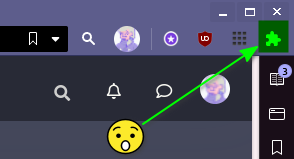
Yeah, ugh... looks like a blotch. Here ya go:
/* Toggle extension button */ .toolbar-extensions button[title^="Toggle"] svg path { d: path("M10 13l3.634-3.634c.504-.504 1.366-.147 1.366.566v6.137c0 .713-.862 1.07-1.366.566l-3.634-3.634z"); opacity: .5; }Play with opacity/color for preference.
Oh and devs - please make sure all elements like buttons etc have specific class names so we don't need to use ugly attribute selectors...


-
@sjudenim said in Bug fixes – Vivaldi Browser snapshot 2656.3:
[Panel] Left floating panel is overlapping content (VB-88372)I'm not sure why people were complaining about that one. It worked the way a floating panel should, now it's back to partial floating and shifting content. I much preferred the way it was working in the last snapshot
I agree, when the entire site is visible under the entire panel in transparency mode, it looks right from a visual point of view. And not like what is now ... one piece of the picture is from the Vivaldi theme, and the site is visible in the sliding menu of the panel. It looks very strange.
Well, at least the hole was fixed in the junction between the sidebar with icons and its pull-out menus VB-88641
-
@gmg said in Bug fixes – Vivaldi Browser snapshot 2656.3:
@mossman
Yes, please. Could you test a bit more and see if it's reproducible on a new profile? Is it just some messages on certain folders or only in certain accounts etc.Okay done. VB-88857
I have a feeling it only seems to work for messages found in [user]@[server]/Inbox
It doesn't work for sent mail and it doesn't work for [user]@vivaldi.net /INBOX
[edit: now to clean up that new profile I had to make - luckily it was easier than expected to make a profile and quickly add a couple of mail accounts]
-
@pesala said in Bug fixes – Vivaldi Browser snapshot 2656.3:
The icons to exist fullscreen have disappeared, even after scrolling down. To exit fullscreen with the mouse now I have to use double-click. That cannot be intended, surely?
1920x1080 monitor. 105% UI zoom. OK at 100% UI ZoomI can confirm this. It's a regression in this snapshot. Looks like UI zoom messes with the viewport (or similar).
Please report the bug

-
[Fullscreen] Improve fullscreen transition on youtube (VB-13303)
https://i.imgur.com/3HzPKPX.pngHmm
-
@gmg VB-88709 default labels -> nice, I'll test this up and down and left and right the coming days. First thing I noticed (similar to what @ugly mentioned): I already had a label 'important' set up. I marked all those mails, applied the new "important" label, verified they all showed up in the default label, and took away the original "important" label. 2 minutes later only 2 out of my about 8 important emails were still important

(I found them all by disconnecting from the internet, starting Opera M2 which I have running at the side, and reapplying those labels). -
It's pretty cool that you can have extension buttons on the status bar now



No other browser will allow you to do that!

-
@pathduck said in Bug fixes – Vivaldi Browser snapshot 2656.3:
/* Toggle extension button */ .toolbar-extensions button[title^="Toggle"] svg path { d: path("M10 13l3.634-3.634c.504-.504 1.366-.147 1.366.566v6.137c0 .713-.862 1.07-1.366.566l-3.634-3.634z"); opacity: .5; }Play with opacity/color for preference.
Oh and devs - please make sure all elements like buttons etc have specific class names so we don't need to use ugly attribute selectors...


Try this, without attribute selectors :
div.button-toolbar.extensionPopupIcons > button > span > svg path { d: path("M12 21l-12-18h24z"); } -
Does anyone else get this weird outline around the zoom buttons (have "Use buttons in range controls" enabled). It also seems to force the status bar sligthly above for new windows, exposing the background image of my theme in web pages.
Here it is at vivaldi.com.
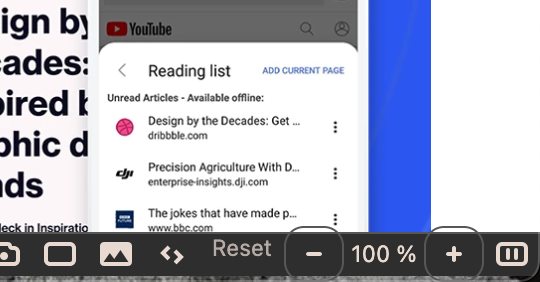
Toggling the status bar off and on again seems to return the status bar to its proper location, but those outlines persist.
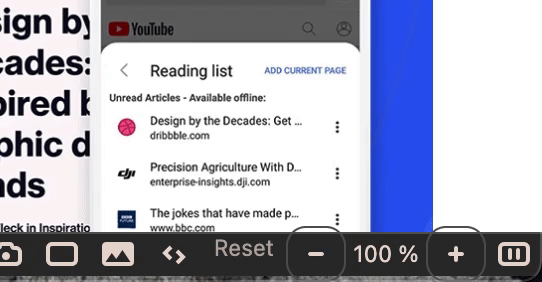
-
@altcode I reported this bug already as:
[(VB-88645) Use Buttons in Range Controls broken on Status Bar
-
@pathduck Now they just need to let us remove it from the right side of what is considered the "navigation toolbar"

I'm only able to add it to other toolbars right now.
The profile button, reading list button, and downloads button are also kinda weird because you can only remove them from the right side of the navigation toolbar by going to settings -> address bar, but then you can also add them on the left side of the navigation toolbar through the toolbar editor, and strangely enough the download button added through the toolbar editor can only be removed by resetting the toolbar it was placed in!

The search field bar/button should also be in the toolbar editor, seeing how the mail search bar is in the toolbar editor.
-



please fix these bugs that are a frequent annoyance when using vivaldi in fullscreen mode...
https://forum.vivaldi.net/topic/65091/bug-youtube-video-cursor-doesn-t-automatically-hide
https://forum.vivaldi.net/topic/60389/bug-address-field-is-not-automatically-focussed



-
I've encountered a couple of problems. When doing something over on the tab bars (on the right), the page would become severely truncated. Only about half a page height would show, the rest would be blank and non-scrollable. This happened twice.
Then I had an Dev Inspection tab open in a separate window. I navigated away via address bar search from the page I was inspecting, without closing my inspection window. Each time I clicked on one of the search hits, a new inspection window would open.
In both cases I closed V and things were back to normal.
-
@kichrot said in Bug fixes – Vivaldi Browser snapshot 2656.3:
Try this, without attribute selectors :
div.button-toolbar.extensionPopupIcons > button > span > svg path { d: path("M12 21l-12-18h24z"); }Only works for extensions in a popup I'm afraid

But I found
.toolbar-extensions svg pathworks - assuming it's the onlysvgin the extensions toolbar we're selecting for - the others useimg. -
@x-15a2 said in Bug fixes – Vivaldi Browser snapshot 2656.3:
I don't see it listed in changelog, but seems that not being able to resize the browser's search bar has been corrected in this release.
Correct. However, I still can't delete image search engine.
@sjudenim said in Bug fixes – Vivaldi Browser snapshot 2656.3:
[Panel] Left floating panel is overlapping content (VB-88372)
I'm not sure why people were complaining about that one. It worked the way a floating panel should, now it's back to partial floating and shifting content. I much preferred the way it was working in the last snapshotI don't like it either. It's like bugged now. Now only panel content is floating. I would like it to be as before, i.e. the bar with panel icons also floating.
-
@sjudenim said in Bug fixes – Vivaldi Browser snapshot 2656.3:
It worked the way a floating panel should
Huh? Afaik, the design intent of floating panels was that they float over the page/UI content when they are open, not also when they're closed. The recently-fixed bug, during its brief life, obliterated page/UI content permanently. Not nice.
-
@mossman said in Bug fixes – Vivaldi Browser snapshot 2656.3:
or I've been dropped on the head again
Hmmm, i don't seem to have received my royalties cheque from you yet...

-
@altcode Yes but i've already posted about this in prior Snappie/s, & raised the bug report.
-
@pathduck said in Bug fixes – Vivaldi Browser snapshot 2656.3:
It's pretty cool that you can have extension buttons on the status bar now
How can you do that? Shift+Drag does nothing.
