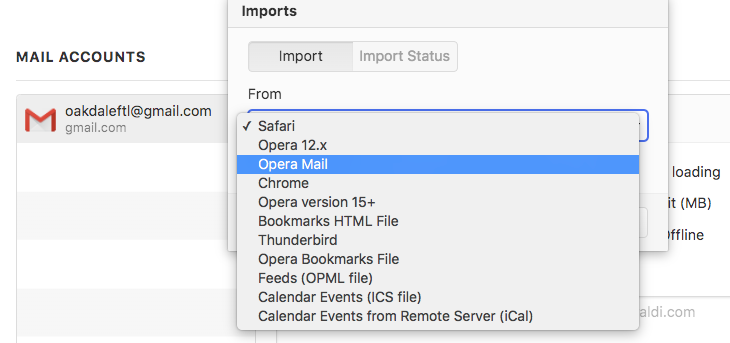Opera Mail and Importing — doesn't!
-
I hope this is an unusual problem...
My regular machine is in the shop and I'm using its predecessor, an earlier model with the same OS, software (I updated Vivaldi, of course!) and capabilities.
Trying to snag old mail -and new- from Opera Mail (1.0) does...nothing that I can see. No mail is imported, no accounts added; the import exits with status (1).Which file in Application Support > Opera Mail contains the info M3 needs? (I don't recognize any inside that stands out as a Profile...) Nothing I've tried seems to work. (Of course, Opera Mail is not open when I try to import...)
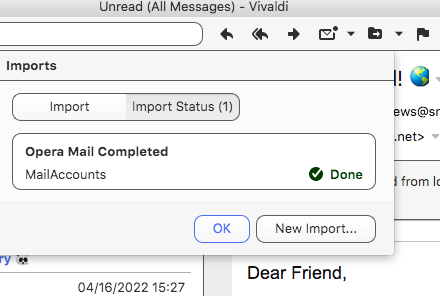
Help!
-
@oakdaleftl Choose the Profile folder
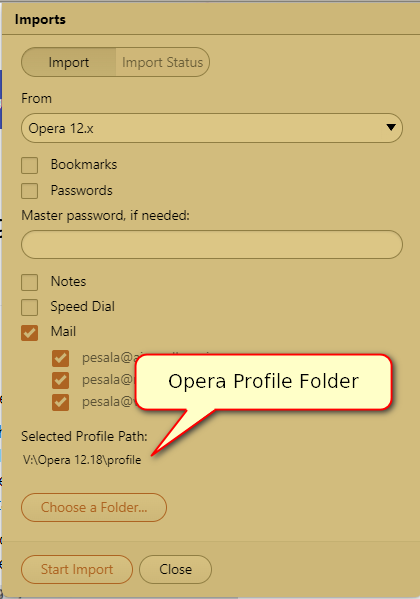
-
@pesala I'm using Opera Mail, the stand-alone client... No Opera 12, no Opera 12 Profile.
-
@oakdaleftl Is the standalone client supposed to be supported?
-
-
@oakdaleftl import from Opera Mail 1.0 works mostly fine
Click the OperaMail Menu button and go to Help - About Opera Mail
There you see the path to the Opera directory. If you selet that directory in the Vivaldi import routine, it should show you your email accounts that you can import.
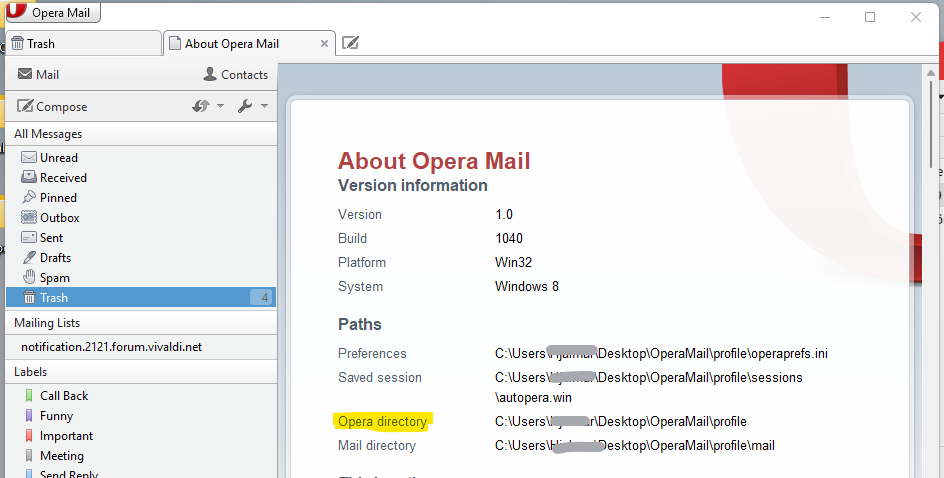
-
Well... That's just peachy...
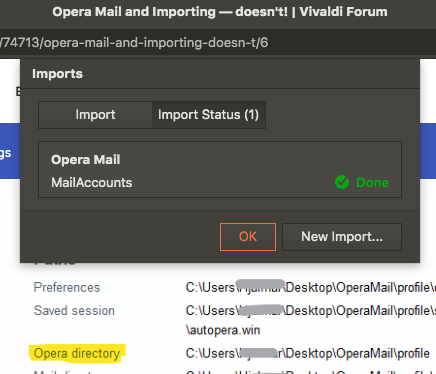
14:19:56.462 info [Mail - import] Failed to read accounts.ini file for Opera Mail path: - Error: Error reading file 14:21:00.521 info [Mail - import] Failed to read accounts.ini file for Opera Mail path: ~/Library/Opera Mail/mail - Error: Error reading file 14:21:04.043 info [Mail - import] importing accounts from ~/Library/Opera Mail/mail 14:21:04.047 info [Mail - import] Failed to read accounts.ini file for Opera Mail path: ~/Library/Opera Mail/mail - Error: Error reading file 14:21:04.048 info [Mail - import] importing contacts from /Users/donjackson/Library/Opera Mail/ 14:25:07.778 info [Mail - import] Failed to read accounts.ini file for Opera Mail path: - Error: Error reading file 14:25:43.324 info [Mail - parsing, accounts] ignored line: Opera Preferences version 2.1 14:25:43.324 info [Mail - parsing, accounts] ignored line: [Accounts] 14:25:43.324 info [Mail - parsing, accounts] ignored line: Personalization 14:25:43.324 info [Mail - parsing, accounts] ignored line: Xface 14:25:43.324 info [Mail - parsing, accounts] ignored line: Followup 14:25:43.324 info [Mail - parsing, accounts] parseMap: 14:25:47.198 info [Mail - import] importing accounts from ~/Library/Application Support/Opera Mail/mail 14:25:47.198 info [Mail - parsing, accounts] ignored line: Opera Preferences version 2.1 14:25:47.198 info [Mail - parsing, accounts] ignored line: [Accounts] 14:25:47.198 info [Mail - parsing, accounts] ignored line: Personalization 14:25:47.198 info [Mail - parsing, accounts] ignored line: Xface 14:25:47.198 info [Mail - parsing, accounts] ignored line: Followup 14:25:47.198 info [Mail - parsing, accounts] parseMap: 14:25:47.441 info [Mail - import] ... imported account [email protected] 14:25:47.441 info [Mail - import] importing contacts from ~/Library/Application Support/Opera Mail/ 14:25:47.484 info [Mail - filter, store] initListEntries took 0ms. 14:25:47.660 info [Mail - counters] updateCounters took 2ms. 14:26:39.835 info [Mail - filter, store] initListEntries took 0ms. 14:26:41.972 info [Mail - filter, store] initListEntries took 0ms. 14:26:46.992 info [Mail - filter, store] initListEntries took 0ms. 14:26:50.146 info [Mail - filter, store] initListEntries took 0ms. 14:26:51.297 info [Mail - filter, store] initListEntries took 0ms. 14:26:57.018 info [Mail - filter, store] initListEntries took 0ms. 14:26:58.752 info [Mail - filter, store] initListEntries took 0ms. 14:27:02.116 info [Mail - filter, store] initListEntries took 0ms. 14:27:04.423 info [Mail - filter, store] initListEntries took 0ms. 14:27:07.324 info [Mail - filter, store] initListEntries took 0ms. 14:27:09.430 info [Mail - filter, store] initListEntries took 0ms. 14:29:17.342 info [Mail - import] Failed to read accounts.ini file for Opera Mail path: - Error: Error reading file 14:29:38.611 info [Mail - parsing, accounts] ignored line: Opera Preferences version 2.1 14:29:38.611 info [Mail - parsing, accounts] ignored line: [Accounts] 14:29:38.611 info [Mail - parsing, accounts] ignored line: Personalization 14:29:38.611 info [Mail - parsing, accounts] ignored line: Xface 14:29:38.611 info [Mail - parsing, accounts] ignored line: Followup 14:29:38.611 info [Mail - parsing, accounts] parseMap: 14:29:42.190 info [Mail - import] importing accounts from ~/Library/Application Support/Opera Mail/mail 14:29:42.193 info [Mail - parsing, accounts] ignored line: Opera Preferences version 2.1 14:29:42.193 info [Mail - parsing, accounts] ignored line: [Accounts] 14:29:42.193 info [Mail - parsing, accounts] ignored line: Personalization 14:29:42.194 info [Mail - parsing, accounts] ignored line: Xface 14:29:42.194 info [Mail - parsing, accounts] ignored line: Followup 14:29:42.194 info [Mail - parsing, accounts] parseMap: 14:29:42.194 info [Mail - import] importing contacts from ~/Library/Application Support/Opera Mail/Nothing was imported... (This time, using the latest Snapshot; same thing with the Stable.)

-
@oakdaleftl did it show your accounts? Can you try importing one after the other? A while ago import failed at RSS feed accounts and chat accounts (which shouldn't be an issue anymore).
-
@wildente What concerns me is that none of my stored mail was imported...! This makes the client a broken tool; I can't replace Opera Mail with such, which was my hope.
-
@oakdaleftl it's clear that this is the undesirable effect
 with my questions I am trying to find out where the issue is so that it can be fixed. I probably was not clear enough what I meant:
with my questions I am trying to find out where the issue is so that it can be fixed. I probably was not clear enough what I meant:When you select the profile folder of Opera Mail, does the Vivaldi mail import dialog show your email addresses that it is going to import? You have so far only shown what happened after you had hit the import button.
-
@wildente (Please understand: I'm not being "testy" — I just have a sometimes terse, sometimes garrulous and loquacious style, depending on my moods and current workload...
 ) Ask away! There's most likely something obvious I'm missing...
) Ask away! There's most likely something obvious I'm missing...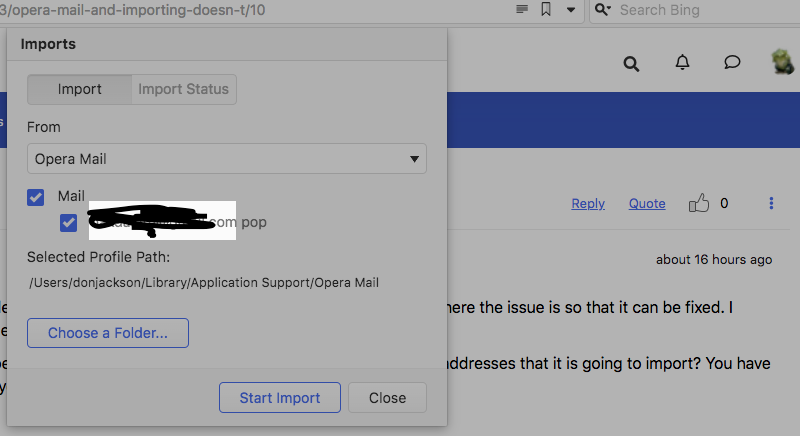
Beyond that I get the notice that the account was imported (this is a test case, single account, with emails going back a dozen years...) but none of the old emails are imported...Have I clearly described my problem?

Note: Old mails aside, M3 is a great product! I look forward to being able to "retire" Opera Mail, which has served me well for since its release!
BTW: Thanks for your concern and your efforts!

-
OK thanks, everything really looks like it should work. The error messages you get suggest that something in the accounts.ini file from Opera M2 is unexpected. I think you should write a bug report:
in a few steps explain that you point the Vivaldi import to the correct path for Opera Mail, which is indicated by Vivaldi import recognizing your mail address correctly. In "what is actually happening" , say that no email is imported and add the error messages you have seen (and posted above). Please also attach your accounts.ini file to the bug report. The accounts.ini file does not contain your password and is plain text so you can check whether you are uncomfortable sharing that info.
https://vivaldi.com/bugreport/
(by the way here on the forum you should edit your posts now to make your email address unrecognizable to avoid spam)
-
@wildente Gotch, will do! Thanks for the help...

-
@wildente said in Opera Mail and Importing — doesn't!:
you should edit your posts now to make your email address unrecognizable to avoid spam
 As far as I can tell, the spam that gets through Gmail's filtering (...quite a bit actually...) is all generated via Google's Gmail itself! I do allow access, and I can live with the targeted ads and such...
As far as I can tell, the spam that gets through Gmail's filtering (...quite a bit actually...) is all generated via Google's Gmail itself! I do allow access, and I can live with the targeted ads and such...One of the reasons I'm so keen to adopt Vivaldi's M3 is predicated on my reticence to "share" some things with the Google: I keep business contacts on Google; but personal contacts (family and friends) are not on the net, only in my email Client software on my machine!
(I'm old and insist on a certain -certain- level of privacy! )
)
As I think I've mentioned, I eagerly await M3's stand-alone iteration; as a PWA will be Good Enough
-
UPDATE: Was notified (by GMX) that TLS 1.0 and TLS 1.1 will no longer be supported... Bye-bye, Opera Mail. But -not yet- Hello, Vivaldi Mail; not until and unless M3 can gobble M2's 65K+ emails — without gagging and choking. (Obviously, its meal should be well digested, and only PURE WASTE excreted...
:)'K: I admit I got carried away with the metaphor. But y'all take my point, no?What to do, what to do?? Well: It's been said everything on the Mac is easy, or impossible :Why not test that humble-brag... I fired up Mac's native Mail client: It went out -seemingly on its own! (I don't remember ever setting up an account for it...haven't launched it in literally years!)- and Lo! I had mail!
I quickly turned it loose on importing all of Opera Mail's mboxes — working, working!! Oh, happy day...I'm sure VMail (M3) will be prettier: But -come to think on it- I've often dated neighbors and coworkers; as long as I don't get too emotionally involved, I'm cool with the plain-Jane Mail app...

(: <— I'm not fickle: I'm gregarious...
Later, gators; after a while, crocodile! (Catch me in the funny papers, if'n y'all miss me so much...@OakdaleFTL, on DnD Sanctuary (in Belgium...)
Gotta pack & prepare for a trip down south to Loss Angle 's Ease... Can't take my computer, only my phone! (Probably not a guitar, either. But my little brother and at least one of his boys play; I will survive!)
-
I think importing generally works right now.
I haven't tried a new import in a few snapshots, so maybe these were addressed.
But, there are two outstanding issues for me right now:- Doesn't import M2 custom labels.
- Emails that are duplicates don't get imported. So there can be missing emals when importing.
-
@OakdaleFTL you can also stay with M2 a little longer by switching to Opera12.18, where you can turn off the older tls protocols
-
@WildEnte I'd assumed Opera Mail was the stable culmination of M2... At any rate, M2 is no longer supported, right?
-
@OakdaleFTL Opera Mail = M2 standalone version of the mail client implemented in Opera12.18. It has been discontinued 2013, but since nothing much happens in terms of mail server standards, it is just as usable now as it was then. Just don't use the browser in the same package

Find Opera12 on the opera ftp server https://ftp.opera.com/ftp/pub/opera/
But M3 is now close to what M2 was so sooner or later you should just take some time, get yourself a cup of coffee, and make the switch. If you use IMAP I would recommend just downloading from there instead of importing
-
@WildEnte 10+ hours to "import" from Opera Mail to Mac's native app... The results are -in a word- unusable.
M3 doesn't import the mails, still.
Six of one, a half dozen of the other: There's no acceptable solution.
(M2 does not support encryption beyond TLS 1.1...which GMX will soon drop; Outlook (Office 365 is flakey, GMail is -well, Googled!:) I occasionally use Zoho and even Yahoo!
What I desire is a client that aggregates all my accounts, keeping them in an easily searchable flat DB, locally. (M2 did this; I expect M3 will — eventually.
But I won't be happy if the client believes email began when it was launched...