How to change New Tab button?
-
Hi,
Could anyone help me to change the New Tab button to match my active tab please?
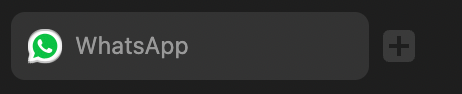
I'd like to change the New Tab button to:
width: 34px;
height: 34px;
border-radius: 7px;
background-color: #333;Thanks
-
@texbates The button is an SVG, so it is a bit harder to style exactly how you want it.
You could approximate the look you are going for with something like this:
.toolbar-tabbar .newtab > button svg { transform: scale(2); fill: #333; }The border-radius would be slightly off and the scale factor might need tweaking, but it is a starting place.
The other option is to replace the path of the SVG with a plain "+" symbol and then style the background of the container that holds the SVG to have the parameters you want.
I could help with that if you want, but I would need your other tab bar CSS mods to make sure everything was lining up correctly.
