Bug: Using Middle click to close tabs in window panel triggers auto-scroll
-
Problem: If the window panel has enough tabs/windows/etc. to vertically scroll, middle clicking a tab will close the tab AND toggle autoscroll. Here's a video showing the issue, where I'm only using a middle click.
Why it's a problem:
A) This is non-standard behavior compared to other applications. In most applications, middle click won't toggle auto-scroll if your middle click could perform another function. Eg, middle clicking a link on a webpage will NOT activate auto-scroll, because middle clicking a link opens the link in a new tab.
B ) The behavior is inconsistent even within the window panel. If this is intended, middle clicking on a tab should always close the tab AND toggle auto-scroll, but this is not the case. The first time you middle click on a tab, it will activate auto-scroll and close the tab... but if you then middle click on another tab, it will deactivate auto scroll without closing the relevant tab.
Solution: Ideally, middle click should prioritize closing a tab over toggling auto-scroll. You could still middle click on the left most margin, the scroll bar, or on closed tabs to toggle auto scroll.
-
@shabaabk Hi, you have not shared the video properly.
I can confirm the issue in a clean profile of Vivaldi 5.1 Stable. Please report a bug.
Please read:
carefully and report the bug to Vivaldi bugtracker

-
@shabaabk I can confirm this, still present in 5.2.2623.48 (Stable channel) (64-bit) as well as in Google Chrome Version 101.0.4951.67 (Official Build) (64-bit)
-
I have the same issue, and it's driving me crazy. If anyone has a solution or workaround, please don't hold back.
-
@m0py Use the x Close Button?
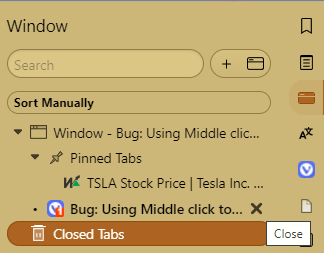
-
@Pesala Thanks! Well, that does work (although not as convenient), but I was hoping for a way to disable the autoscroll feature entirely, as I don't use that at all.
-
I use "No smooth scroll 2" extension to disable this "feature".
https://browser-addons.com/no-smooth-scroll-2/ -
Issue is still present in 5.6.2867.58, any news when this will possibly be fixed?
-
@m0py Ask on the Bug Status Thread quoting the Bug Number that you received when you reported it.
