Import theme created on vivaldi on another PC
-
Import theme created on first vivaldi from first PC not importing.
When i try to import the zip file (into second vivaldi install on second PC), nothing happens, I don't see the theme showing in the list of themes
-
 P pafflick moved this topic from Modifications on
P pafflick moved this topic from Modifications on
-
Hello, @yyf, and welcome to our community!
When importing a theme, a pop-up asking you to install it will appear first. Once you confirm it, the theme will be added to your gallery.
Learn more about themes: Shareable Vivaldi Themes
Watch a video tutorial: Custom Themes in Vivaldi -
@pafflick I only have ópen theme in this window below'-- nothing happens after I select the zip file
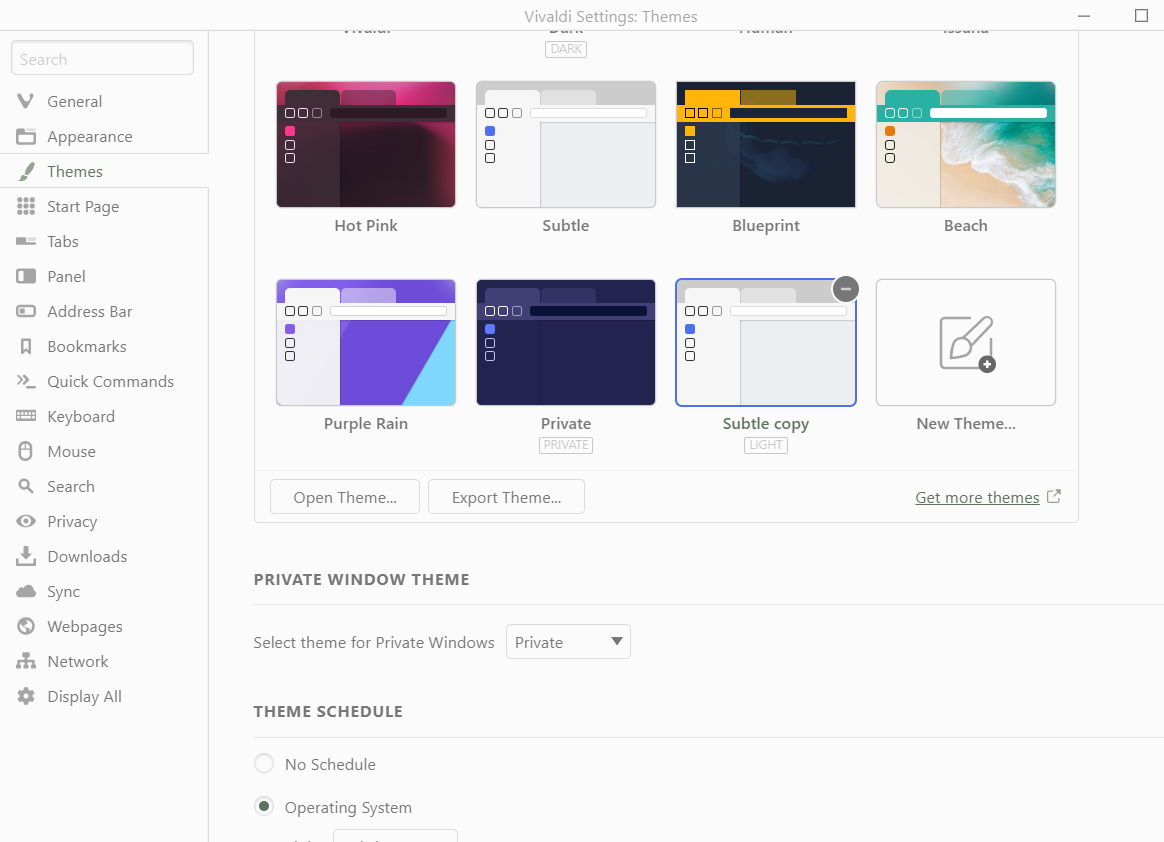
-
@yyf
Hi, some time ago I had a problem with an included .png image, I change it to .jpg, export it and could open it on another PC.
The .png was working on the PC I first try to export it.Cheers, mib
-
@mib2berlin my theme was exported via Vivaldi so it is a json file in a zip file, and that is what i attempted to open in the window shown above....
-
@yyf Please post your theme here. If you don't want it to be added to the main gallery, just state so in the Description field. That way, we'll be able to test your theme and see if it's actually broken.
-
 P pafflick moved this topic from Desktop on
P pafflick moved this topic from Desktop on
-
I got the exact same issue when I import the theme in zip nothing happens.
-
@nathanrdn
Hi, where do you get the .zip file?
Many things change since the last post, please add your Vivaldi and OS version.Cheers, mib
