high CPU usage
-
HI,
Can someone explain or tell me a fix for high CPU usage
At the moment vivaldi has only this forum page open and chrome has twitch stream with 1080p resolution

This has same stream open with 480p resolution

Stats from Vivaldi's taskmanager
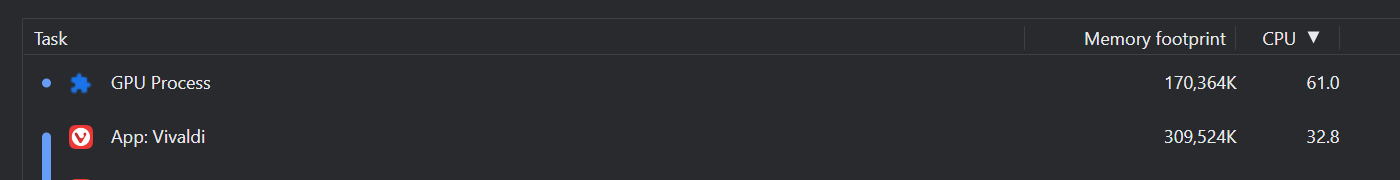
this is really frustrating.
-
@steri No one knows for sure what makes it happen on some machines but not on most others. One workaround has been turning off animations in Vivaldi. None of my boxes do this, but I know it does happen.
One culprit that has been found in some cases has been security software that targets Vivaldi (inspecting every process before allowing it to run) and not other browsers.
-
@ayespy said in high CPU usage:
@steri No one knows for sure what makes it happen on some machines but not on most others. One workaround has been turning off animations in Vivaldi. None of my boxes do this, but I know it does happen.
One culprit that has been found in some cases has been security software that targets Vivaldi (inspecting every process before allowing it to run) and not other browsers.
Turning animations of didn't do anything noticeable. CPU usage is still ~same
Only security software I have is windows defender, so I doubt at that is the reason either

-
@steri With Vivaldi 5.0 and Chromium 97 i get 30-50% CPU.
Please
- check in new profile (no settings and extesnions!).
- tell us output of:
vivaldi://gpu
-
@doctorg said in high CPU usage:
vivaldi://gpu
contents of gpu
https://pastebin.com/AdivziC4I have now used chrome this morning and difference is insane, no lag and the quality is way way way better. I wouldnt have believe at quality get that much better if someone said that to me... but when you see it with your own eyes.
with "guest session" profile, it still uses double/triple amount of CPU then chrome
maybe there is something wrong with the decoder? -
@steri You have Hardware Acceleration disabled.
Check Vivaldi Settings → Webpages → Enable Use of Hardware Acceleration, and restart.
Then check vivaldi://gpu again. -
-
Guys I have similar issue. I am a software developer and I tend to use Atlassian Jira and Gitlab. And I noticed If I have them opened for too long Vivaldi starts to eat a lot of CPU afdter some time. To the point it freezes scrolling of normal plain HTML pages...
-
I also experience a very high cpu usage on linux and it seems it is coming from the mail feed and calendar "plugin". When I disable it "App: Vivaldi" has 0% cpu usage.
Hardware acceleration does not change anything. I'm running 6.4.3160.34 (Stable channel) stable (64-Bit)
GPU info: https://pastebin.com/kPcV3s9x -
I had the same problem, Vivaldi was eating up 50% of two cores, or 16% of the CPU total, according to Task Manager. I disabled all the mail functions, and the CPU use dropped to near zero.
-
-
@mib3berlin thanks for the tipp. unfortunately it didn't help. also the cpu usage does not drop (at least for me) instantly when I disable emails - it only drops after a restart of vivaldi. is there some profiler I can run to help you narrow down the issue?
-
@mib3berlin Here is a screenshot of a profiling from devtools for the main browser window (I was able to reach it via email status -> cog -> view log). I can't click on the code positions and I don't know what to look at in these performance analysis. I only see that it comes all from the service worker. If you want I can upload such an exported performance profile.

-
Hi, I have the same problem.
Using an HP Probook 450 G6.
The CPU fan keeps turning on the whole time when I use the Vivaldi browser.
For now, Chrome is the default browser again. -
@tflori
Hi, I am very sorry but mib3 is not my regular username here, I used this because of some forum issues.
So I don't saw your message.
I am not familiar with profiling tools but this chrome-extension is the mail client.Cheers, mib
-
@Carver214
I have the Probook 450 G4 and no issues.
If you have the mail/calendar/feed client enabled, disable it for a test.
I could reproduce it once adding one single feed, remove it and add it again solved this.
This never happen again on my systems with Windows 11 and Linux.Cheers, mib
