blank email, what?
-
Some of my emails are blank; I see the headers but no content. Anyone come across that? I'm stumped..
-
@janrif If you select mail maillist and press Ctrl+U it shows only mail headers? No text body?
Perhaps a security/antivirus tool on your PC removing/blocking content? -
@janrif Perhaps the larger content needs to be downloaded?
In Vivaldi Mail's account setting had you enabled Prefetch Full Messages? -
@doctorg said in blank email, what?:
@janrif If you select mail maillist and press Ctrl+U it shows only mail headers? No text body?
Perhaps a security/antivirus tool on your PC removing/blocking content?I can't create the email account. There is no blocking security//antivirus tool at work.
When I had the account registered in Vivvaldi & tried CTRL+U I got the following in the status bar
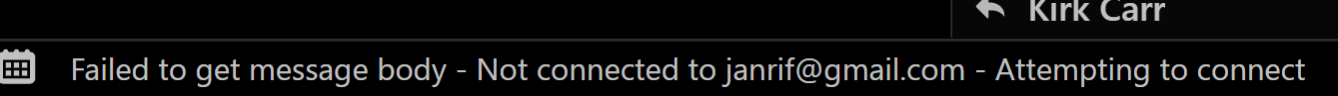
As a result, I deleted the problematic account & tried to re-install it but couldn't. I tried oauth but was unable to input my password so Vivaldi couldn't connect to the account.
However, in Google Gmail the account was working fine.
I think there's a Vivaldi buglet at work.
-
@doctorg said in blank email, what?:
@janrif Perhaps the larger content needs to be downloaded?
In Vivaldi Mail's account setting had you enabled Prefetch Full Messages?Yes
-
@janrif I remember this older thread with Adguard: https://forum.vivaldi.net/post/526289
-
@doctorg said in blank email, what?:
@janrif I remember this older thread with Adguard: https://forum.vivaldi.net/post/526289
You have a good memory but after reading the entire thread, I'm still stumped. When Vivaldi asks for the gmail password I see a flash of something that disappears with 1-2 secs. I think this might indicate part of the problem
Update: tried manual installation based on my other gmail account (that's working fine). vivaldi attempts to connect with no resolution. endless "attemting to sign in"
Values:
incoming server 993 imap.gmail.com
email address
password
outgoing server 465 smtp.gmail.com
use oauth
SSL/TLS -
Which Vivaldi version is this?
I try to ask internally. -
@janrif
Please report bug to Vivaldi tracker, create a report, then i try to ping a dev to check your issue. -
@doctorg said in blank email, what?:
Which Vivaldi version is this?
I try to ask internally.@DoctorG Thank you.
Vivaldi 5.1.2553.3 (Official Build) (64-bit)
Revision d155af03ec70f4f663ce0240b869f9db2f8e1ec8Never gets beyond this
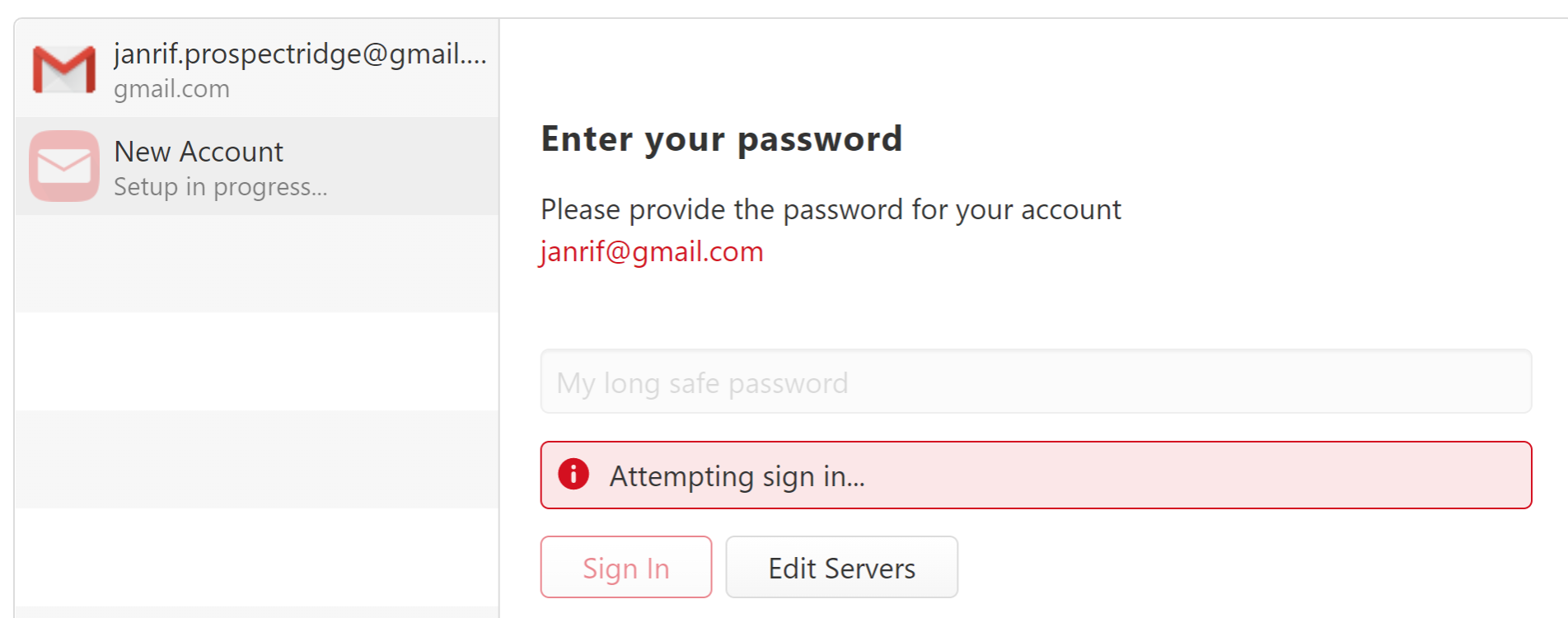
-
@janrif Really weird issue.
I tested with GMail account of my Android phone, i could add [email protected], select OAuth to authenticate and add that mail account to Vivaldi 5.1.2553.3.
Ane all mails fetched had body.Is on your PC a security tool (antivirus or Desktop Firewall) which might block?
-
@janrif Does a restart of browser help?
-
@doctorg said in blank email, what?:
@janrif Really weird issue.
I tested with GMail account of my Android phone, i could add [email protected], select OAuth to authenticate and add that mail account to Vivaldi 5.1.2553.3.
Ane all mails fetched had body.Is on your PC a security tool (antivirus or Desktop Firewall) which might block?
@DoctorG I reported a gateway error in bug report last week (maybe week before) which I had never seen before. Maybe related.
Suggestions? This situation is a real problem for me b/c Vivaldi will not sign into my primary email account. You were going to try inquiring w Vivaldi team. Did anything come from that?
-
@janrif said in blank email, what?:
I reported a gateway error in bug report last week (maybe week before) which I had never seen before. Maybe related.
Which bug report number was that?
Suggestions? This situation is a real problem for me b/c Vivaldi will not sign into my primary email account. You were going to try inquiring w Vivaldi team. Did anything come from that?
I do not know why you account fails to connect.
May be a security tool on your PC or router or DNS filter by ISP or secure DNS provider blocking.
Without a bug report i can not investigate. -
@doctorg said in blank email, what?:
Without a bug report i can not investigate.
I don't know that I got a bug # only email thanking me for submission. I will try to find that email. In the meantime, how//where do I enter my password? See below. That's the problem. I
Is this what you are looking for? VB-86039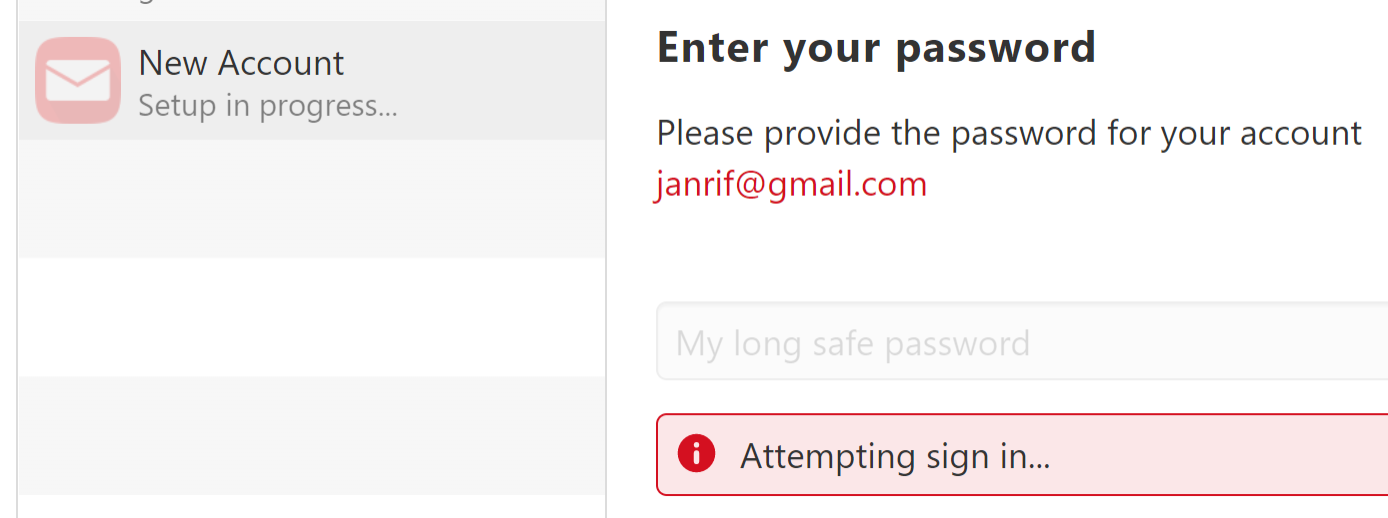
-
@janrif I see that you have selected "use OAuth" when you set up the account. That should mean that you get a gmail authentication dialog in a special popup window. If I understand you correctly you are not getting that dialog and hence unable to enter the password. If you have made sure that the dialog is not somewhere hiding away then I would need to direct you into looking at some debug logs. In the settings for mail there is a check-box labelled "Turn on IMAP Logs in Console". Try turning that on and restarting the client to activate those logs. Then you need to open up the background console log as explained here: https://help.vivaldi.com/mail/mail-advanced/troubleshooting-and-debugging-vivaldi-mail/ - make sure to open the Background console and not the default console. Once you see that log you will see all communication with imap servers. You can clear the log and then try setting up the troublesome gmail account. It would be great if you could then share that log with us devs by making a new bug report and attaching the log.
Many thanks for the help! -
@ltgorm said in blank email, what?:
That should mean that you get a gmail authentication dialog in a special popup window. If I understand you correctly you are not getting that dialog and hence unable to enter the password.
@ltgorm Thank you for picking this thread.
Your analysis is exactly on target. Calling the Google input page so I can enter my password never completes; it's a flash & then it's gone. I can assure you that the window is not hiding anywhere; thus the mystery.
I will do my best to follow your directions. Again, thank you.
-
@ltgorm said in blank email, what?:
Try turning that on and restarting the client to activate those logs.
@ltgorm @DoctorG "Try turning that on and restarting the client to activate those logs." By this, did you want me to try signing into the problem gmail account w the IMAP console selected?
Update:
After setting inspect for the line ending in mail.html, I then tried to add problem email account. This time, Google dialog appeared, was stable, allowed me to authenticate. From there, Vivaldi connected to Gmail IMAP // SMTP servers & Vivaldi started fetching // indexing mail from that account so it appears this problem has been resolved.
I'm assuming I can turn logging function off at this point but I will wait for your reply.
-
@janrif I leave logging on here, but I am a tester, and it does use a little bit of resources.
-
@janrif That was strange. So we don't really know what was wrong before it mysteriously mended itself, right? Yes, these logs are pretty verbose and therefore do take up some resources. Just remember that you have to restart when you turn them off again. We had problems with the dialog apperaring multiple times. That was fixed recently. I wonder if that fix can be causing no dialog at all under some circumstances. So I guess we need to keep an eye out for further such occurrences.
