History in the menu bar
-
Hello, is it possible to set the menu bar so that the visited pages are displayed in the history tab on menu bar?To make it work like in this picture.

In Vivaldi it looks like this

-
Did you ever find an answer to your question, about History, in the menu bar?
I would love to have that option as well.
-
If I want to see my history, I open Tools menu > History.
-
I can do that, but I rather have a drop-down option in the menu bar.
Actually, when I use tools then history, it comes up blank. I have to use the panel to see history.
-
@xenobi354 Mods can't change menu bars which are inherited by chromium and not part of the vivaldi UI.
-
@xenobi354 The history of visited pages can grow to be hundreds of items, which make it totally impractical to use as a list on a menu.
If your history shows up in the History Panel, then it should also show up in the History Tab (Ctrl+H).
The menus can be customised via Settings, Appearance, Menu Customisation. You could add a new menu called history, and add various items to it, but not the list of visited pages.
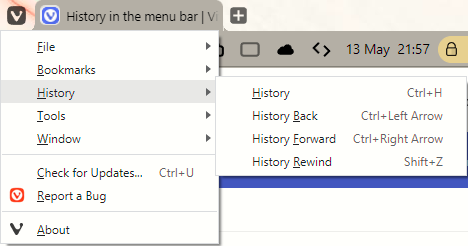
-
Going to Tools in the Menu bar, then History does not work for me...it comes up blank.
I like the pull-down for History, like in Firefox. But since it is not available I will make do by going to panels then History.
-
@SAJ13 Unless your history is empty, the list of visited pages should show up in both the History Panel (Ctrl+H) and in the History Tab (Ctrl+Shift+H).
However, if you have filtered the list with a search, there might be no matches.

-
This is what I see.

-
@SAJ13 Maybe a bug, but test in a new private window or a guest profile.
-
@Pesala said in History in the menu bar:
The history of visited pages can grow to be hundreds of items, which make it totally impractical to use as a list on a menu.
No, you would simply limit it to the most recent 15 or so entries, just like Firefox does. This allows the user to quickly revisit recent pages (which are the ones the user is most likely to want to revisted) without changing the active panel or opening the entire vivaldi://history/ page.
-
@Aelius Long-click on Back or Forward button to see the current tab's history. Click on the Trash can to see the closed tabs history (99 max pages).
-
@Pesala said in History in the menu bar:
@Aelius Long-click on Back or Forward button to see the current tab's history. Click on the Trash can to see the closed tabs history (99 max pages).
I'm aware, but those are different functions. Suppose I did the following:
On tab 1, I go to Page A, then Page B, then close tab.
Then I go to Tab 2 and load Page C, then Page D, then close tab.
Then I go to Tab 3 and load Page E, then Page F.At this point, the long-click on the back button will only display Page E, and the trash icon will only show pages B and D.
Page A, C, and F are missing.
A history dropdown solves all of this, and would display the following:
Page F
Page E
Page D
Page C
Page B
Page AI know you can understand this, but I know you'll try your hardest to pretend not to.
-
@Aelius I think you're flogging a dead horse here.
The feature request has just two votes after six months, and there seems to be no way to do this by modifying the menu. The fact that a History menu exists in Firefox does not mean that the developers can easily add it to Vivaldi.For users who retain their browsing history for longer than the current session, there will be hundreds, maybe thousands of recently visited pages. Listing them on a menu will not be as useful as showing them in the History Panel or History Tab where they can be filtered by day, views, etc.
Bookmarks are something entirely different. Most of them remain unchanged in the short term, and bookmark users will organise them in folders and subfolders.
-
@Aelius: If you are speaking of horizontal menus as being more intuitive, I'm a newbie who agrees. Other ways can be learned though - and Vivaldi is worth it.
First off Ambassador Pesala is a wizard and is not wrong about ways to open up the history already. As a mouse-man, ...I find History on a horizontal menu the fastest on the fly, though this can be argued in so many ways of course.
But here's the deal: this is advanced and over my head - but the 'restore default menu' (where we are going) ...is a nice out.
-
Tools - Settings
-
search for 'Commands'
-
rightside menu - find History (Ctrl+H) ... drag it to bottom on leftside.
-
Close Settings and see if it is there. There's more to come, and it's where you are at risk ...from me!
-
Repeat 1 and 2 and find 'Show All' - drag it under History. Rename it 'Show All History'.
-
Find 'Closed Tabs'. Maybe (as subfolder) is included there. Drag that under the others. Rename to 'Recently Closed Tabs". Close it and See.
-
I hope this gives you History with a drop-menu for displaying all, and a recently closed drop menu that you can clear at the bottom of the listing at any time.
-
If it messes you up hit that failsafe 'restore default menu'.
If it is what you are after - you can move 'History' up or down for where it will show on the horizontal menu. Mine is left of Bookmarks.
I had great help with this, (now lost,) ...but I am not well-versed enough to not be hazardous to your health.
All of this is just to say: It can be done, ...even if the crowd says nay!
-
-
@k3nv3rla I wonder why you assumed I was a lady? I am a Buddhist monk, hence the unusual name. It is Pali for “well-behaved” — something I aspire to, rather than an accurate description.
You're doing the right thing - experimenting with the UI to get what you want, but unfortunately it does not work. Show All does nothing.
If you take the route: Settings, Appearance, Menu Customisation, you can choose which menu to edit, e.g. the Vivaldi Button Menu or the Horizontal Menu. I edit only the former, and leave the latter untouched so that I can easily look back at the default setup without restoring my extensive changes.
I think the crowd still says it cannot be done, but don’t give up. There might be a way hidden from us at the moment.
-
Not sure what you mean (ha) but my apologies regardless. I will confess that I am not wanting to booger my dropdown menu up now - and just yesterday learned how to copy the 'Default' folder to salvage a customized setup. I hope someone will step in and share the command parameters that are required. I only know it is a valid direction, and will keep fighting for the two or three of us! Thanks for noting the other. Edited out.
-
If I could find my other 'thread' I think my help arrived on that one. You yourself helped me regain my drag and drop in 'bookmarks' just lately. Thanks!
-
@k3nv3rla See your profile to find all of your posts.
-
Thank you. Buddhist in Pali as in a monastery ?
