Settings "Use secure DNS" blocked by "managed browser" [SOLVED]
-
Hello,
I was looking for the way to enable dns over https in Vivaldi and found this topic but the setting unavailable.
Use secure DNS
This setting is disabled on managed browsersI've check on
vivaldi://managementand yes, the browser is managed. By what ?In
vivaldi://policythe only thing I see is the following one :
So here is some questions :
- how can I disable this "managed browser" feature (there is no organization, that's a personal computer and no account linked)
- how to enable dns over https in Vivaldi if the feature is really available ?
I've seen some topics about this on this forum, but some of them were old and sometimes the informations were contradictory. So I'm looking for a fresh and up to date status regarding this possibility.
Thanks for your help

-
@wivik Perhaps a commandline parameter for starting Vivaldi or be some security tool outside Vivaldi on your PC did this.
Please check Windows Registry for settings for a policy:
HKEY_LOCAL_MACHINE\Software\Policies\Vivaldi
HKEY_CURRENT_USER\Software\Policies\Vivaldi
Value of AuthServerAllowlist -
I'm on Fedora, so there can't be any Windows regitry entry causing this.
The launch command line is the follwing one, I've never changed it :
/usr/bin/vivaldi-stable %UA
vivaldi-binprocess displays these args :/opt/vivaldi/vivaldi-bin --type=renderer --enable-crashpad --crashpad-handler-pid=<pid> --enable-crash-reporter=,stable --display-capture-permissions-policy-allowed --origin-trial-disabled-features=CaptureHandle --change-stack-guard-on-fork=enable --field-trial-handle=<some numbers> --enable-features=fill-on-account-select --lang=en-US --num-raster-threads=4 --enable-main-frame-before-activation --renderer-client-id=<an id> --running-vivaldi --shared-files=v8_context_snapshot_data:100I've realized I've forgot to display the installation information :
Vivaldi 5.0.2497.35 (Stable channel) stable (64-bit) Revision 4d8d501b3fc052c66885c54abb3d4f7202fed5f0 OS Linux JavaScript V8 9.6.180.22 User Agent Mozilla/5.0 (X11; Linux x86_64) AppleWebKit/537.36 (KHTML, like Gecko) Chrome/96.0.4664.137 Safari/537.36 Command Line /usr/bin/vivaldi-stable --enable-crashpad --flag-switches-begin --enable-features=fill-on-account-select --flag-switches-end --origin-trial-disabled-features=CaptureHandle --disable-smooth-scrolling --save-page-as-mhtml Executable Path /opt/vivaldi/vivaldi Profile Path /home/seb/.config/vivaldi/DefaultI don't see anything really relevant to the "managed" feature at my knowledge

-
@wivik said in Settings "Use secure DNS" blocked by "managed browser":
I'm on Fedora
I apologize. I missed reading subforum title.
I try to check my Arch, Ubuntu and Debian for policies.
PS: Stable is now 5.0.2497.38
-
@wivik Chromium policies can also apply on Linux. It might have been set by some package you've installed.
https://www.chromium.org/administrators/linux-quick-start
https://support.google.com/chrome/a/answer/7517525?hl=enI remember it from this case:
https://forum.vivaldi.net/topic/67779/browser-administrator -
@wivik Seems Vivaldi reads Chrome/Chromium policies, too.
Can you please check if you have something in /etc/chromium/ -
Many thanks to both of you for the hint, I didn't knew this how policy thing worked !
Indeed, there is a Fedora package installing a policy for Chromium.
fedora-chromium-config-1.1-11.fc34.noarch$ cd /etc/opt/chrome/policies/managed $ cat 00_gssapi.json { "AuthServerWhitelist": "*.fedoraproject.org", "AuthNegotiateDelegateWhitelist": "*.fedoraproject.org" } $ rpm -qf 00_gssapi.json fedora-chromium-config-1.1-11.fc34.noarchAfter removing it, the management is gone !
Good thing, now I can return to my tests with DoH.
-
@Wivik I forgot to tell you about /etc/chrom* as in the past Vivaldi ignored policies on some Linux distributions.
Seems that changed some time ago.I should test more on Linux. But my office PCs run nice on Linux, there was no need to change anything or add a plicy.
I am happy you found the culprit.

-
I also confirm DoH works great on Vivaldi, I was able to setup my own resolver.

-
@Wivik hello, can you explain step by step how resolve this problem because i have same problem here, i hope you read this
-
@DoctorG hello i have same problem here, can you explain step by step how to resolve this problem? i hope you read this
-
@stevent12 Hello, are you running Fedora or another Linux distro ?
-
no, my os is windows
-
@stevent12 Wrong thread.
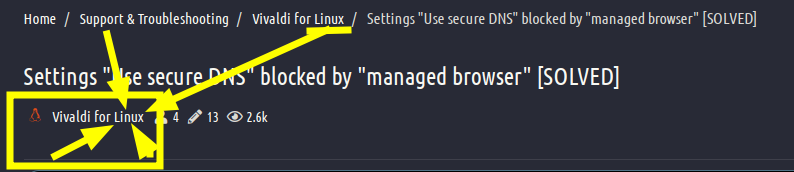
-
sorry, my bad
-
@stevent12
Hi, no problem, please open a own thread in the Windows subforum if you also blocked by "Managed Browser".
If you only want to enable secure DNS open chrome://settings and search for "security".Cheers, mib
