Google Keep cannot connect
-
Hi, it's about a week that Google Keep stopped working on Vivaldi. It's prompting me that it cannot connect.
I tried classic troubleshooting steps, restart, reinstall, clear cache but nothing worked. I find some fixes for Chromium, but no luck here.
I tried other browsers but there is no problem on them, just with Vivaldi. It seems to me, that it's more problem with loading than with connection. Usually Google Keep page is loading notes in batches, but in Vivaldi it loads first batch (cca 7 notes) and after that it shuts the connection and Keep cannot sync everything.
Thx for help
-
@ajav21 Works for me with Vivaldi 4.4.2490.3 + 4.3.2439.65 Win 11 x64 Pro.
-
@ajav21
Do you use the Keep extension?
I can reach it on the web page and use it as web panel.Cheers, mib
-
I'm using 4.3.2439.65, on other computers, there is no problem. I seen it only on this one. Don't think its problem with the build of Vivaldi, but with loading process in the background.
-
@ajav21 Antivirus or similar "security" solution could have such negative effects.
-
@mib2berlin said in Google Keep cannot connect:
Keep extension
Nn, I don't use the extension, only web. I noticed that extension can make a difference, but nothing changes w/wo extension.
-
@doctorg I'm using Eset, but wouldn't it affect the other browsers too?
-
@ajav21 Security tools watch the behaviour of browsers and each acts different when to block. I do not know which features of Eset cause this.
What happens if you use a new test profile without any settings and extensions?
-
@doctorg Interesting, I tried guest window/account and Google Keep is working without any issues. That's nice progress, but I'm not sure what that means.
-
@ajav21 It mostly means: some extension or setting causes your issue.
-
@ajav21
Hi, did you disable some of the Google extensions in vivaldi://settings/privacy/ ?
Crypto Token needs to be enabled to use Google services.Cheers, mib
-
I tried with all extensions disabled, trackers enabled, but no luck.
Settings should be in default, same with Crypto Token:
-
Maybe this can help, not sure:
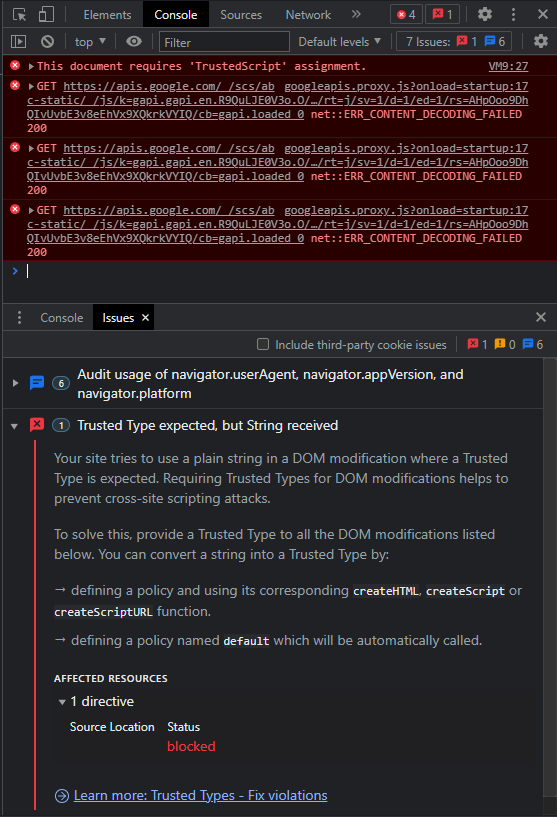
-
Bumping: Having "same" issue, pressing extension icon (toip right corner) says: "You must sign in to use the Google Keep Chrome extension" BUT... pressing [Log in] nothing happens:
https://ibb.co/zSqJvJX -
@Totto The Google Keep site have to work but the extension likely doesn't due lack of Google restricted APIs in vivaldi.
-
@Ajav21 said in Google Keep cannot connect:
Hi, it's about a week that Google Keep stopped working on Vivaldi. It's prompting me that it cannot connect.
I tried classic troubleshooting steps, restart, reinstall, clear cache but nothing worked. I find some fixes for Chromium, but no luck here.
I tried other browsers but there is no problem on them, just with Vivaldi. It seems to me, that it's more problem with loading than with connection. Usually Google Keep page is loading notes in batches, but in Vivaldi it loads first batch (cca 7 notes) and after that it shuts the connection and Keep cannot sync everything.
Thx for help
I'm using Keep daily w/o problems on Vivaldi
5.5.2794.3 (Official Build) (64-bit) 
Revision 169ec4ef2805286d458f33969c6aeb96e44782b6
OS Windows 11 Version 21H2 (Build 22000.978).I have it in panel so it's easy to open. Keep search works & it appears that any // all other functions seem to be working as well.
-
@janrif To clarify:
The issue is with the functionality when right clicking a highlighted text, or wanting so save a spesific page to Keep ( > "Save selection to Keep") The same goes for the Keep extension-icon in top right corner (that's where the 'Log in'-issue is ... and nothing happens.
So my Keep works when in a tab or in a panel, but functionality like right clicking "Save to ..." & etc, doesn't.
-
@Totto Is the
save tofrom the Web Version or from the Extension context menu?
Because the addon is potentially not compatible with Vivaldi due google API restrictions. -
@Hadden89 said in Google Keep cannot connect:
@Totto Is the
save tofrom the Web Version or from the Extension context menu?
Because the addon is potentially not compatible with Vivaldi due google API restrictions.The Google Keep Extension context menu.
The attached image, and described problem, all stem from the Extension context menu; either inside webpage or right clicking top right extension icon.
As I have now discovered, culprit is the Google API: Google don't share fully (?)
So for now - like the last persued this issue yrs ago , I'll let it rest in wait for better times!
Love Vivaldi anyhow!
-
@Totto Sadly there is not too much Vivaldi can do. Is like DRM royalties matter.
Google [Chrome] use several [paid] APIs which are not shared at all with the chromium project; this will break mostly google extensions and all the extensions which need a fee to be used (because the payments API is another restricted one).
