High CPU usage, maybe meet related?
-
My poor Vivaldi is being a bit naughty lately.
CPU usage is through the roof. I have a feeling it is due to video calls CPU usage spikes enormously while in a meet. This I can explain, software rendering is used and it is the only flag I can not set to enabled in the settings through vivaldi://flags (any help would be appreciated).However, it is also happening while 'just browsing'. I never had this in previous versions (or I didn't notice). But it grinds my laptop to a halt UNTIL I close Vivaldi.
Happy to share any details if someone can tell me what.
Running:
System: Dell XPS 15 9560 / 32GB / Intel Core I7-7700HQ Linux Mint: 20.2 Uma (all up-to-date) with Cinnamon 5.0.5 Vivaldi: 4.1.2369.21 (Stable channel) stable (64-bit)FYI: Happens on both Nvidia or Intel
I already enabled:
Override software rendering list: enabled GPU rasterization: enabledThe rest of the report can be found here (pastebin)
I really don't want to switch browsers but it starts to become pretty sad

-
@kdvr I fear this "Video Decode: Software only. Hardware acceleration disabled" is the culprit.
Perhaps your GPUs have some incompatibility.-
Sometimes a older crashed Vivaldi CPU process is running as a zombie and cause such
Please close Vivaldi and check in your Linux Task Manager for running Vivaldi processes -
Sometimes extension cause much CPU usage
Open Vivaldi internal Task manager with Shift Esc and chevk which cause the highest CPU -
Can you first enable only NVidia and test.
-
Can you please set vivaldi://flags/#ignore-gpu-blocklist to Enable, restart and check again.
-
Can you install Vivaldi 4.2 Snapshot and test.
Such does not interfere qith your Stable profile
-
-
@kdvr Welcome in Vivaldi Community

-
@doctorg thanks!
I have switched to Nvidia and (re)checked the flags. Software is still being used
 also in the snapshot.
also in the snapshot.Maybe I miss something that needs to be installed. Wasn't aware of shift-esc I'll keep tracking the usage like this.
-
@kdvr Perhaps some other flag can help.
Openvivaldi://flags, go to Hardware-accelerated video decode, set to Enabled, go to Hardware-accelerated video encode, set to Enabled, restart Vivaldi. -
@doctorg yes maybe you are right, it is due to hardware-accelerated video decoding. I am also facing the same problem but your solution of enabling flag is unavailable right now (decoding one isn't listed in flags).

-
@abhimanyu Seems the flags are hidden now and some not existent anymore.
First go to flag "Temporarily unexpire M90 flags." , Enable and Restart.
Then to "Hardware-accelerated video decode" and try Enable and restart.If that does not solve your issue, i can not help with more ideas. GPUs and its drivers are sometimes troublesome on Chromiums.
-
Hi @DoctorG, sorry for not responding earlier. Your tip on the hardware flag seems to let me enable hardware decoding. That's cool. I'll see if this will help. Anything else I tried didn't work unfortunatly.
-
After many hours of debugging, nothing seems to help. It also gets worse and worse.
It seems like Vivaldi never closes a process and that is the one that eats up everything.
I'm about to give up.
-
@doctorg Just wanted to followup on this: I am on Linux Mint 20.3 and Vivaldi Vivaldi 5.0.2497.51 (Stable channeI); I tried to enable the "Temporarily unexpire M90 flags" but in latest Vivaldi I am only seeing these 2 options:

I did enable them, but I am still seeing the "Hardware-accelerated video encode" as disabled on Vivaldi:

Any suggestions what else can I do?
My Nvidia graphics card goes super hot 49C - 51C when having a Google Meet video call and it's quite loud, I have not seen this on other browsers : (
I really like Vivaldi and would be awesome if I could find a solution to this, thank you so much!
-
@nfbsolpqkrt Try to enable override of GPU blocklist at
vivaldi://flags/#ignore-gpu-blocklist, restart and check vivaldi://gpu if video accel it is active after that. -
Let' me commit here, as it looks to be related.
I'm using Intel video and CPU usage is high while Meet'ing. It's not good, but ok. However while I stop the call, and even close all windows, CPU usage is still close 100%. Each time I have to restart browser to stop it.
On Chrome on the same machine, I have not such issue. After the call, usage returns back to normal.Hope it helps to investigate this problem.
-
@doctorg thanks for the advice!
I did what you said, I found the "Override software rendering list" and enabled it (is this what you meant?):

but then when I checked vivaldi://gpu, I am getting this - seems to still be disabled:
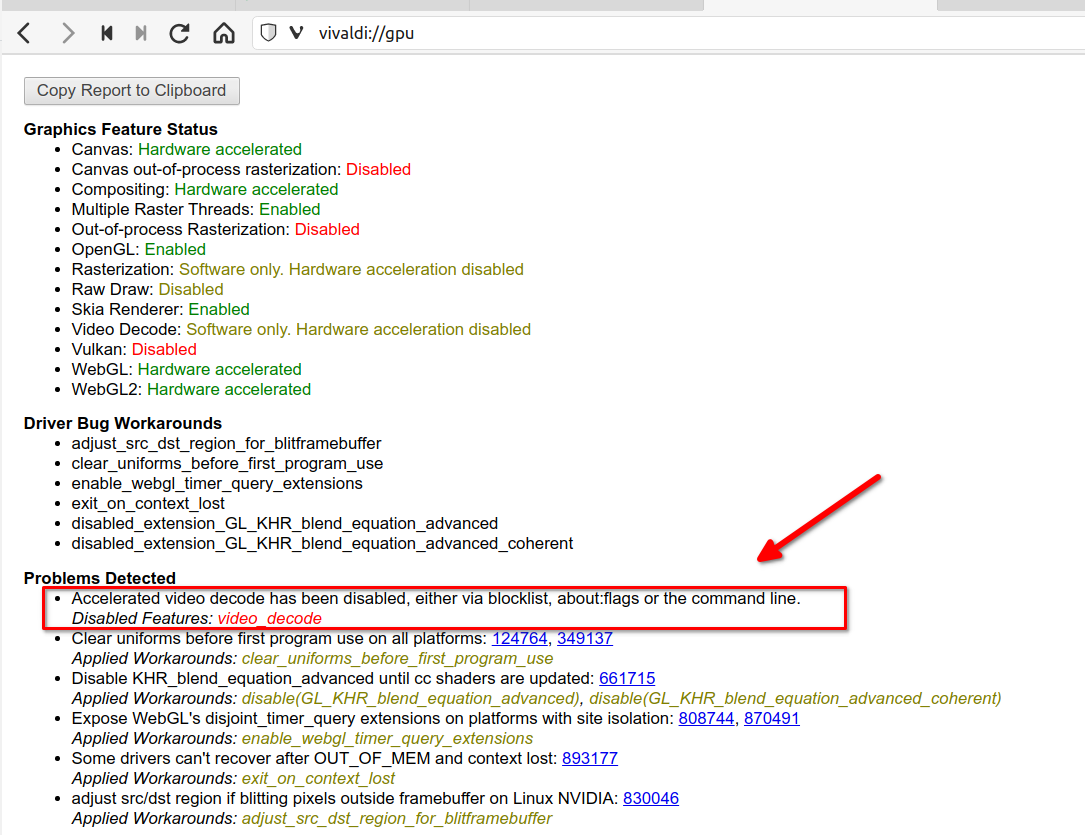
Let me know what you think, thank you!
-
@ipa81 in my case if I close the Google Meet window, the CPU usage goes back to normal. but I agree with you, when you turn off the call, usage goes back to normal always.
-
@nfbsolpqkrt Ok. Thanks. So probably my issue is a bit different.
-
@ipa81 you mentioned that
"I'm using Intel video and CPU usage is high while Meet'ing. It's not good, but ok. However while I stop the call, and even close all windows, CPU usage is still close 100%. Each time I have to restart browser to stop it.
On Chrome on the same machine, I have not such issue. After the call, usage returns back to normal."If you stop the call and still have Vivaldi open, your CPU usage should drop back to normal.
Maybe check if you got some extensions installed in Vivaldi that would interfere (and you don't have them in Chrome). Normally, the CPU usage should drop back down once you close the Google Meet tab.
-
@nfbsolpqkrt Thanks for your comment. Actually I've just checked again, and this problem is not happening anymore. Maybe Vivaldi has fixed something in those last couple of weeks?!
Thus I cannot confirm or deny that it is related to extensions. Actually most of extensions are identical in my case for Chrome and VIvaldi.
-
@ipa81 got it, thanks for the update
