We will be doing maintenance work on Vivaldi Translate on the 11th of May starting at 03:00 (UTC) (see the time in your time zone).
Some downtime and service disruptions may be experienced.
Thanks in advance for your patience.
(History of) Vivaldi Feature Requests
-
This should be an easy fix: Please add "Contact Us" &/or "Report a Bug" link
to "Help" [from the Menu Bar or icon] & to the bottom of the Welcome page. Thanks! -
This should be an easy fix: Please add links to "Contact Us" &/or "Report a Bug" from "Help" on the Menu Bar or icon & also to the bottom of the Welcome Page. Thanks!
-
Can we please get the "close tabs to the right" function. Its so tiresome to close dozens of tabs when I do not want to close two or more tabs but the other dozens of tabs I don't need anymore. Chrome, Opera Next and Firefox have this feature and its odd that Vivialdi does not.
-
Open bundle.js in a text editor, replace
,e.get("active")||(t.stopPropagation(),g.openPage(e))
with
;if(e.get("active")){this.switchBackBySetting(e);}else{t.stopPropagation();g.openPage(e);}That's great! With Snapshot 1.0.425.3 you have to replace
selectTab:function(e,t){A.clearTooltip(),e.get("active")?g.clearSelection():(t.stopPropagation(),g.openPage(e))},
with
selectTab:function(e,t){A.clearTooltip(),e.get("active")?this.switchBackBySetting(e):(t.stopPropagation(),g.openPage(e))},Thanks a lot!
-
That's great! With Snapshot 1.0.425.3 you have to replace
The easiest way: https://vivaldi.net/en-US/forum/all/8453-bundle-js-modding
-
Would be nice to have thumbs also for background tabs (like Opera could do 10 years ago):
[attachment=2882]VivaldiOperaThumbs.png[/attachment]
Would also be nice to have the possibility to automatically reload web pages and web panels at certain intervals - like Opera could do 10 years ago
Opera:
[attachment=2883]OperaReload.png[/attachment]
or
[attachment=2884]HSIReload.png[/attachment]
Attachments:
 ,
, ,
,
-
If the background tab has ever been viewed, it will have a thumbnail. Rarely, if it's not viewed again in several re-starts it will lose its thumbnail. But yes, if you open background tabs right now, they won't get thumbnails until they are viewed.
Right now I have eight background tabs, none of which I have looked at in the last week while the browser has been shut down and started repeatedly, and of these, two do not have thumbs.
It would be nice if there were a really efficient way to create thumbs without loading the page but ATM, to make a thumb vivaldi must load the page and take a screengrab of it. And part of the concept of efficiency for Vivaldi just now is NOT to load background tabs, thus economizing on RAM and processor cycles.
-
… And part of the concept of efficiency for Vivaldi just now is NOT to load background tabs, thus economizing on RAM and processor cycles.
Sure. But this could be done 10 years ago … om much slower machines, with much less RAM ... without any problem ... :whistle:
-
Not exactly. Opera then was not fighting multi-process architecture.
-
Please consider adding the ability to delete or remove newly submitted posts via the "Edit" options. An example of where this would be desirable is an earlier post of mine that got altered during a freezeup, no. 50119 [if the staff doesn't remove it]. Thanks for the opportunity to submit requests.
-
Opera has nice feature - did not remember entering data into forms, but has feature with add only my own texts and this text offering to enter in to text field in form.
I don't want remembering every text that I write to every form. Vivaldi remeber a lot of, for other forms, unnecessary text. And If I want delete only these text I cannot anyway other than delete all remembered text.
So, if Vivaldi remember everything, give us feature when I click on text field, Vivaldi offer remembered text and if I place mouse cursor on some these text and press Delete, this specific remembered text will be deleted, other text still stay remembered.
(Or add Opera 12 forms data feature

-
… And part of the concept of efficiency for Vivaldi just now is NOT to load background tabs, thus economizing on RAM and processor cycles.
Sure. But this could be done 10 years ago … om much slower machines, with much less RAM ... without any problem ... :whistle:
However you should be able to decide if you want to have thumbnail of backgrounded tabs loaded at start of this tabs or not.
-
Please consider adding the ability to delete or remove newly submitted posts via the "Edit" options. An example of where this would be desirable is an earlier post of mine that got altered during a freezeup, no. 50119 [if the staff doesn't remove it]. Thanks for the opportunity to submit requests.
Yes, then you could delete your post above, which is in the wrong place, and afterwards I could delete my reply.

-
Please add a way to delete a saved username on the Facebook username textbox. All the other browsers have this. I'm using the latest Windows 32-bit snapshot. Thanks.
-
Please, would love you provide a built-in option to >do not download images, only exception list<. Chrome/Chromium has it already built-in, and i am using this for surfing via tethering hotspot mobile for >> notebook. Very, very useful to lower the bandwidth usage.
We all know, mobile surfing is growing, this includes more hotspots for notebooks :- )
Example from Chromium: (Settings > Advanced > Content Settings > Images: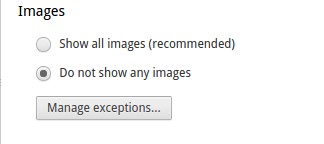
Did you try clicking on the little "picture of a mountain" icon on the status bar? That does what you want, as far as I can tell…
-
I think there should be some sort of visual cue when a download starts, usually I have to double check if it started by opening the tab. Also the icon for 'bookmarks' looks too similar to the other ones imo, it's not obvious. My 2 cents.
-
I think there should be some sort of visual cue when a download starts, usually I have to double check if it started by opening the tab. Also the icon for 'bookmarks' looks too similar to the other ones imo, it's not obvious. My 2 cents.
You can opt to open the Downloads panel automatically on starting a download, in Settings, Downloads.
-
The old Opera had the feature to cycle through open tabs by right clicking the mouse and using the mouse wheel.
See pic related.I'd love to see this feature again, it's just so convenient.
Also, it seems as if I am not able to change the URL of a speed dial bookmark which would also be nice.
Attachments:

-
Just go to tools/settings/tabs and enable "Switch Tabs by Scrolling."
To change the URL of a speed dial, simply edit it in the bookmarks editor or in the bookmarks panel. I suspect the ability to edit it right in the Speed Dial UI will also be offered in due time.
-
Vivaldi Feature Request: hotkeys for selected tabs.
Vivaldi has shortcuts for tab stack

And not for the normal tabs:

So I want hotkey to tile selected tabs vertically (the most useful case) and the same hotkey to untile tabs.
