(History of) Vivaldi Feature Requests
-
I would like rss reader.
In speed dial, option for the thumbnail to be "left & top corner" instead of a full page image. The Super Start addon in Firefox has this feature. It was made to help former Opera users, but it has improvements on the speed dial concept.
Edit: Also, for OSX;
Mouse/trackpad gestures.
Look-up support. I want to use OSX's native dictionary. -
I would like a few new theme, especially with better contrast, buttons which look a bit more 3D (see Plastik theme for Qt as an example) and maybe native widgets for Menu, Buttons, etc.
-
I would like a few new theme, especially with better contrast, buttons which look a bit more 3D (see Plastik theme for Qt as an example) and maybe native widgets for Menu, Buttons, etc.
MANY themes will be coming. I expect the developers will begin to introduce a theming API sometime after the release of the first Final/Stable build.
-
I'd like to see:
[ul]
- Smartcard authentication support akin to what firefox does (especially in the linux version)
- Page actions become permanent modifications (ie: force transitions setting gets remembered and applied, optionally, to all pages/domains)
- Ability to hide home button
- Right click back/forward buttons to show history drop down selection for that tab so i can go back to the exact page I want in one click
- Better cookie and javascript management so that i can select what domains/subdomains I want to allow script and cookies or session cookies on, also expose the ui to the tool bar so that i don't have to dig in the options every time i want to adjust it.
- Allow me to rearrange the extension buttons via a drag and drop edit mode or something like that, because right now the only way I can seem to rearrange them to the order I want is to disable and then enable all the plugins in the order I want them in.
- Add an option to set the new tab page as the home page so that when the browser loads or the home button is clicked, the new tab page appears.
[/ul]
Just thought I'd put these out there

Thanks!
-
-
@geertlp168:
Like some one already said. I want as little gadgets as possible just an integrated email client, a simple menu and a browser that is fast and reliable with bookmarks. Not a memory hog that wants to do it all all the time.
Oh yeah and as long there is an ad-blocker and something like Ghostery that works I'll be a very happy camper.
Basic without frills. All the bells and wistles should be external add-ons: things like visual effects, speeddail, torrent, themes (over 13 years of Opera use I used 2 'themes' and only because my preferred theme from Opera 6 stopped working), RSS, Chat, Videochat (PLEASE SPARE us from that), and the list goes on.
As it is Vivaldi Beta is already the size of Firefox as a download. Remember the old days when Opera was barely 10Mb big and did it all?"Basic without Frills" would be the opposite of the goal and purpose of Vivaldi. Of course the fact that it is going to be simply swimming in options will also mean you can strip it right down to the basics after you install it. But it will not mean it's got a teeny-tiny installer.
-
I'd like to repeat my request for a quick bookmarks menu somewhere on the sides of the address bar, instead of having to have a third bar active. Opera 12 had something like that after clicking on the address bar, while browsers like Maxthon or Firefox have buttons next to the address field. It's the only thing stopping me from switching, sincve quick bookmarks browsing is a must.
-
Hello, I think the following would add a lot to user experience:
-
favicons on recently closed tab list (and bookmarks)
-
auto complete on address should always offer the base site url as first option
-
Opera had this really usefull feature where when you searched for something in a page, if that something was part of alink you could hit enter to click that link or better yet, shift-enter to open the link in a background tab.
-
-
Opera had this really usefull feature where when you searched for something in a page, if that something was part of alink you could hit enter to click that link or better yet, shift-enter to open the link in a background tab.
Just press the Escape key to close the find in page toolbar, then press Enter. While the find in page toolbar is active, Enter will find the next occurrence of the search term.
-
Hello People!
I am an Opera 12 user
Following functions are important for me:
- missing the Master-Password- function in Vivaldi.
- hope you can add the mail client as soon as possible.
- Speed Dial import from Opera 12 to Vivaldi
- Bittorrent optional
best regards
Stefan -
Hello People!
I am an Opera 12 user
Following functions are important for me:
- missing the Master-Password- function in Vivaldi.
- hope you can add the mail client as soon as possible.
- Speed Dial import from Opera 12 to Vivaldi
- Bittorrent optional
best regards
StefanSpeed Dial is a completely different animal in Vivaldi than in Opera 12. In Vivaldi, it's just a folder in your bookmarks. You may pick any bookmark folder to display as Speed Dial and/or Bookmarks Bar, change them up at any time, mix and match. Not exactly sure how you would import Opera 12 Speed Dial to Vivaldi Bookmarks, since it's an .ini file and contains not only addresses but a raft of other settings as well - grid size, thumb size, refresh time for various thumbs, instructions to run speed dial apps, you name it.
-
Extensions in sidebar? Is it possible to have another option in sidebar for extensions, like All-in-one-sidebar does in Firefox.
Also, I agree with flash about tab handling.
It's certainly not a complete solution, but you can at least add a web panel pointed to about:extensions…I haven't yet managed to put custom styles on the page to make it usable without dragging the sidebar wider than the main window.
-
Beta works great, for a beta

So far i missed (can't do without them) a couple of options which i think are pretty easy to implement:
- New tabs open next to the active one.
- New tabs opened from within a stack group open inside said stack.
- Use a colored behavior as IE for tabs inside stacks (or something alike).
^When this options get implemented i may ditched firefox as my main browser. This, the fact that firefox uses way less memory and being more "configurable" keep me from making the jump, although mozilla is working hard "fixing" this "problems".
-
- I have search engine under alias "f"
- I have sets "ctrl+b" as Paste&Search
How can I set this as Paste&Go? After I copy some word, than write f to address bar and press ctr+b, I got only searching word via default search engine, not with search engine under "f" alias.
If I don't nothing wrong and this is actually feature, I want above as new feature

-
Not sure if I'm posting this in the right place, Sorry.
The ability to go back and forward through pages using the three finger swipe in Mac OS X would be nice. I find myself swiping, but no puck.
-
It's been more than 70 pages and passed 7 months since my last visit. I requested a few things at that time, and I still do. I expected Vivaldi to be web designers and developers browser, but despite all efforts, it still isn't. It is focused on facilities available in most any browser nowadays. I don't care about stuff like bookmarks, bars nor comfort during "surfing". I know where to go, from any browser. I care about privacy, and want a way to exclude java script easily - as well as any other intrusion from any server or application.
I miss the easy page preference settings from good old Opera. I miss F2 coming up with address window. I miss F12 with easy access to settings, and especially I miss the direct WWW's validation service. Summary: I miss Opera 12 or earlier. I still use Opera 12, but that Carakan engine fails on many modern sites.
I tried to get used to Firefox Developer Edition, but it simply confused me.
Get Vivaldi out of beta mode. It's a full-functional web browser, and I'd like to make it my default. I'm cross-platform, and want it the same way wherever I go. You're close. I'd like to stay with you.
-
Ok, here is my Christmas Wish List :cheer:
Filter Quick Commands:
• shortcut to next section (Default Search -> Tabs -> Commands -> Histrory), maybe a Ctrl+Arrow Down
• search for not consecutive words (and for a far future: in different order too )
)search in page:
• Search for whole words option (maybe omitting whitespaces)
• Case sensitive option
• Search in site optionCheers.
G -
Hello, Vivaldi team!
Thank you for your work. I've been flirting more and more Vivaldi browser with each release. I write to add something I sorely miss namely the ability to easily enable/disable plugins, javascript and cookies. On Opera 12 that was a one key F12 (screenshot attached).
[attachment=2041]F12.png[/attachment]
I noticed F2 on Vivaldi could get this as long as the Commands shortcuts had it and could be arranged to show what I use most. Showing everything all the time is troublesome, but F2 is surely a step to something very good. I would disable the Tabs list if I could, leaving only Commands.
I usually enable plugins only when needed like banking or youtube not working on html5. I disable javascript to get around annoying sites that can't make javascript checks correctly or only work on IE. I also disable it while previewing big images that are previewed as a hateful block that works as a zoom (usually on vending sites) interrupting it in a way that the block stays there and makes it easy to get the big image address and open it as a whole into a tab. I hope those examples illustrate why I like O12 so much.
While being nostalgic I also miss the ability to drag a tab on the background to a text box like this one where I'm typing. On even older Opera (before O12) it would paste the tab address as text, but that functionality was lost in some version. It was pretty handy when I was more active on forums.
I apologize if some of these were already discussed as I can't read all the pages now.
Best wishes!
Attachments:
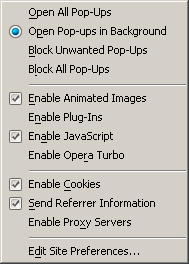
-
Just a few features that came to my mind that would be really useful (at least for me) :
[ul]
- - Mute tab: possibility to mute tab directly (e.g: by clicking on the speaker account) or option to mute tabs when not on focus.
- - Tabs cycling order on close: On closing a tab it should follow the "Tab Cycling" option setting. Or a separate option to let you choose the order to select next tab on closing tab (not always the most recently used, but other possibilities like most recently open, tab on right/left)
- - New tab opening next to the active one: self-explanatory
- - Disable mouse-wheel tab switching: Add the possibility to disable tab switching/cycling with mouse-wheel while hovering over the tabs
[/ul]
Thanks for all the work!
-
What i would really like to see, is the ability to drag and drop a tab out of the window, to open it in a new window…
