Hardware-accelerated video encode?
-
Hello to all,
I noticed that "Hardware-accelerated video encode" is not available on linux platform (
vivaldi://flags/#disable-accelerated-video-encode).Is it chromium issue/feature or disabled by Vivaldi?
How to enable it?Thanks.
-
Yes, it opens but it says: "Not available on your platform."
Before I know that i could enable/disable it on linux.
Here is a screen shot:
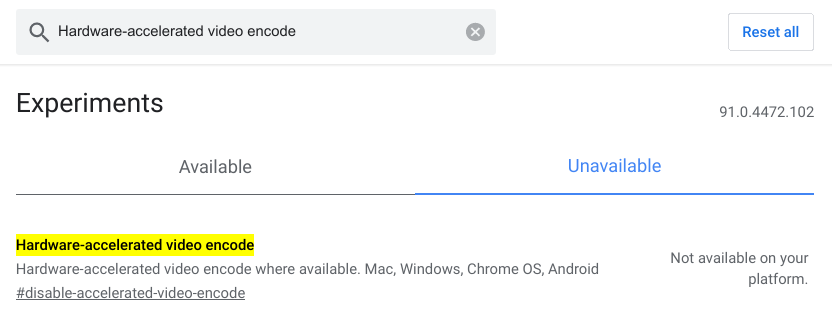 .
.The consequence is that on page:
vivaldi://gpu
it is only software decoded:Graphics Feature Status Canvas: Hardware accelerated Compositing: Hardware decoded Multiple Raster Threads: Enabled Out-of-process Rasterization: Hardware accelerated OpenGL: Enabled Rasterization: Hardware accelerated on all pages Skia Renderer: Enabled Video Decode: Software only. Hardware acceleration disabled Vulkan: Disabled WebGL: Hardware accelerated WebGL2: Hardware accelerated -
@gwen-dragon
- I guess so: I'm using intel driver (xf86-video-intel, v. 2.99.917+git8674.25c9a2fcc-lp152.3.7-x86_64 for openSUSE-Leap).
- Yes, it is enabled. My flags are changed as follows:
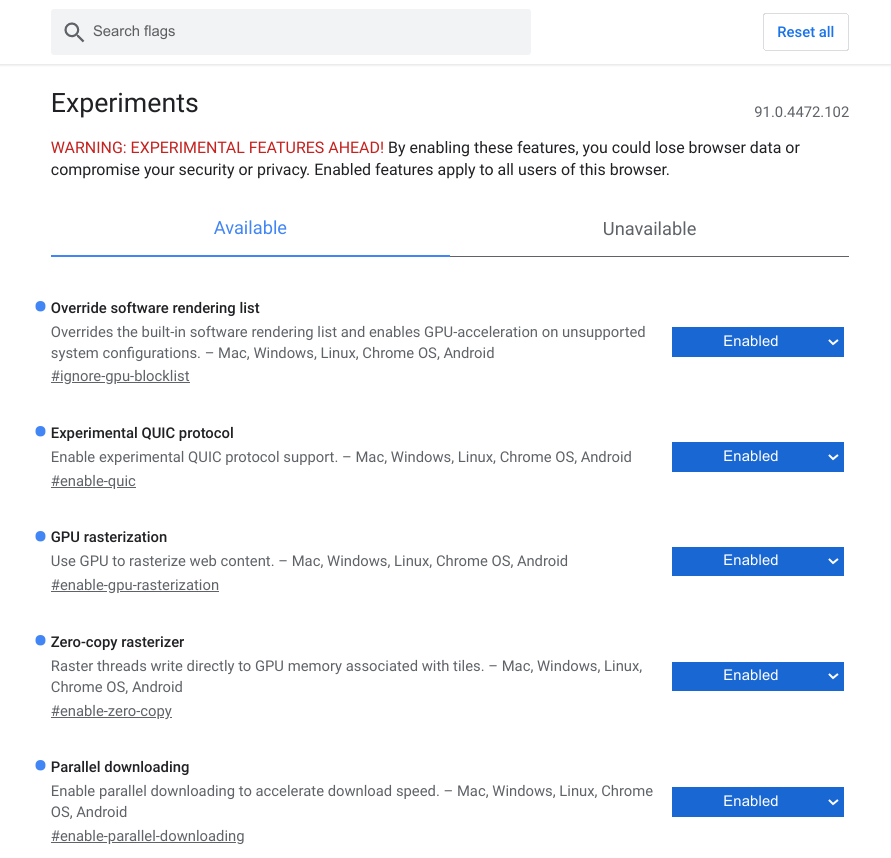
-
I noticed the same thing. I think Chromium disabled hardware decode on Linux with version 91.
Although, even when the option was available in previous versions I never had much success getting it to work. In vivaldi:gpu it would say it was available but intel_gpu_top never showed any activity. And I'd end up with high CPU usage and temperatures.
-
@ugly Was it the same with installed intel-media-driver (Intel Media Driver for VAAPI) or intel-vaapi-driver (Intel Driver for Video Acceleration (VA) API for Linux)?
-
@gwen-dragon After some "ducking", i would sadly say that's chromium issue.. they ripped away that option for linux platform... that's my feeling/guessing...
-
@coronium You can get it back by enabling
vivaldi://flags/#temporary-unexpire-flags-m90first. -
@npro said in Hardware-accelerated video encode?:
vivaldi://flags/#temporary-unexpire-flags-m90
Uh! Thanks I didn't know for that flag...
Now it is as it was to be... tnx again...
However I guess soon that option will be removed from chromium
-
@gwen-dragon @coronium Well hardware video acceleration is imo still a mixed-bag/not-really-reliable thing in Linux, unless it's specifically tested that it truly works. Even if the flag is disabled one can use the switch
--enable-features=VaapiVideoDecoder, thenvivaldi://gpuwould show it's hardware accelerated. -
@npro Thnx, I checked in About page the command line filed:
/usr/bin/vivaldi-stable --flag-switches-begin --enable-gpu-rasterization --enable-quic --enable-zero-copy --ignore-gpu-blocklist --enable-features=ParallelDownloading,UnexpireFlagsM90,VaapiVideoDecoder --flag-switches-end --origin-trial-disabled-features=SecurePaymentConfirmation --disable-smooth-scrolling --save-page-as-mhtmlI guess it is enabled from start. The other question is how good does it work on linux...
-
@coronium said in Hardware-accelerated video encode?:
The other question is how good does it work on linux...
This you have to find out by yourself

-
@coronium said in Hardware-accelerated video encode?:
@ugly Was it the same with installed intel-media-driver (Intel Media Driver for VAAPI) or intel-vaapi-driver (Intel Driver for Video Acceleration (VA) API for Linux)?
I'm not sure. I didn't test both. It's a secondary computer that I set up a while ago as HTPC. I think it's using the intel-media-driver, but I can't be sure.
I'm not sure if it's an Intel issue (it's a Kaby Lake 7100u processor), or if hardwave video decoding support on Linux isn't great, but video performance in general is poor. Even using mpv I get a lot of jitter on playback.
I even tried using Firefox with hardware video decode and while intel_gpu_top did show video activity as if it was using hardware decode, my CPU usage was still like 80%, which is worse than Vivaldi without hardware video decode.
-
@ugly said in Hardware-accelerated video encode?:
Kaby Lake 7100u
Yes, it's hard to say. I managed somehow to have a decent CPU usage (~20%) while playing videos on SMPlayer (mpv backended) or YouTube clips on low-end laptop with Intel Pentium Silver N5000 CPU.
I've installed drivers:
xf86-video-intel,intel-vaapi-driver(orintel-media-driverwhich works better on my desktop with i7-6700K CPU).
Secondly, I've added configuration file:/etc/X11/xorg.conf.d/20-intel.confwith content:Section "Device" Identifier "Intel Graphics" Driver "intel" Option "AccelMethod" "SNA" # SNA/UXA/BLT Option "DRI" "3" # Option "TearFree" "on" EndSectionMoreover I was testing even "modesetting" driver:
Section "Device" Identifier "Intel Graphics" Driver "modesetting" Option "AccelMethod" "glamor" Option "PageFlip" "on" EndSectionHowever the former "intel" driver gave me better performance.
I do not know if it helps.
-
@coronium If I play video through mpv, the CPU does stay around 20%. It's just the jitter that is an issue.
When troubleshooting the issue, I have seen that the 'intel' driver performs better than the 'modesetting' driver. When I switched over to the 'intel' driver, no hardware acceleration worked, so maybe I need to re-install some packages after switching.
Maybe I'll try some of the driver options you have in the 'modesetting' configuration file first.
Thanks for the advice.
-
@ugly Good luck!


-
@gwen-dragon My intention is not to broaden the topic, just to say, maybe will be useful to some, for a while i had a problem with AnyDesk/SNA/DRI3 (KDE) and rendering backend: OpenGL. Accidentally, I found out that rendering backend: XRender solves the problem.
For a few week I was trying many combinations: UXA/BLT, DRI2, DR3, etc.. kernel options... ("modesetting" works well, but it's slow)... etc. and at the end only XRender was working well... and of course it depends on intel system.. (have many intel laptops/desktops and different CPUs)..
P.S. .. and what about that slow mouse wheel scrolling in Linux.. can it be solved internally and not with some extension (like "Linux Scroll Speed Fix")?
-
@npro Thank you very much for that tip. I even noticed it when scrolling; unbearable. I miss the Presto days.
-
I am just wondering how could I know for sure that Vivaldi is using hardware video acceleration? Thanks!
-
@coronium Check vivaldi://gpu/.
-
@luetage Thanks, I know that, but I guess, it's at the end not a valid information. I assume that sometimes (on different PC specifications) shows wrongly. (maybe I am wrong, it's only my itch...)
and more, do we (linux users) need to add --use-gl=desktop --enable-features=VaapiVideoDecoder --disable-features=UseOzonePlatform command switches to use HW acc. properly?
I appologize in advance for my lack of knowledge
Cheers!



 *
*