Cannot add school outlook account
-
Hello,
I am unable to add my school outlook account to the new mail client. I have tried with both pop3 and imap setting and received various error messages. Could someone please guide me through the correct steps to adding the email to the new client?
Thanks
-
Outlook emails accounts should work.
Just a couple of things...-
If you school has a custom domain like [email protected] instead of [email protected] then you're going to put things in manually. Just click Manual and then it should look something like this
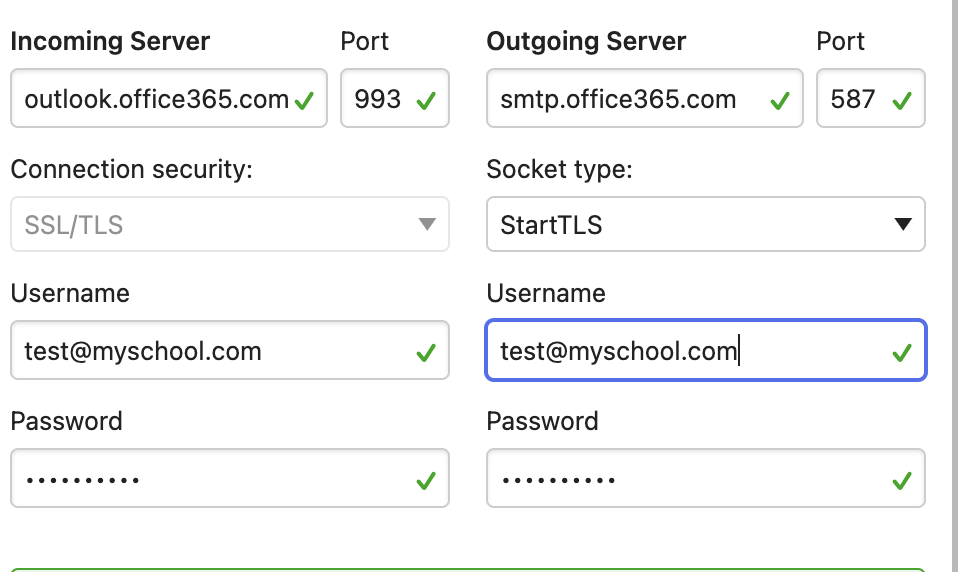
-
If you have two factor authentication turned on then you're going to need a special password then you need to follow these instructions (everything else should be the same as in the picture above)
https://support.microsoft.com/en-us/account-billing/using-app-passwords-with-apps-that-don-t-support-two-step-verification-5896ed9b-4263-e681-128a-a6f2979a7944
-
-
@magnolia04 If @gmg advice doesn't work, maybe at least post the error messages?
-
Thank you for your replies!
Sadly, when I go to create a special password, I am unable to since microsoft does not seem to recognize my school outlook account when trying to sign in. Do you know if there is a way around this?
-
I know that some Microsoft accounts for organisations do not allow connection to an external mail client (e.g. my wife's work account suddenly stopped having access in Thunderbird a couple of months ago...). This is set by the account admin so nothing you can do in that case (the options for external sync are shown in the user settings but you can't activate them).
Are you able to use another mail client or is this the first time you try?
-
@mossman thank you for your reply!!
Yes I was able to add my gmail account, but my school account is my primary email and the one I use daily.
-
@gmg this doesn't work for me and i get this error (i am french)
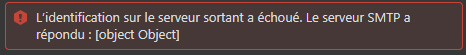
which meansThe outgoing server identification failed, the smtp server responded with : [object Object] -
@Nifle
What version are you running?
The latest version should automatically see that you have Outlook (despite a custom school domain) and offer you to use OAuth which should work... -
@gmg i just saw the update minutes ago and i was like hey that could fix my problem and it does indeed prompt me with "do you want to use oauth" (which is different from what the previous version was doing) but when i do, nothing appears for a few seconds until i get
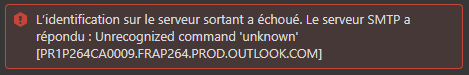
(outgoing server id failed smtp server responded ...)
so i tried putting my password manually and i get the same error even tho the servers and ports are the same as outlook recommends so now i really don't know what to do -
@Nifle
Does this work in other mail clients?
Wondering whether it's a server thing or directly related to us. -
@gmg yea i already have 2 on ionos that i had to manually configure and one on gmail on which i only had to use oauth and it worked
-
@Nifle
I mean whether setting up the school account on another mail client like Thunderbird or something like that worked.
Since I'm wondering whether there's a setting on your school account that doesn't allow setting up on other clients -
@gmg sorry for my misunderstanding, and to properly answer your question, i did add my school outlook mail account to the base windows mail app and the base iPhone mail app by selecting add outlook account and it worked without needing to input the incoming and outgoing server
-
I remember this being an issue that some haven't enabled SMTP in the Microsoft 365 (to be able to send messages). This could also be the issue for you.
Initially, I was unable to connect. After checking the settings for my account in the Microsoft 365 admin center, I found that the option for Authenticated SMTP was turned off - How to use Vivaldi for your email and calendar, Lance Whitney
We currently support IMAP/POP3/SMTP, but not the proprietary Microsoft Exchange protocol. Reason it might work for you in the Windows mail app and the iphone mail app is because they support Microsoft Exchange. This is just a guess.
-
@gmg so... i can't change my school office account's settings so imma keep using the base mail app.
I just wanna know, is adding support for microsoft exchange on the roadmap or not and if it is, when is it planned ? -
@gmg I'm experiencing the same issue. I'm using IMAP/SMTP + oauth2 + Office 365.
Interestingly, Thunderbird works fine with this account and setting. Hence, it seems there's no need to adjust server/account configuration.
I have the following hypothesis. Correct me, if I'm wrong.
When sending the first email from Thunderbird, I was asked to login, probably due to the fact that IMAP and SMTP are different servers. When setting up account in M3, I'm asked to login only once, and thus, the client is not authorized to communicate with the server. Could this be a cause of this issue?
Is there a way how could I trace the communication between M3 and SMTP server? Or basically anything, how could I help to resolve this issue?
-
Are you using any Thunderbird extensions like "Owl for Exchange" to support Exchange protocol?
Can anyone with a similar issue reproduce this?
-
@gmg No, there are no extension installed. (It's Thunderbird 10.3.1 from the OpenSuse Tumbleweed distro.)
This is the same issue: https://forum.vivaldi.net/topic/79955/login-for-outgoing-server-failed-outlook The configuration is the same and I got exactly the same error message: "Login for outgoing server failed. Server responded with: Unrecognized command 'unknown' ."
-
When setting up the account in Thunderbird.
Did you pick Exchange? Or IMAP? -
@gmg IMAP. (There were only two options available IMAP and POP3.)
Nonetheless, the error message suggests there's a problem with the outgoing communication, i.e. with the SMTP server. I have observed that Thunderbird asked me to provide password once again when sending the first email, presumably to authorize communication with the SMTP server.
Btw. is there a reason why M3 checks communication with the SMTP before it sets the account up?
