[VB-80821] Memory leak on latest Vivaldi
-
@antrax666 Might be triggered by something on a site you use, is there a few you visit a lot?
-
This time it was super fast. I left open few sites where they draw and refresh graphs, it probably helped a lot o browser process to get big fast. Closing the sites doenst help to reduce Browser process.

-
@chas4 All dynamic sites helps a lot to the issue, browsing 9gag is big help too. But just leaving tab with gmail open can make few GB in Browser process in day.
-
@antrax666 Any different if you are on macOS 11 and update to 11.5.2 (it is just under 3GB).
Does 9gag have a lot of animated .gif?
In gmail are you getting a lot of emails or just a few a day (I see the same spike even in Safari over time)?
-
@chas4 issue is not with MacOS, I had it same on 11.4 will update anyway, the worst it got when I leave open mining pool sites where they redraw the graphs. I can now kill Vivaldi in 3 days, before it took week. ethermine 2miners and otehrs, just leave it sitting in background and memory will rise. Also processes for those site will eat little RAM but Browser process is growing steadily. I dont think its because wrong coding on some website, the issue will be same everywhere, just some sites can make it visible faster than others. Its typical memory leak, instead of dropping old data it stays there. Also size of Browser process never goes down, only up. Closing tabs or killing tabs, clearing closed tabs bin doesnt have any effect on Browser process size at all.
-
Update didnt help, as you see sites dont take much memory, all goes to Browser process.
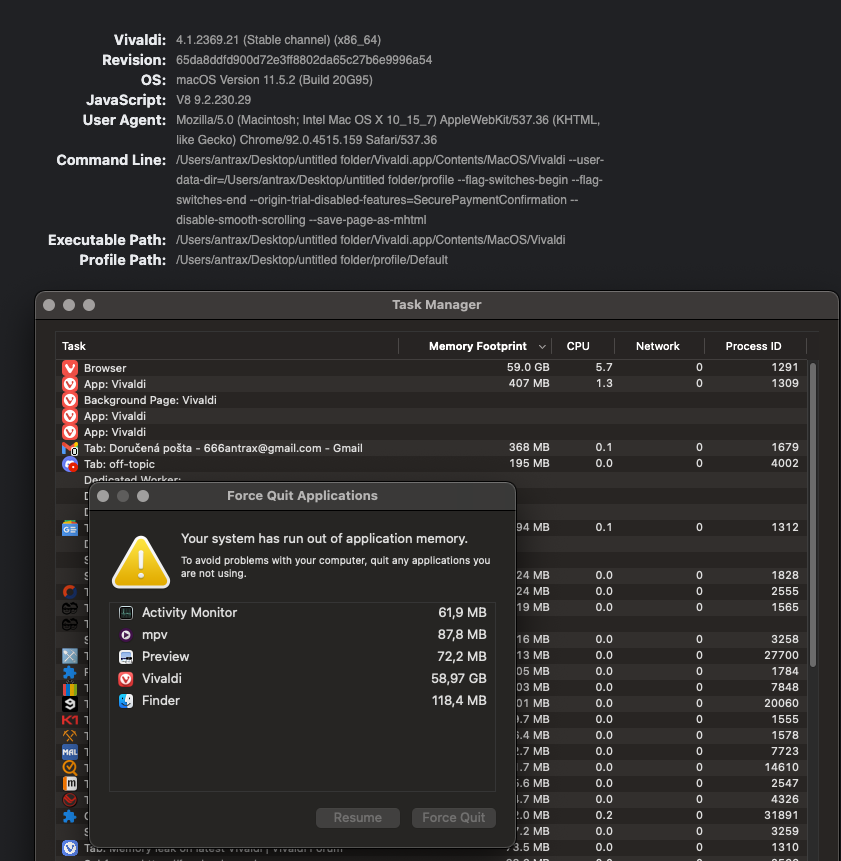
Yes on 9gag is a lot of gifs and short videos, issue is even when you close the site and clear the closed site list, you dont get the memory back. Absolute killers of memory in browser process are mining pool sites as they redraw the graphs. But again even if you close them, memory doesnt get freed which should be bug not feature. I reported this as bug, but its probably low on priority list. -
My issues with memory consumption by Vivaldi decreased once I disabled the "Automatic Graphic Switching" in the Battery preference pane in System Preference. System is running Big Sur 11.5.2. Have you done that yet?
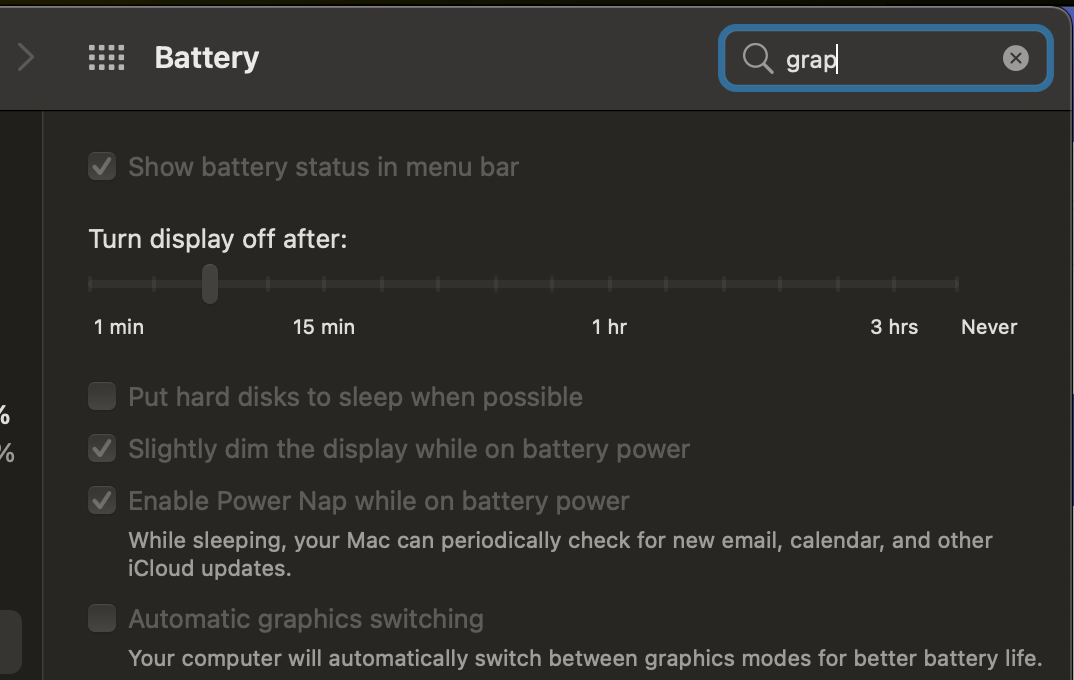
-
@vcharles Cant do that as Air doesnt have 2 graphic cards.
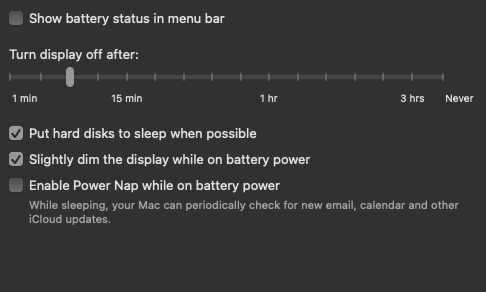
-
I have the same problem, and I don't know what to do to solve this, the "Browser" process leaks all of my RAM and the only thing I can do is to kill Vivaldi and restart it, until it starts leaking RAM again, the only webpage I have opened is Cookie Clicker, and the other tabs are hibernated, I tried reporting this bug, but I know it takes a lot of time to check it, so the only solution for now is using Firefox, it's main process stays at 500-600 MB, nevertheless I want to keep using Vivaldi, but I can't because of this.
Here's a screenshot of the RAM leaking.

-
Wish Vivaldi ate just 3.7GB, this is after 24h opened browser.
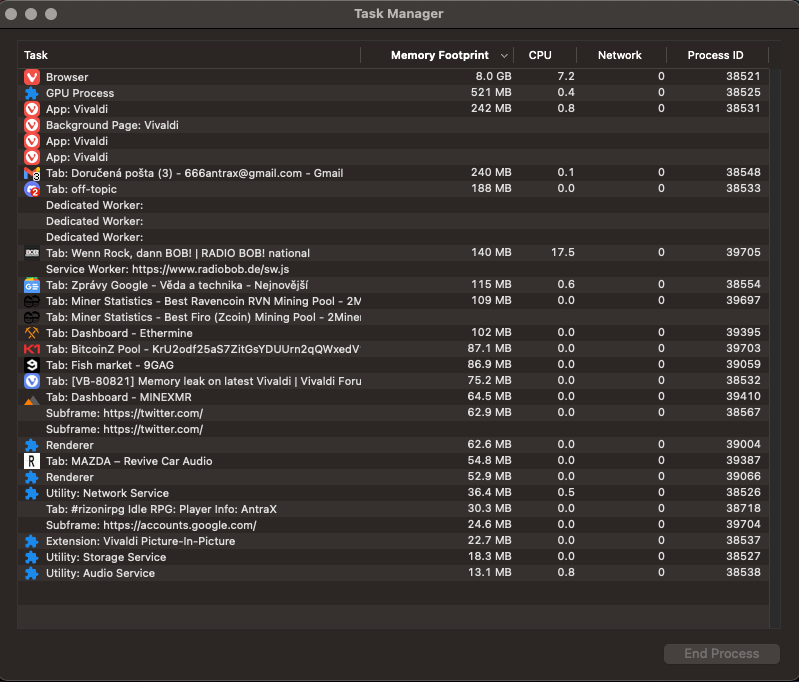
Latest Vivaldi and Big Sur, no extensions for to be sure it's not extension issue. On Windows I dont have this issue. -
@antrax666 I was going to say the same thing, on Windows this doesn't happen, in fact, the main process "Browser" uses at least 300-350 MB of RAM, which is extremely amazing, but on MacOS this happens.
I'm still using MacOS Sierra (old MacBook Pro) and I have 4 GB of RAM hahaha, I'm completely used to the fact that I have to use Firefox and wait for Vivaldi devs to check this bug

-
@blackdagor28 I have 2014 Air, fortunately with 8GB RAM. But Sierra worked on it best, the rest of MacOS were worse, will see about the latest ones, but low hopes.
BTW memory usage after another 17 hours...
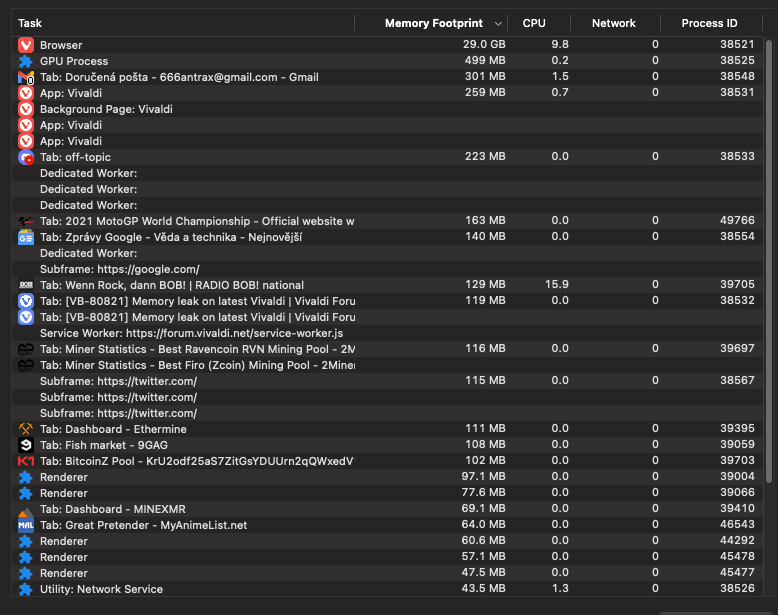
No idea how memory is counted on Big Sur, but limit on my system is 60GB, then I am out of RAM.
-
@antrax666 you are right, always the previous version of MacOS will work better than the new one, it happened to me with OS X Yosemite and El Capitan, I updated my Mac to El Capitan and automatically started with kernel problems after a clean installation haha.
I'm really glad that you have more resources to run Vivaldi, I guess I'll need more RAM or going to Windows if I want to use this web browser

I don't even expect nothing about the RAM usage after seeing your screenshot from August 12th, that was horrifying

-
Okay, progress. Vivaldi still hoarding RAM, but not anymore getting close to 60GB size, it now suddenly crash. Its not regular MacOS crash with send report window, it just close in second, you are browsing and bam browser gone. I havent catch how much RAM it uses before crash, but will be over 20GB for sure.
-
I guess the next question is: how many tabs do you have open at once? If the answer is over 50, that is way too many.
-
This memory leak is not tied to number of tabs as process browser grows with time (if you looked on screenshots above, you would see that there are barely any tabs open). I experience this even with few tabs open or many tabs open but only few actually loaded, I am using lazy load. Using more tabs just speed it up, but closing the tabs doesnt free the memory.
-
When I found out about vivaldi, I was extremely excited to see a browser which provides huge customisations and my most wanted feature of tab levels.
I started using it and exploring it but within days my laptop started to heat up insanely even with 5-10 open tabs. I had to restart the browser again to get rid of it. I can live with some less customisation but not the heat.
I keep a check on the progress since then every 2-3 months to see if there has been any progress because the day there is, im gonna switch to this as my default browser.
Its just been 1 hr since I opened vivaldi and just 2 tabs. its showing 256 MBs of usage and already started to heat up slowly with this as the only app with "Using Significant Energy" under the battery icon. This makes me extremely upset as to how bad a browser's performance can be. I use brave as my default and it has 39 tabs opened and neither restarted the system nor closed the browser once for around 4 days now. And during the 4 days, my laptop didn't heat up and the ram usage it shows now is 308 MB. But again its just a mediocre browser which I don't feel like using for many tasks.
I wish the Vivaldi team turns their attention to this and improve the performance. But I don't see that happening anytime soon (maybe not before version 10.0 which can take years)
-
@risingstark Vote for a Battery Saver Mode.
I don't know if this is an issue that mostly affects MacOS, but presumably there is a trade-off between performance and power use. On desktops, performance is the only thing that matters.
On my previous PC, also using Windows, I did notice the heavy CPU use, which caused overheating and shut down the PC if I watch High Resolution videos.
If you regularly watch high resolution videos, try switching to 720p or 480p and see if that reduces battery use.
-
@rogerdash Now running 5.2s and I have the same problem: Memory pressure — 12GB+ for Vivaldi...
Force quit and relaunch "cures" the problem!
 But it sure would be nice to have an actual fix...
But it sure would be nice to have an actual fix...(If I've understood correctly the implementation scheme -derived from Google Chrome- the accommodation of the Dock icon's single instance requirement together with the 1 tab = 1 process factorization is (IMNTBHO:
 ) lead to the memory leakage...)
) lead to the memory leakage...) -
@oakdaleftl Do you have M1 or Intel CPU?
I have no problem tab=instance as those tabs consume from 5MB to 250MB and with lazy load its easy to manage, but Browser process is on MacOS growing over time, on Windows I dont have this issue with Browser process (max size on Windows is 300MB).
The latest Vivaldi still crash after Browser process grows to certain level, browsing 9gag and having internet radio in background you can achieve the crash in 24 hours.
