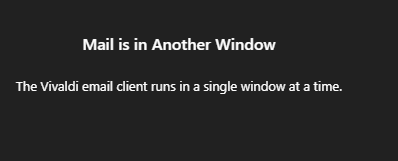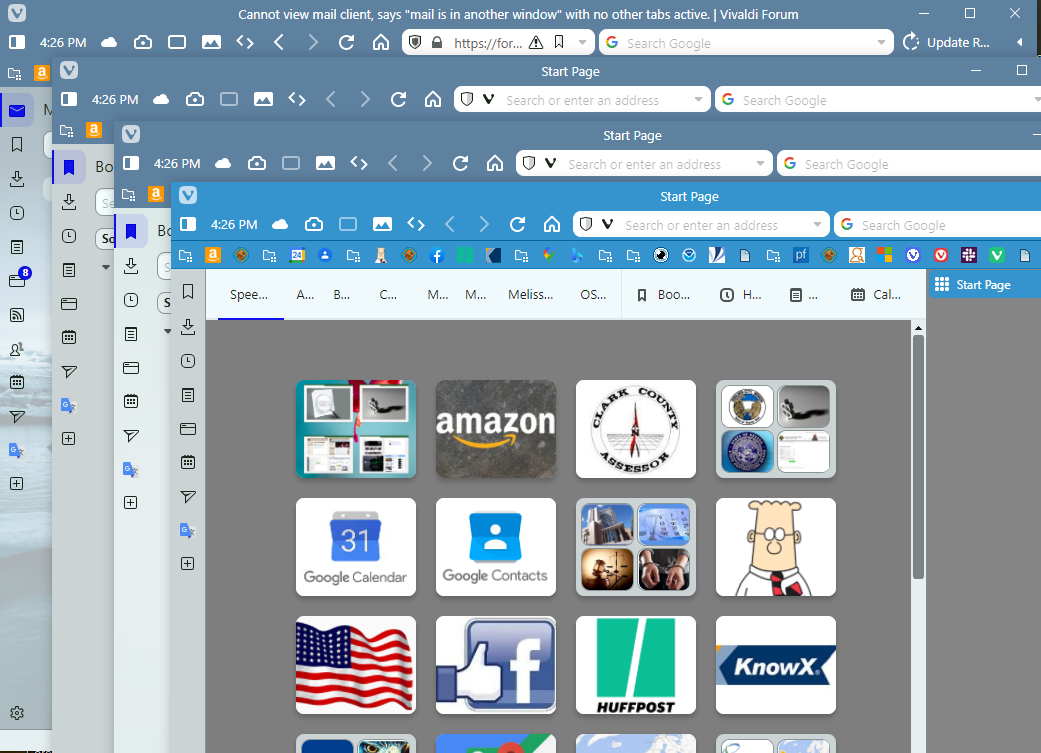Cannot view mail client, says "mail is in another window" with no other tabs active.
-
Hello

I cannot view the mail client, it works, i receive email notifications and i can click on them to view emails but there's no button in the sidebar to view the mail client and no number of unread or anything.
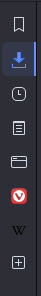 (i don't even know if its supposed to be here since i never seen any icons, I also dont have a mail icon next to the extension icons)
(i don't even know if its supposed to be here since i never seen any icons, I also dont have a mail icon next to the extension icons)I was never able to see it, i was waiting for a new update to see if that fixes it but 3.8 dosent so here i am

I'm only able to view that with a shortcut
-
@wadhah Tabs are not windows. Do you have multiple windows open?
-
@Ayespy No. The only window opened is the one that error message is in!
EDIT: What i mean by no other tabs active is that this is a fresh start of Vivaldi with literally no website or tab open except pressing the shortcut to view that error page
-
@wadhah said in Cannot view mail client, says "mail is in another window" with no other tabs active.:
The only window opened is the one that error message is in!
I think I remember (meaning I don't but it's better than to say I am making something up) that someone once had a problem like this and it turned out there was a Vivaldi zombie process still running. Close Vivaldi, after a couple of seconds check your task manager if there is still some Vivaldi process running and kill that. Then restart and try again
-
@wadhah Close Vivaldi, check your task manager and close ANY active Vivaldi applications or services, and try again. The message you are getting only applies to having multiple Vivaldi windows open.
-
Ok, I do have multiple windows open (that's how I prefer to use my browser). Does it mean I won't be able to use Mail? (Right now I'm seeing the same error, restarted browser a few times.)
-
@xtremalraven You can use mail in one window at present. You can have 20 open, but mail will be present and usable only in the first one opened.
-
@ayespy Then it doesn't work as intended: I open Mail in one window and it still shows this error. I've tried to use F2 to look for a potential rogue Mail tab, but there's none.

-
@xtremalraven Works as intended here. Are you opening multiple windows all at once when you open the browser?
Windows Task Manager might show you fugitive processes. F2 will not.
-
@ayespy said in Cannot view mail client, says "mail is in another window" with no other tabs active.:
Are you opening multiple windows all at once when you open the browser?
I mean, Vivaldi restores previous session, so, yes, the browser does open a bunch of windows when it opens. Maybe I didn't get the question right?
Windows Task Manager might show you fugitive processes. F2 will not.
There are no leftover "vivaldi.exe" processes when the browser closes if that's what you mean.
-
@ayespy I do have tabs open that have the word "Mail" in their titles. Could that be the problem?
-
@xtremalraven A word is not determinative. The function is. The problem may be that you are restoring a multi-window session. If the mail client is not active in the first window that opens, pretty sure it will not open in any others. It has to be the first one. So if some other window opens first, then the one that was supposed to have mail in it might disable the mail client when it opens.
Have you looked at each tab in each window to make sure one of them doesn't have an open and working mail client? It usually will not be named "mail." it will be named "All Messages," "unread," "received," "sent," "trash" or something like that. It will have the name of the open folder.
-
@ayespy A quicker way to determine if one of the windows has (or thinks it has) the mail client active would probably be to just look at the panel bar of each window. Only one of them will have the envelope icon denoting an active mail client.
-
@xtremalraven Something like this:
-
@ayespy Oh, interesting! Found it on the panel of the first window.
So it seems Mail only works when launched in the first Vivaldi window.
-
@xtremalraven That's how I understand it.
-
@ayespy Ok, I've restarted the browser (needed to restart the PC due to unrelated reason), and now the Mail is only allowed in yet another window (present in the panel of that window, needed to search for it). This is very anoying!
-
@xtremalraven Well, like I say, it should only be the first-opened window. If it helps any, I'm pretty sure the Mail dev is working on making mail available in all windows. It's somewhat fraught, because it means every change you make in any window has to be reflected in all others.
-
@ayespy I don't mind much having it in only one window as long as I can choose the window.
-
@xtremalraven Easy for me to choose the window, because it's the only one I ever have open.