Vivaldi fires up performance
-
-
I wish I could flip (mirror) images natively in Vivaldi.
-
@gwen-dragon: We do translate the page into a few languages, including German. If you have Vivaldi.com in your own language and a translation is available, you'll see it automatically. Depending on the availability of our translators, the translations may come in with a small delay, though. But you can always access the page from the main Vivaldi.com menu > Desktop/Android > What's New. No need to wait for a big release or go looking for the link in your History.

-
When right-clicking on gifs there was on option "show control elements"("Steuerungselemente anzeigen" in German). This option seems to be missing in the this version.
Is there a way to re-enable it? (I can't find in the settings where you can edit the context menu). -
@Locutus AFAIK there's never been such an option in the context menu.
What version did you upgrade from?
Please give an example URL of such a GIF.
Maybe you used an extension for this? -
@pathduck: I've been using using Vivaldi ever since the first Betas, and the option has always been there for me.
Example: https://9gag.com/gag/a5ER6rG
I've been frequently using this to skip around.
No extensions other than adblockers and YouTube non stop. But that can hardly be it? -
@Locutus That's clearly not a GIF :smiling_face_with_open_mouth_closed_eyes:
But yes I can confirm that the Loop/Show Controls as well as the other video-related options are not in the context menus in 3.7. They are there in 3.6. Probably another casualty of the new custom context menu options.
Maybe this issue is a bug.
Please read:
carefully and report the bug to Vivaldi bugtracker.
-
It's great and all, but absolutely no love for web developers. Nevermind the huge amount of bugs this release introduced, but you hid developer options in the context menu into a submenu making it a big usability issue for us web developers, especially for the Inspect Element option. And why? There were only 3 options. So you hide them under a new menu, reducing the number of items in the context menu by only 2 items (since the actual submenu is one item)? Really? For 2 items?? Of those 3 options, "Validate" is not something anyone uses, so why not get rid of it and bring the original context menu back with only the 2 dev items?
I figured maybe it was a setting and I can change it back, but no. I will be uninstalling this update and going back to 3.6 as this is a huge detriment to work. Been using Vivaldi as my default browser for years, especially for work, and this is just a blow to my productivity.
-
@KenedFerreira Welcome back. We 've missed your constant OT-high-jacking pip requests. Not!
-
@leonivek Fortunately you can bring the "Inspect" item back by editing your menus (see screenshot), but it seems a sad tradition that with every new feature a lot of existing features break.
The new tab dragging is a step backward in my opinion, losing the option to show video controls on videos that had them hidden was a nice feature too. I really liked how typed search worked a few years ago, but that changed many times since then, no need to beat a dead horse...
I've been using Vivaldi since day one and I still love it. I think it's the best browser around, but the constant regression is very unfortunate. I know the team is very small and probably overloaded, but asking the users to do the beta/regression testing for them is not a viable option.
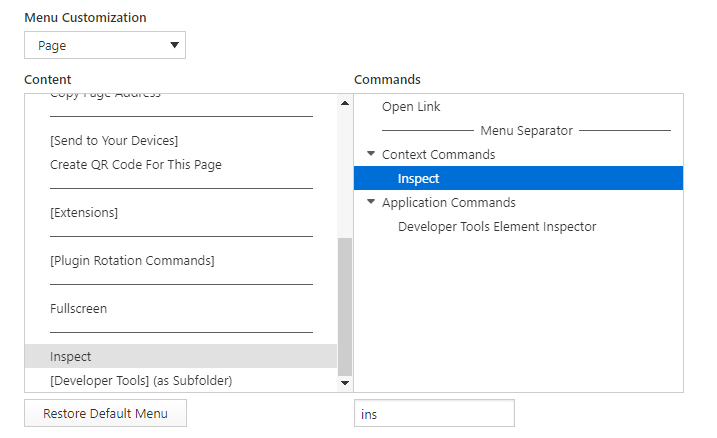
-
Thanks!
Tab open/close performance is a pet peeve of mine, so that's a welcome change.
-
Moving tabs is umhhh... not much fun, looks like i'm replacing a tab and it's a bit unclear where the dragged tab will drop. Is there a fall-back to have the old version style where it indicates between the tabs it will be dropped to?
-
@TomV Oh, nice! I did not think of that! Thanks! Though, it will be a pain to always have to configure this on every new install if those are not settings that are synced.
-
Question: Where did all the Google extensions go? Now I only see Chromecast, Crypto Token, Hangouts, Web Store. I thought there were more before. Were you trying to cut down on reliance on Google or are they still there and just hidden?
-
Very nice! I love Vivaldi!
-
@code3 , yes, but Google, as announced, has withdrawn some Chromium APIs on March 15th, due to the abuse of some Chromiums, especially those that used Google Sync, instead of their own service. (Y only use Tokens and Web Store, nothing else.
-
I absolutely LOVE Vivaldi! Recently I was looking for a "split-screen" feature and many of the web browsers have removed the old style of evoking this experience. But Vivaldi seems to have preserved some great features the Opera Team left behind in their newer releases. I am a big Google Chrome and Chromium user but Vivaldi has met all of my "online presentation needs" and more. I love the split-screen and Web Panel features. They allow me to have many tabs immediately accessible yet bring them into full view easily as I need to. I teach a lot of online courses and do a lot of consulting proposal presentations. I recommend Vivaldi very highly.
-
when are you going to disable autoplay on videos? on restart when multiple pages open with videos, they all start playing at the same time and there's no way to turn them all off or even figure out which tabs they're playing in. I know there are 3 settings for videos, but I like listening to a video on one tab while browsing in another. Now the only way to do this is to open the video in another browser.
-
@catbear said in Vivaldi fires up performance:
I like listening to a video on one tab while browsing in another.
Add the video playing tab as a web panel. Right-click on the panel icon and set it to Desktop mode. Now you can close the panel and have the video continue to play.
-
@leonivek said in Vivaldi fires up performance:
You hid developer options in the context menu into a submenu making it a big usability issue for us web developers, especially for the Inspect Element option. And why? There were only 3 options. So you hide them under a new menu, reducing the number of items in the context menu by only 2 items (since the actual submenu is one item)? Really? For 2 items?? Of those 3 options, "Validate" is not something anyone uses, so why not get rid of it and bring the original context menu back with only the 2 dev items?
Did you try to unckeck this option? It worked for me:




 *
*