Guide | V Dark Menus & Background 😎
-
Guía en Español
Update Pending to V 6.8Hi,
Design, lighting, rest ...
Dark backgrounds facilitate reading and navigation in different areas.
But a dark background may be insufficient:With this guide will tweak the Background:
From:
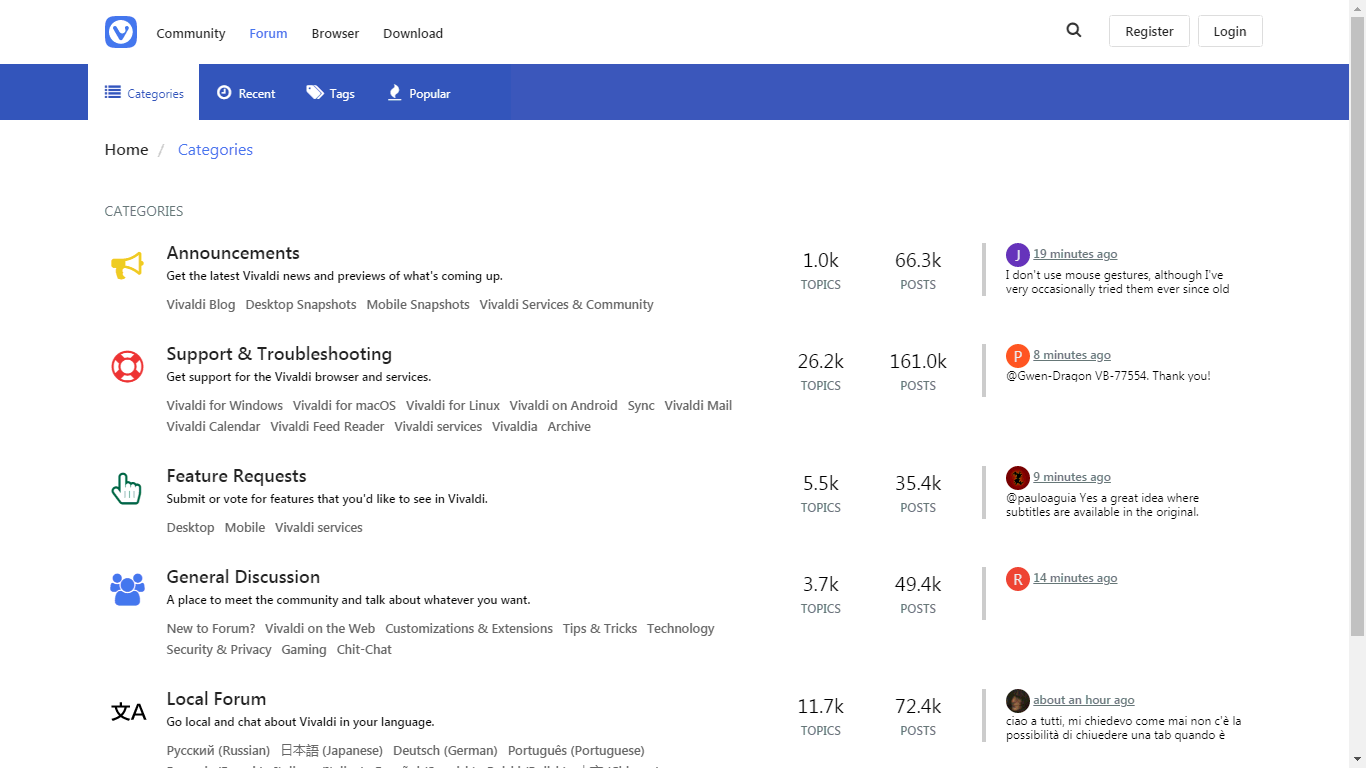
To:
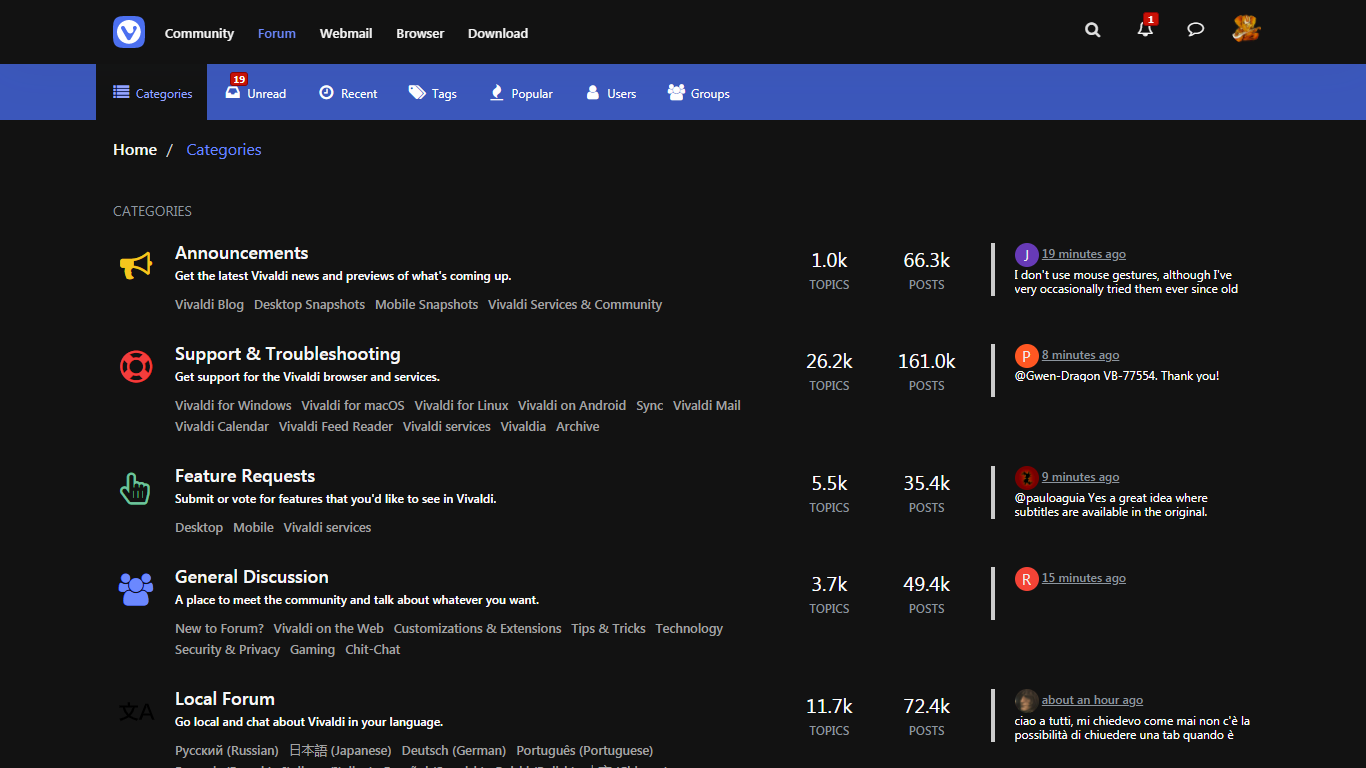
And the Menu:
From: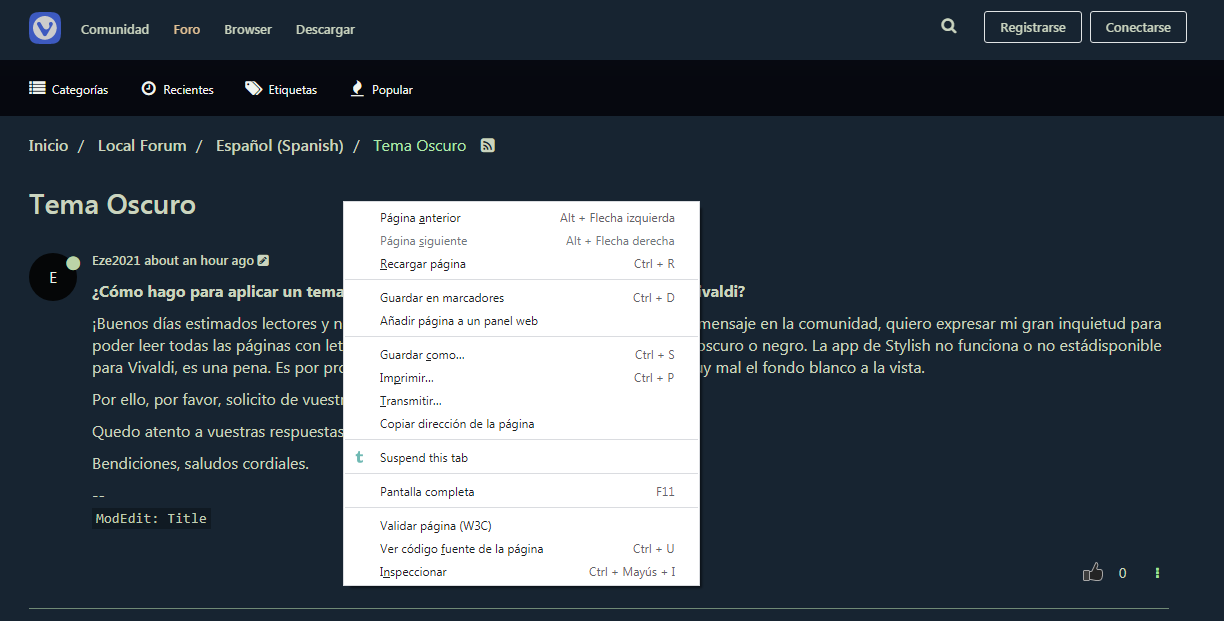
To:
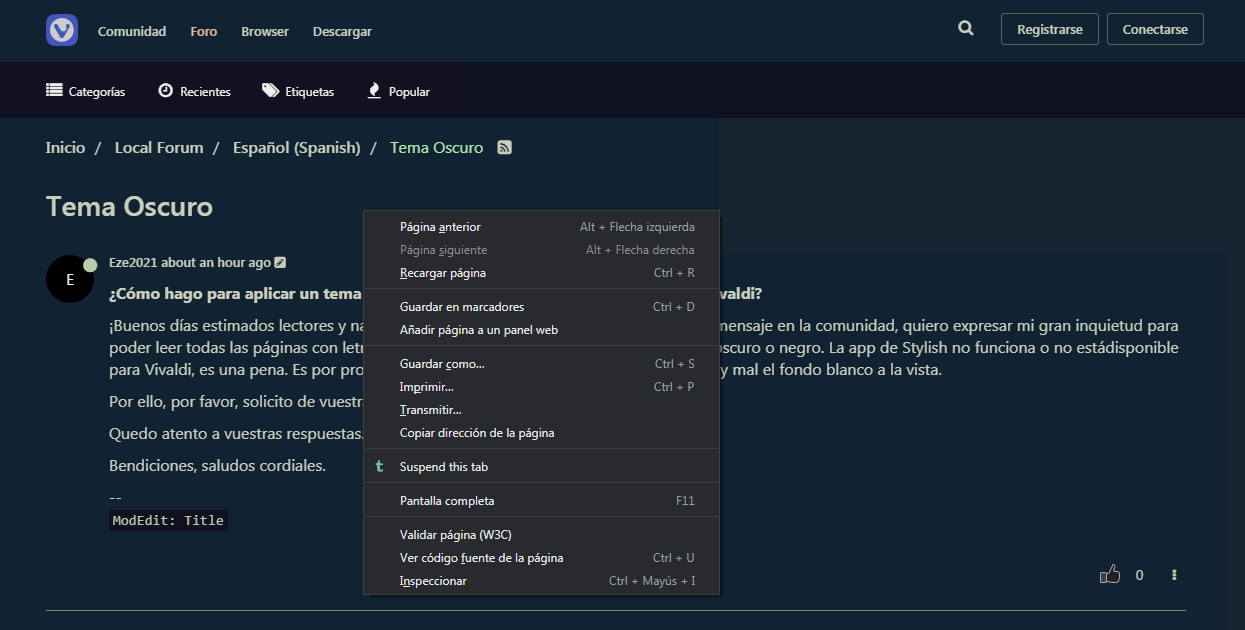
--
If you like the changes:
 +
+  =
=  -
- 
Make a Vivaldi Profile Copy - Cache - for StandAlone - is expendable
You can test on a Test Profile before.--
Background:
- Go to
Chrome://Flags - Search for Dark -
Chrome://flags/#enable-force-dark - Enable at preference [*]
- Restart
[*]
Selective of non-imagewould be the most accurate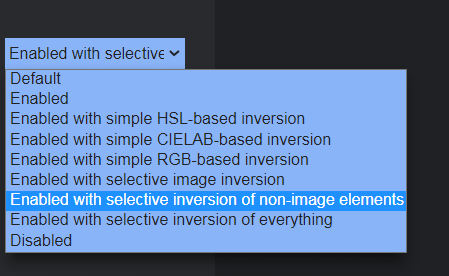
--
You can also use or combine with Midnight Lizard or Dark Reader Extension for other colour palettes.
--
Menu:
- Locate - at your preference -:
- A Shortcut to Vivaldi - Make a Copy
- The Vivaldi executable - Menu > Help > About
 - And Generate a Shortcut from Right Button
- And Generate a Shortcut from Right Button
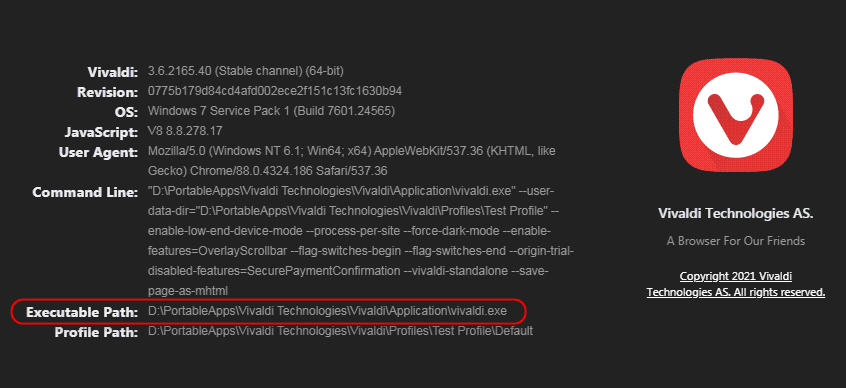
-
On the new shortcut to
 , Right click > Properties
, Right click > Properties -
On Target / Command, at the end, add:
--force-dark-mode
There is a space between the closing ["] / [U] and the hyphens [--] -
Apply
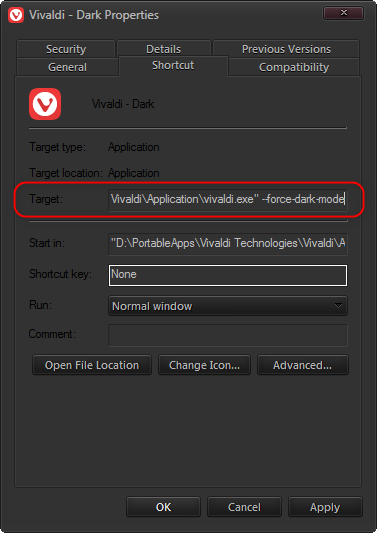
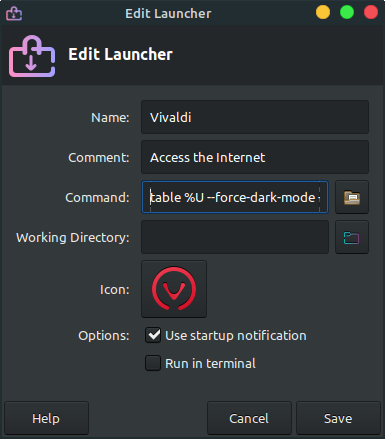
(On Linux, it would be unnecessary depending on the DE and theme)
 /
/  Schedule:
Schedule:In case you like to switch Full Bright and Dark without Extensions:
- Copy / Create a VShortcut, add:
--enable-features=WebContentsForceDark:inversion_method/cielab_based/image_behavior/none/text_lightness_threshold/150/background_lightness_threshold/205 --force-dark-mode - Access the General tab and Rename to preference, Vivaldi - Dark, Vivaldi - Night...
--
Once it has been verified that it works, you can access it from the different shortcuts depending on schedules or preferences.
--
Bonus:
Append the following to get Cool Scrollbars:
--enable-features=OverlayScrollbar--
Suggestions:
- This modification is simple, the Profile Copy, as a general rule, is for security
- You can create a Vivaldi Laboratory folder in My Documents for example
- Work from there all the modifications
- Save the links in Favorites and even the corresponding one in each Tweaks folder
- Make regular copies of the Vivaldi Profile
--
Learn more Chromium commands applicable to Vivaldi:
PeterSH - Some may be incompatible--
"Off Topic Tip"
Follow the Signature's Backup | Reset link.
Take the opportunity to start a Backup plan and even create a Template Profile.
Windows 7 (x64)
Vivaldi Backup | Reset + Extra Steps - Go to
-
Update!
 /
/  Schedule Shortcut
Schedule Shortcut
