Solved Auto mark email as read option
-
@wildente said in Auto mark email as read option:
If you are getting few emails that don't require an answer, then auto marking as read may be fine. Read, next. Read, next.
Yep, that's me most of the time.
@wildente said in Auto mark email as read option:
As soon as you start labeling or moving mails, you do some sort of filing that adds zero value to getting actual work done.
Well, you don't do that yourself right. It's all automated with filters for example.
Working with your logic, it would mean I have over time bunch of mails "unread" that I need to "deal with" but totally unorganized.
And many mail programs added for that reason a Snooze feature on top.
So if it's an important mail you need to respond, you just snooze it, so the mail itself gives you a reminder / set itself to unread that you have to deal with it tomorrow for example. (hint: also a nice feature / option for Vivaldi @gmg )
)@wildente said in Auto mark email as read option:
auto marking an email as read would remove that mail from said view
True and I totally get your point, the workflow behind this "the user must actively mark it as read" system.
It just conflicts with users like me (and I guess most nowadays?) that get just a lot of daily newsletter, information, status reports and so on. Answering mails becomes less and less of an trend the last years I noticed, because many customers either want me to call them, using fancy chat platforms like Slack, Whatsapp, etc. or most websites have their own Contact / Support service system. -
@b-iggy said in Auto mark email as read option:
Working with your logic, it would mean I have over time bunch of mails "unread" that I need to "deal with" but totally unorganized.
Yes. No filing in the world will save you if you just don't have enough time to get stuff done.
@b-iggy said in Auto mark email as read option:
And many mail programs added for that reason a Snooze feature on top.
Very true, and there are feature wishes for that which you can vote up
https://forum.vivaldi.net/topic/53412/mark-as-read-for-xy-days-or-follow-up-in-xy-days-label
(not a novel request but the only one I know that got some votes, email snooze was already brought to in an interesting but long archived thread. https://forum.vivaldi.net/topic/9792/desired-features-in-the-vivaldi-e-mail-client?page=1)
-
We need to make sure you don't automatically mark read in views that are only showing unread message (which would jump between unread messages until you have none). But yes, this will be added. We of course want to add things for our users, especially if they're high on the feature request list.
@gmg That's why "automatically mark as read after XX seconds" option should be programmatically disabled for Unread view and all views where user opted to see only unread items, so either manual set as read or optionally "automatically mark as read on lost item focus (selection)".
-
@b-iggy said in Auto mark email as read option:
Answering mails becomes less and less of an trend the last years I noticed, because many customers either want me to call them, using fancy chat platforms like Slack, Whatsapp, etc. or most websites have their own Contact / Support service system.
But this workflow is not restricted to replying to email. For instance, I leave emails as unread until I've sent that whatsapp message or used the support system or whatever actions I need to do to handle that email message I received.
Actually, Vivaldi already has the "automatically mark as..." feature that so many people are asking for - but they call it 'seen', not 'read' (and actually, unlike many other email clients, there's no way to disable that automatically marking). If you use an Unseen view instead of the Unread view, you'll have exactly what you're looking for.
If Vivaldi had chosen to go with (Un)Seen and (Un)Dealt terms instead, I think this wouldn't be such a recurrent request... -
@pauloaguia said in Auto mark email as read option:
if Vivaldi had chosen to go with (Un)Seen and (Un)Dealt terms instead, I think this wouldn't be such a recurrent request...
I agree with everything except this last sentence. For syncing with other clients (... Reading your mail on the smartphone...) the read/unread state has to be used. Vivaldi has to work nicely with the rest of the world...
Incidentally there is a request about syncing the seen state from just 2 days ago https://forum.vivaldi.net/topic/69600/sync-m3-s-seen-state-of-messages-to-imap-server
-
+1 how do I "vote" for this ?
-
@m33m33 Vote for the first post if you haven't already done so. (Voting again will remove your vote).
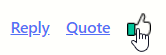
-
Must have. Don't understand why this is even up for suggestion.
-
Must have. Don't understand why this is even up for suggestion.
Yours is a very interesting stance as it's so different to mine: I do understand why it's up for suggestion but I absolutely do not see how this would be a "must have".

I can imagine some ways to make this work rather easily (e.g. mark a mail as read when it's de-selected), but I would not even know if this would make all of you who require this feature happy. And yes, there would be an issue with the last message.
I somehow think that this thread still would need a conceptional idea of how to display mails in a view where read mails are not listed while still marking them read automatically (immediately or after some time). I have not found such suggestions on this very thread.
Would you prefer if the unread filter was incompatible (and therefore disabled) with this setting? I would not think so, but possibly this is the idea. Or would you like the unread mail changing to read state be in some in-between-state where it's still displayed as unread but already marked read?
I'm curious, so please someone elaborate their concept. -
@jumpsq said in Auto mark email as read option:
need a conceptional idea of how to display mails in a view where read mails are not listed while still marking them read automatically (immediately or after some time).
I have made the suggestion of marking mails as read when unselecting them (i.e. clicking on the next unread message).
As I learned with astonishment in another thread that I don't find anymore, M2 actually also ha(s)(d) the option of marking an email as read after x seconds. If you set the option, it works in Received (where it doesn't make messages magically disappear as you look at them) but the setting is ignored in Unread (where they would magically disappear). The same could be done in Vivaldi.

-
We still need this!
How is going?
I think is the most voted feature in the mail section!
-
@Cjcr Sorry, Vivaldi does not issue progress reports or ETAs
-
@WildEnte said in Auto mark email as read option:
ok since nobody who wants this feature feels responsible of explaining how the feature is actually going to work, let the opponent make the suggestion:
Make the feature work as "automatically mark message as read when unselecting it". This means that when you click a message, it stays unread and you can actually read it in Unread (where it would otherwise just disappear). There is no timer running in the background. When you decide you are done with the message, you can just click on the next message in the list or select another view or another tab - all of this unselects the message. The moment you do that, the message you viewed gets marked as read.
This would allow Vivaldi to continue working properly with an Unread view as the keystone of managing your workflow. The "automatically mark read" folks would need to live with the fact that while the message is still open in Vivaldi, it is also still unread in other clients.
I think this is already how the default Mail app on Windows 10/11 work ? After a bit of configuration, iirc that's how mine used to work and it worked very well. It would actually be perfect on the mail/rss Vivaldi module.
I've tried to use the RSS reader but if I have to manually mark each feed as read, then I'll use something else until they allow me to somehow mark a message as read. I do not need to have different « seen » and « read » states, I only need one and I want it to be automatic when I see something, simple as that. When I want to put something aside, I manually mark it unread, not the opposite. -
I'm sorry to take this thread. There is still no way to mark unread messages as read automatically? Thats fundamental to a mail client in my opinion and pressing "k" after receiving over 100 new mails a day is not a very good solution. Is this option planned to have a mail automatically marked as read when you actually read it?
-
@LightBeam said in Auto mark email as read option:
@WildEnte said in Auto mark email as read option:
ok since nobody who wants this feature feels responsible of explaining how the feature is actually going to work, let the opponent make the suggestion:
Make the feature work as "automatically mark message as read when unselecting it". This means that when you click a message, it stays unread and you can actually read it in Unread (where it would otherwise just disappear). There is no timer running in the background. When you decide you are done with the message, you can just click on the next message in the list or select another view or another tab - all of this unselects the message. The moment you do that, the message you viewed gets marked as read.
This would allow Vivaldi to continue working properly with an Unread view as the keystone of managing your workflow. The "automatically mark read" folks would need to live with the fact that while the message is still open in Vivaldi, it is also still unread in other clients.
I think this is already how the default Mail app on Windows 10/11 work ? After a bit of configuration, iirc that's how mine used to work and it worked very well. It would actually be perfect on the mail/rss Vivaldi module.
I've tried to use the RSS reader but if I have to manually mark each feed as read, then I'll use something else until they allow me to somehow mark a message as read. I do not need to have different « seen » and « read » states, I only need one and I want it to be automatic when I see something, simple as that. When I want to put something aside, I manually mark it unread, not the opposite.I just configured everything for vivaldi only to find out that the most fundamental feature of a Mail client isn't in here and that this thread exists for a long time and wasn't even considered for version 1.0.
And now I see that the feeds work the same. I wanna read a feed and forget about it. Pressing a key or a button to "forget" can't be the answer. Hope this will be integrated soon. Until that for me only the calender is really usable right now. -
@Phobos Such an option is probably inevitable.
Users who follow the tradition established by the old M2/OperaMail client, however, achieve the same efficiency by using Unseen/Unread/Read statuses the same way other clients use the Received/Read/Archived statuses. The key is to work primarily from the Unread view and to mark items "read" in order to remove them from the view without deleting them. Items that have or have not been opened and looked at are distinguished by whether they are still blue (unseen) or black (seen) in the same way other clients use bold (unread) or plain (read) titles which one removes from one's view by archiving them without deleting them.
It is a bit of an adjustment, but it works the same way. In my case, nothing is ever marked "read" until I have fully and completely dealt with it. All "unread" items still need my attention whether I have seen them or not.
Inventors of the M2/OperaMail client have carried that usage pattern over to the M3/VivaldiMail client. Thing is, M2/OperaMail also had an option to mark items as "read" after they had been open a certain number of seconds. M3 doesn't have this option yet. It's one I, personally, never used.
I see you have already visited and upvoted the feature request for this, and it does happen to be the most-requested feature at this time. That's the best you can do for the moment.
-
I have similar issues with Feeds. I don't use Mail, but since Feeds is essentially Mail, I thought I would look over here. How to get this core functionality fixed?
-
@ffuser1 There is nothing to do, except vote for the feature request and wait.
Vote for the first post if you haven't already done so. (Voting again will remove your vote).
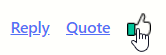
-
@Pesala Is there a VB number that officially marks this as a bug?
-
@ffuser1 It is not a bug; it is a feature request. The Bug-tracker is closed, so I cannot tell you if someone has submitted a bug report for this. It would probably be closed as invalid.
